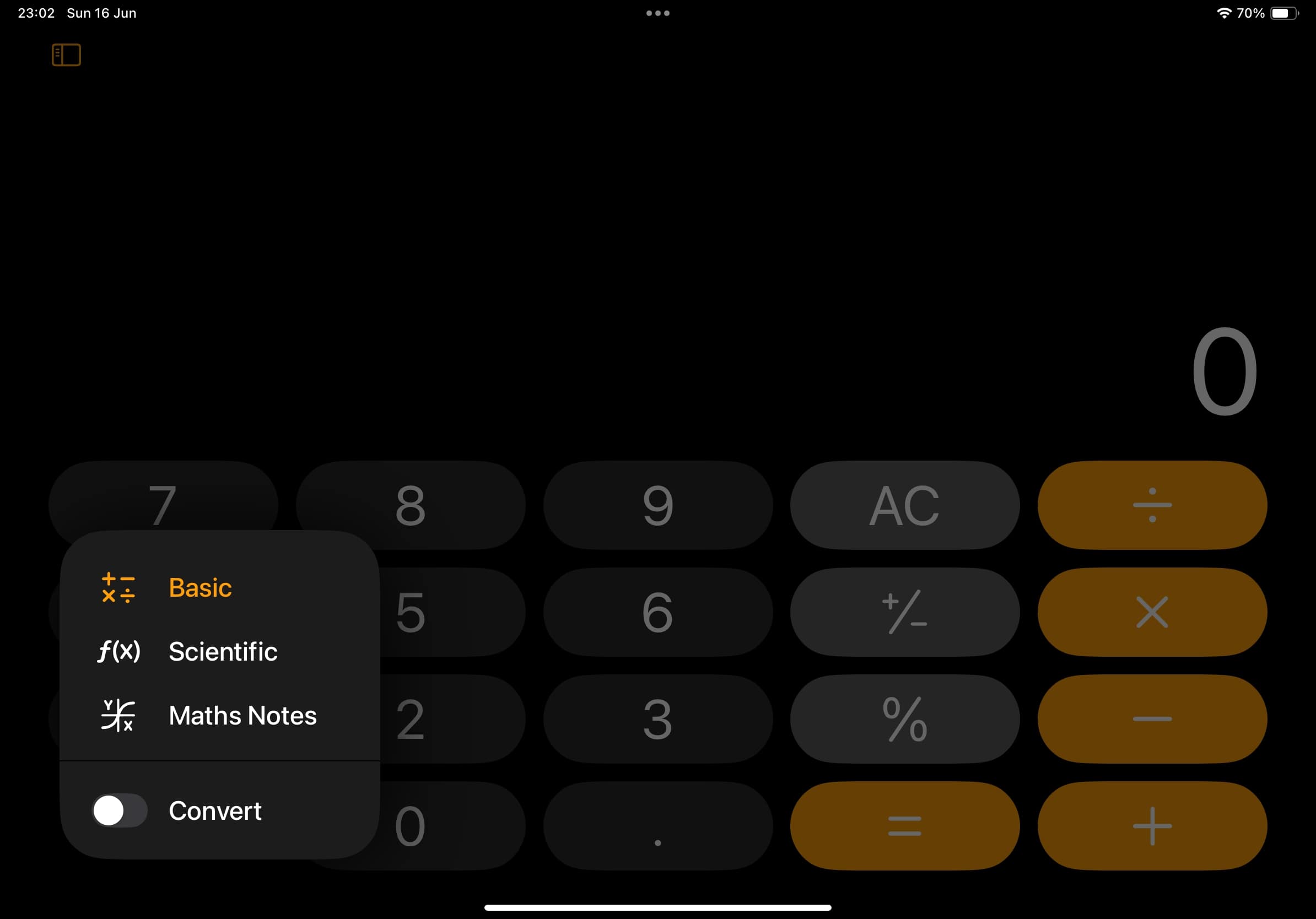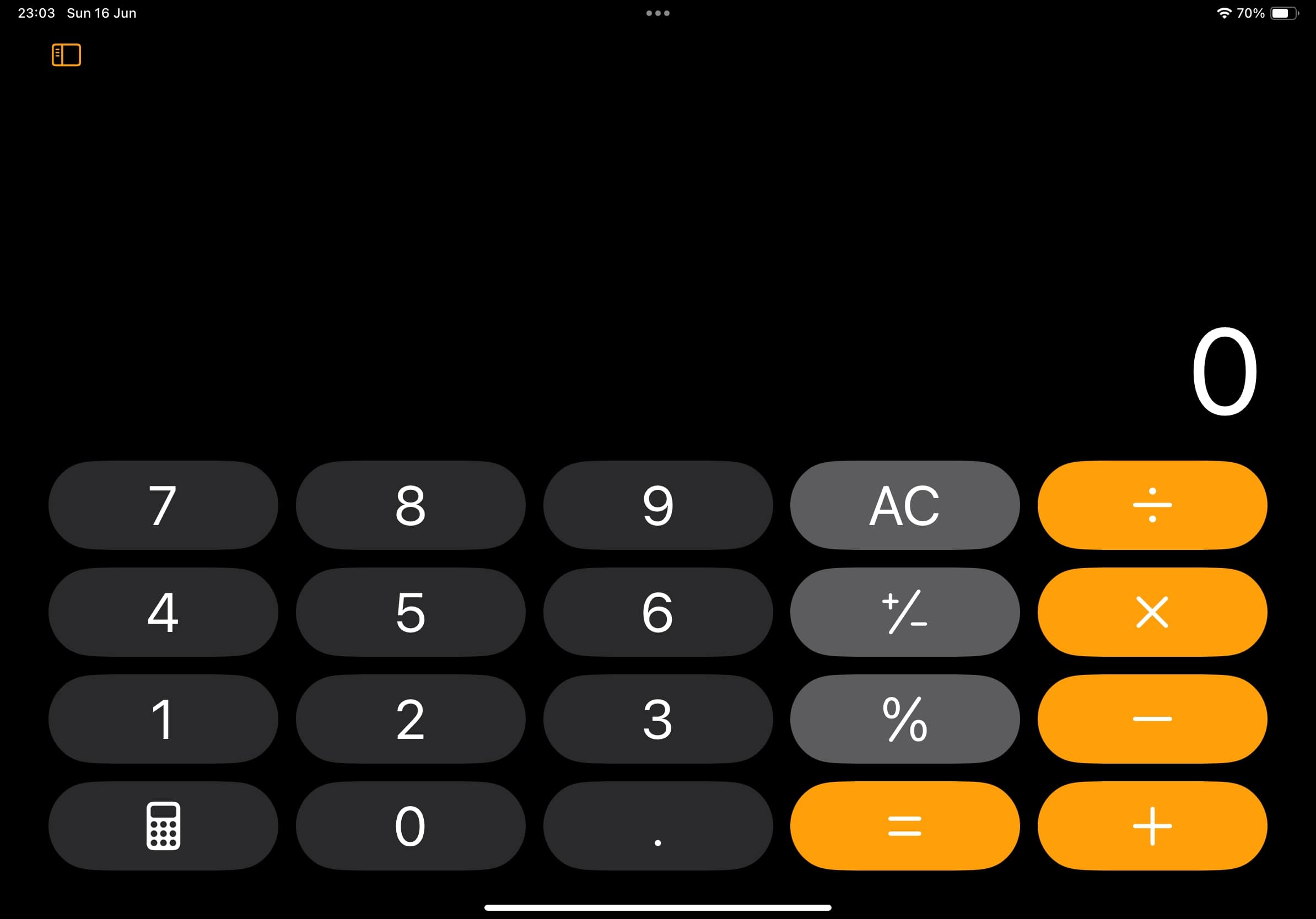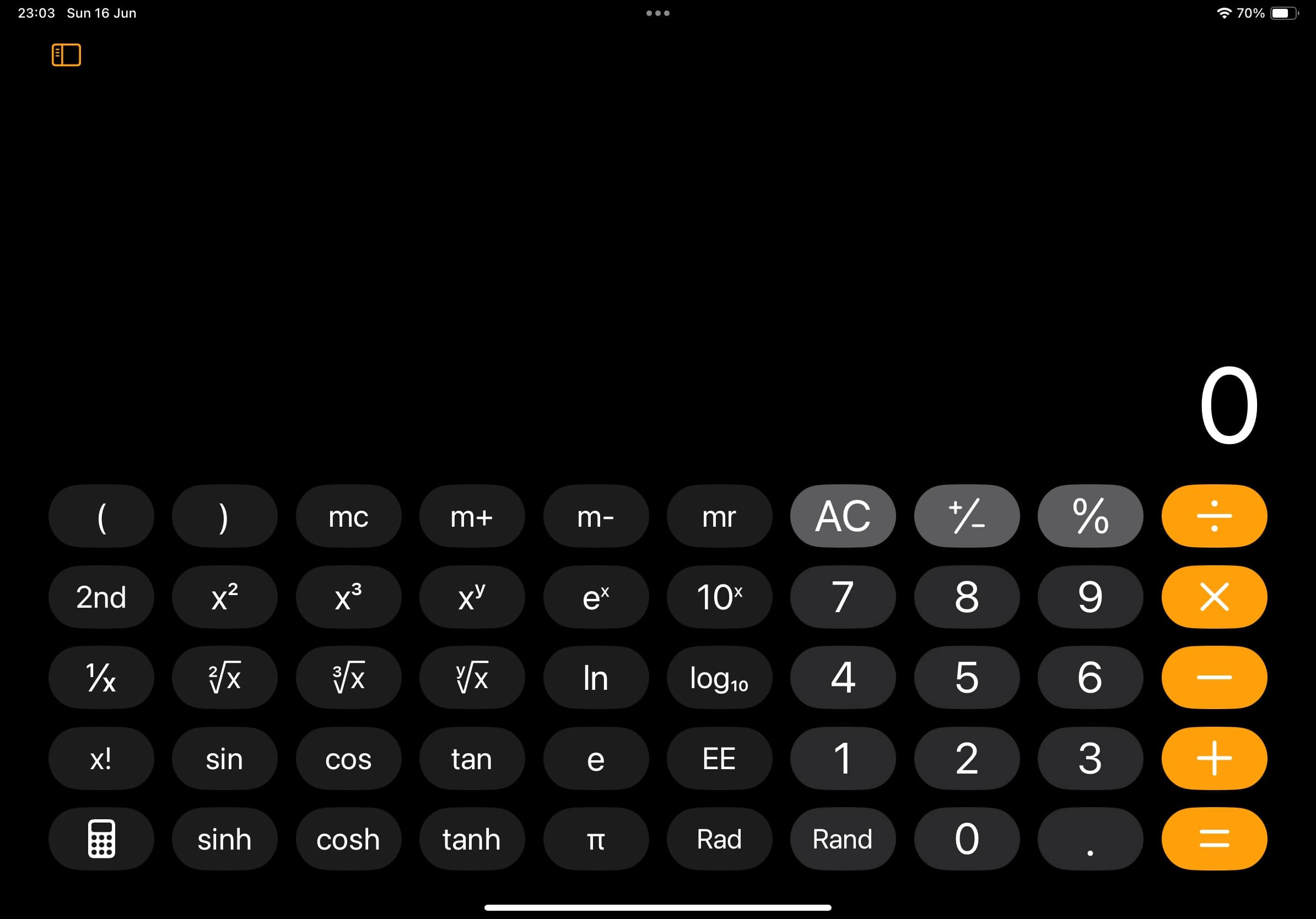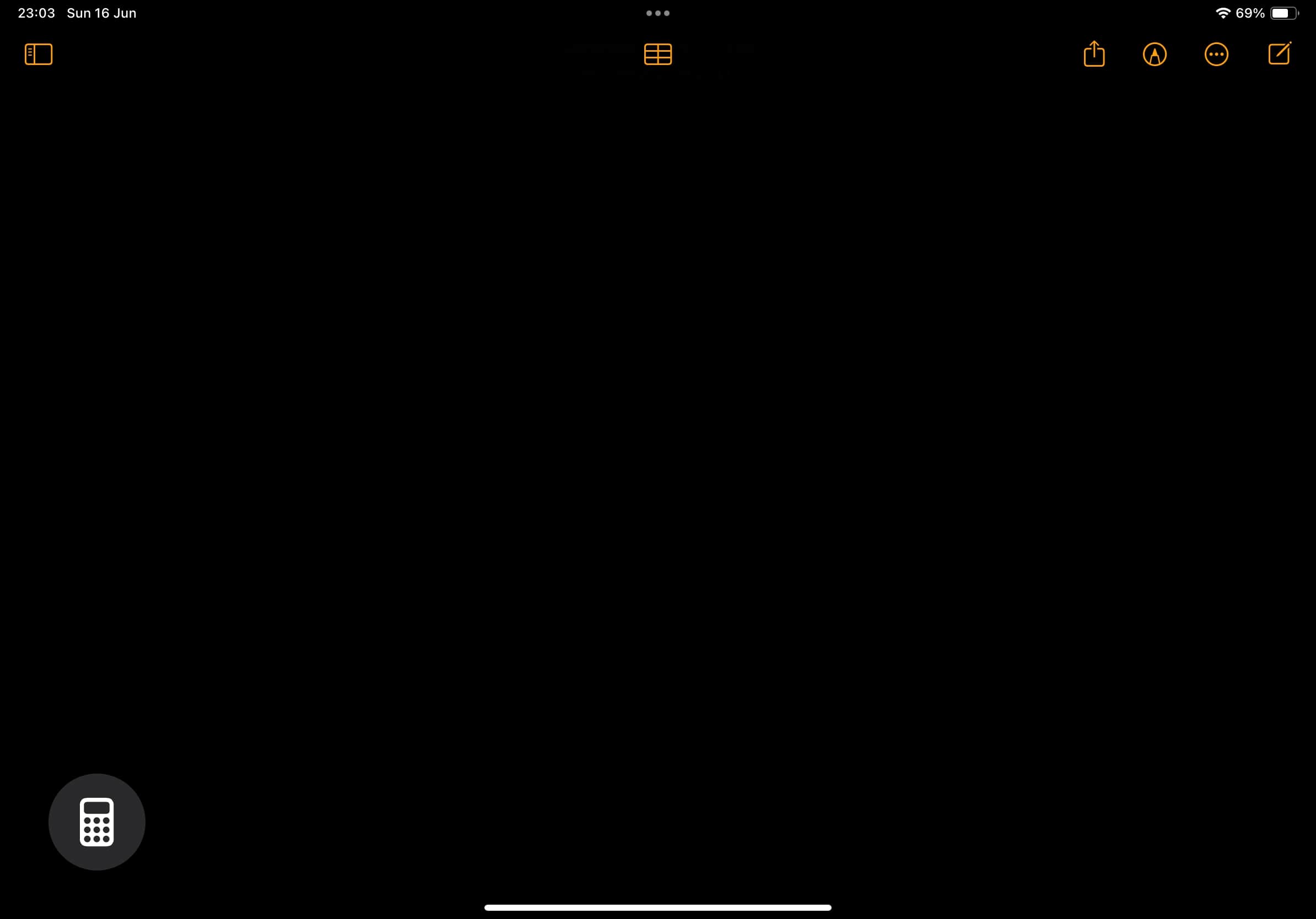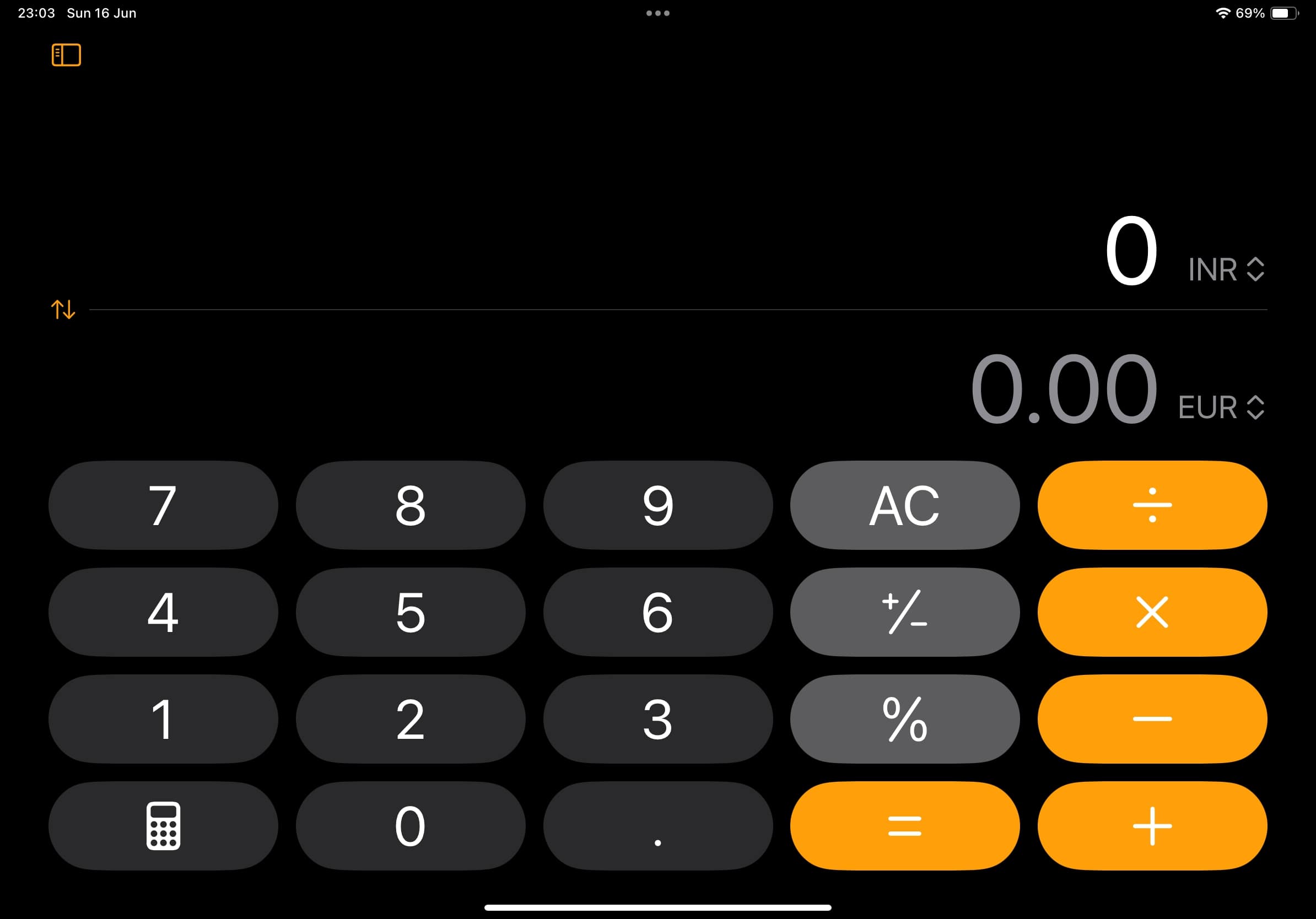After existing for over a decade, Apple iPads are finally getting a native Calculator app. At WWDC 2024, the Cupertino tech giant unveiled the iPadOS 18, including a native calculator app. The calculator app is one of the biggest highlights of the iPadOS 18 because of the Math Notes feature. At WWDC, Apple showcased how the Math Notes feature can automatically generate graphs of handwritten equations.
I installed the iPadOS 18 Developer Beta update on the iPad Pro (2020, A12Z Bionic) to test the iPadOS calculator app and the Math Notes feature. Here is everything you need to know about the iPadOS calculator app.
Apple iPadOS 18 Calculator App
The iPadOS 18 Calculator app offers a basic calculator, a scientific calculator, Math Notes, and Convert. The basic calculator and the scientific calculator functions work the same way they do on iOS 17.
Math Notes
The Math Notes section is where the fun lies. You can write a simple arithmetic problem in your handwriting, and the app generates the output when you put an equal sign.
If you add one more step to the complexity, the output gets updated automatically. Not just that, if the numbers are stacked in a column, drawing a horizontal line gives you their sum. Pretty cool, isn’t it?
The Math Notes feature can also give you the value of an algebraic expression involving variables. Also, you can tap on the variable’s value, and a slider comes up, which can be used to change the value (of the variable). This can help you easily understand the correlation between the variable and the result.
It doesn’t end there; users can also generate the graph of an algebraic expression with just one tap. I played around with graphs and found it incredibly useful, particularly the graph feature.
Previously, I used apps like Quick Graph and Desmos for drawing graphs on my iPad, but none offered this kind of seamless experience.
The graphs generated through the Math Notes get updated in real time as you transform the equation/function. You can also draw multiple graphs together and find the number of solutions, compare, or analyse them depending on the requirement. With that said, there are some limitations. The app fails to generate the graph if you use a base with a logarithm function.
Convert
The Convert feature allows you to convert angle, area, currency, data, energy, force, fuel, length, power, pressure, speed, temperature, time, volume, and weight from one metric to another. Apple appears to have partnered with Yahoo News to convert the currency.
The Calculator app, especially Math Notes, on the iPadOS is a nifty addition that will certainly empower learners. The Math Notes feature works even in the native Notes app on the iPad, another bonus.
Apple allows you to copy the graphs generated in Math Notes, but pasting these in apps other than Notes results in a blank image. So, there is no way to export graphs to other third-party apps. I am unsure if it’s a bug or if the company intends to keep it that way.
As someone from a Mathematics background, I am thoroughly impressed with the Math Notes feature. The ability to generate complex graphs with handwritten equations and to be able to transform graphs in real-time is an impressive feat.
The Math Notes will surely enhance the learning and teaching experience. For those using iPads for academic purposes, it is a feature worth checking out when it rolls out with iPadOS 18 in September later this year.