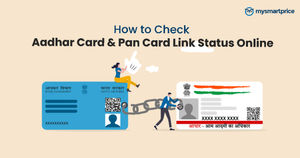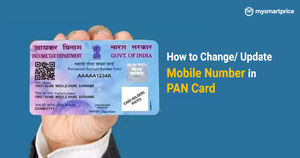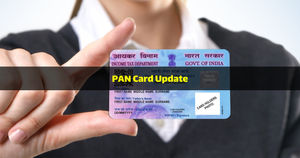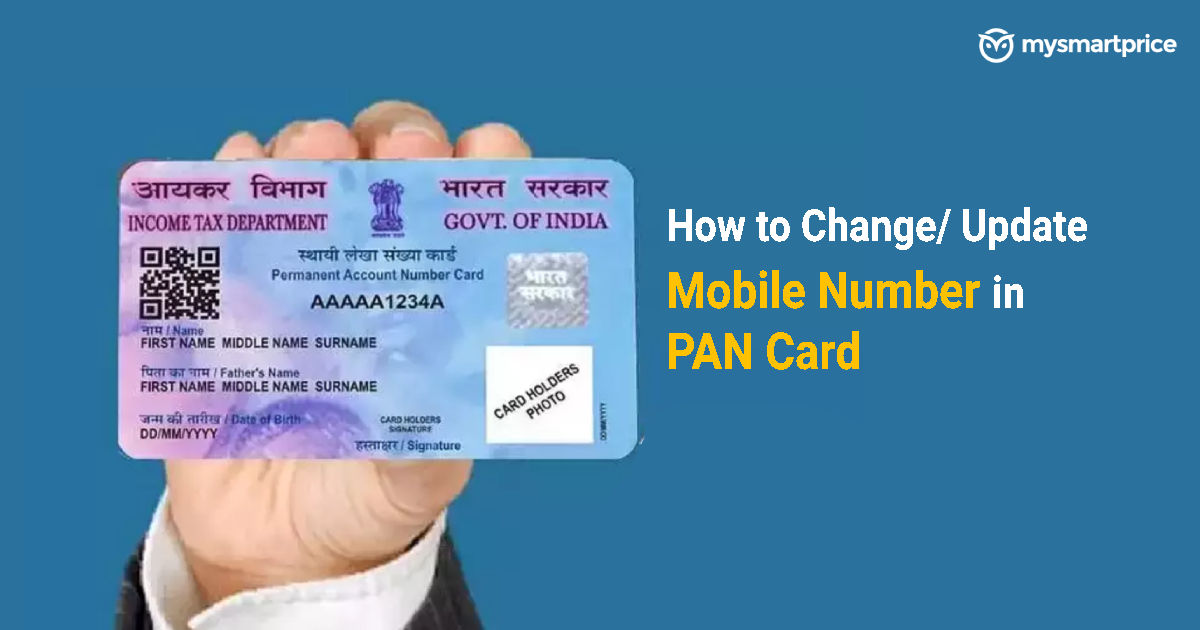
Updating your mobile number linked to your PAN card is essential for receiving timely updates and notifications from the Income Tax Department. Whether you prefer to handle this process online from the comfort of your home or offline through a visit to a service center, this guide will walk you through the steps involved in both methods. Here is how to change/update mobile number in PAN Card.
How to Update Mobile Number on PAN Card Online
Updating your mobile number in your PAN card online is a straightforward process. Here are the steps you need to follow:
Step 1 – Visit the NSDL (National Securities Depository Limited) or UTIITSL (UTI Infrastructure Technology And Services Limited) website. Go to the official site of either organization.
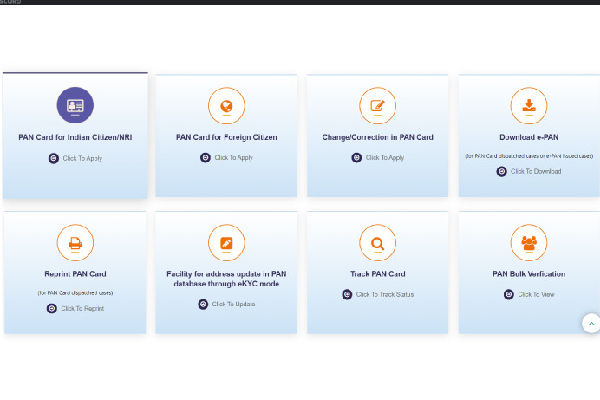
Step 2 – Navigate to the section specifically for PAN card services on the website. Here, you will find various options related to PAN cards, including updating or correcting your PAN details. Look for links or tabs that mention ‘Update PAN’ or ‘Correct PAN’ to proceed with making changes to your PAN information.

Step 3 – Locate and complete the PAN correction form available on the website. Ensure you accurately fill in all the required details, including your new mobile number. Double-check the information for any errors before submitting.
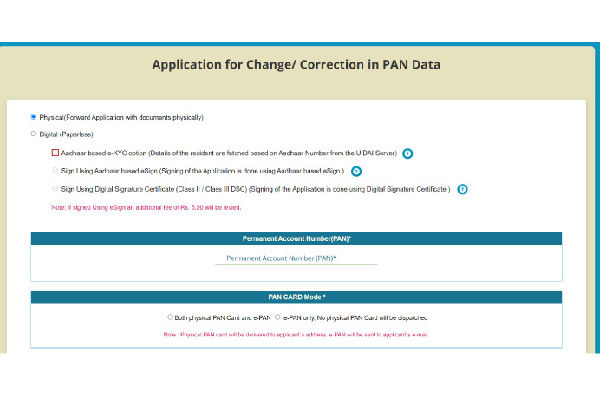
Step 4 – Once you have filled out the form, submit it online through the provided submission button. After submission, you will receive an acknowledgment receipt. Be sure to retain this receipt for future reference and tracking of your PAN correction request.
Step 5 – After submission, your request will undergo a verification process. You may be required to upload supporting documents or verify your identity through an OTP sent to your new mobile number. Follow the instructions provided to complete the verification accurately.
Step 6 – Upon successful verification of your details, you will receive a confirmation message. Your PAN card will be updated with the new mobile number you provided during the correction process.
Also Read: How to Check PAN Card Status Online in 2 minutes
How to Change Mobile Number in PAN Card Offline
If you prefer updating your mobile number offline, follow these steps:
- Obtain the PAN Correction Form: Visit your nearest NSDL or UTIITSL center and obtain the PAN correction form (Form 49A).
- Fill Out the Form: Carefully fill in the form with the correct details, including your new mobile number.
- Attach Supporting Documents: Attach necessary documents such as a copy of your PAN card and proof of the new mobile number.
- Submit the Form: Submit the filled form along with the supporting documents at the center.
- Receive Acknowledgment: You will receive an acknowledgment slip after submission. Keep this for tracking your application status.
- Verification and Update: Your application will be verified, and once approved, your mobile number will be updated in the PAN database.
Documents Required for Updating Mobile Number on PAN Card
To update your mobile number on your PAN card, you need the following documents:
- Proof of Identity: Aadhaar card, voter ID, passport, driving license, etc.
- Proof of Address: Aadhaar card, passport, voter ID, utility bills, etc.
- Proof of the New Mobile Number: Bill from the mobile service provider or an affidavit confirming the mobile number change.
Fees Required for Updating Mobile Number on PAN Card
Updating your mobile number in your PAN card involves a nominal fee. The fee structure is as follows:
- For Indian Citizens: Approximately INR 110 (including GST).
- For Foreign Citizens: Approximately INR 1,020 (including GST).
These fees can be paid online via net banking, debit/credit card, or through a demand draft.
How To Register a Mobile Number on the PAN Card
Registering a mobile number on your PAN card is crucial for receiving updates and OTPs. Here’s how to do it:
- Visit the NSDL or UTIITSL Website.
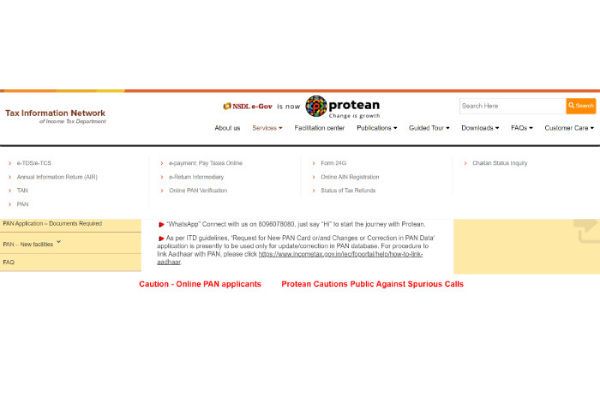
- Navigate to PAN Card Services and select ‘Register Mobile Number’.
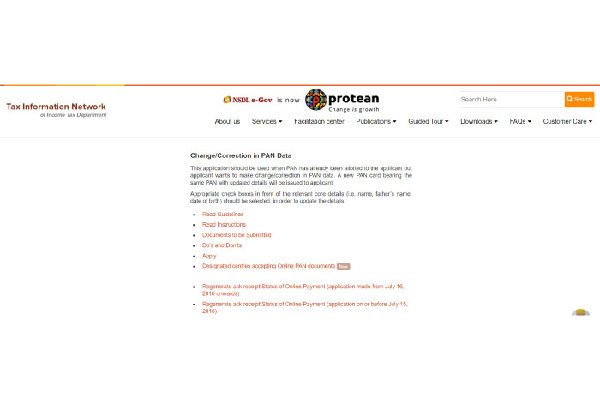
- Fill in the Required Details: Enter your PAN card number, name, and the mobile number you want to register.
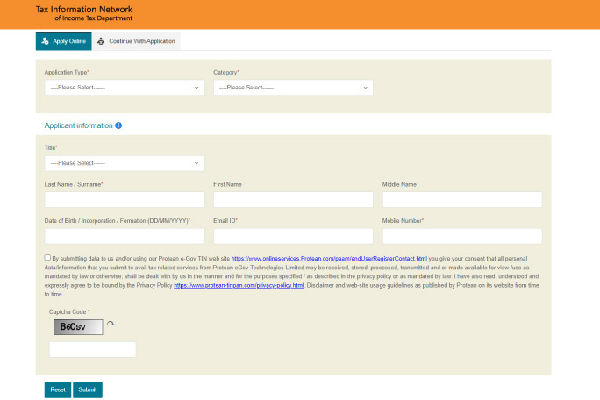
- Submit the Form: After filling out the details, submit the form.
- Verify via OTP: You will receive an OTP on the new mobile number. Enter the OTP to complete the registration process.
FAQs
Can I update my email address along with my mobile number?
Yes, you can update your email address along with your mobile number when you submit a request for PAN correction. Make sure to provide the correct email address in the form and follow the verification steps as required.
Can Aadhaar and PAN have different mobile numbers?
Yes, your Aadhaar and PAN can have different mobile numbers. However, it is advisable to keep the same mobile number for both documents to ensure smooth verification and to receive OTPs for various services.