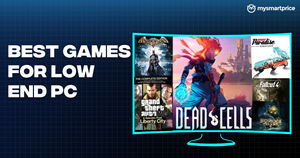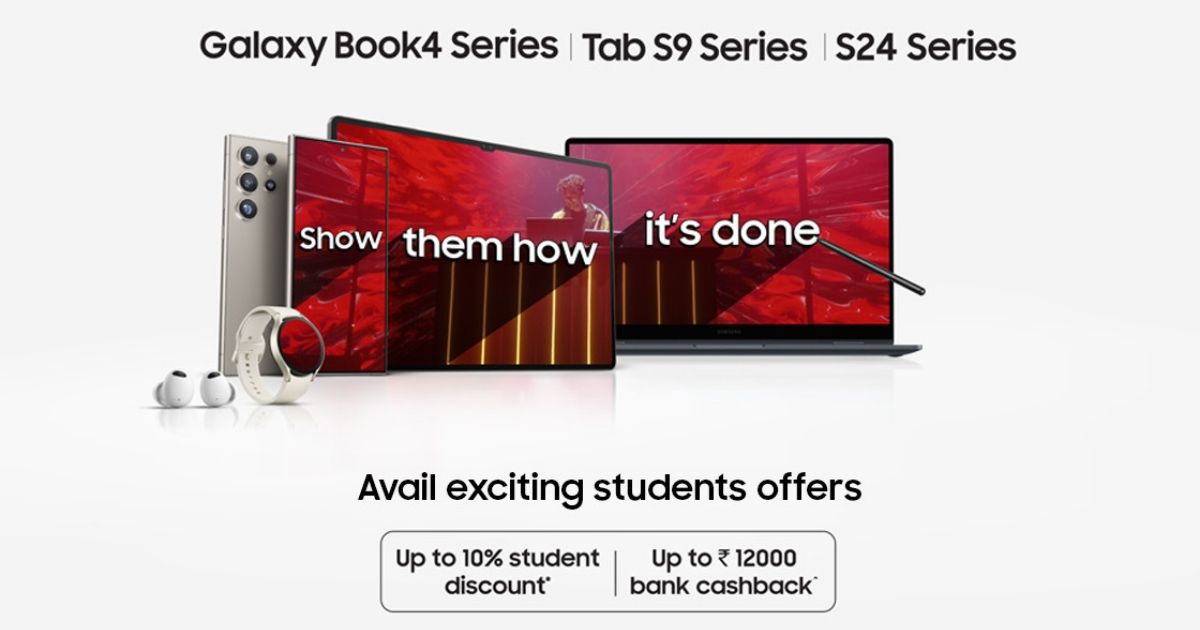
Samsung's Galaxy Ecosystem offers an integrated and seamless technology experience which amps your creativity, productivity and efficiency. If you have a Samsung smartphone, having a Galaxy Book4 or S9 Ultra lets you seamlessly integrate across devices to increase your productivity. Samsung is committed to delivering powerful connected experiences between their products and make life easier for you on campus and beyond.
Samsung Quick Share: File Sharing Made Efficient
Video lectures and PDF-based notes are currently the most popular learning methods among students. However, sharing these files can be hectic and time-consuming. Samsung's Quick Share feature lets you share files instantly across phones, tablets, and laptops without any compression. It uses Wi-Fi direct for file sharing, which ensures fast and reliable transfers across devices.
Phone Link: Real-Time Sync between your Galaxy Ecosystem devices
Laptops are often the preferred medium for online lectures due to their larger screens. While it’s a great method for studying, you can often get distracted by the constant buzzing of notifications from your phones. The Phone Link feature lets you sync your phone with your laptop in real-time, allowing you to check notifications directly on your laptop screen. Hence, as a student, you will not have to switch between devices to check if you have received an important update.
App Continuity: Resume Your Work Where You Left
You can also benefit from the App Continuity experience, which allows you to transition between your smartphone and S9 tablet without having to start over. For example, if you start writing notes on your phone but realize that you need a larger screen, you can easily switch to your Galaxy tablet where you can access your Galaxy Notes app instantly and continue drafting your notes.
Multi Control: Use Same Mouse-Keyboard Combo Across Devices
The Multi Control feature allows you to use the Galaxy Book's keyboard and mouse simultaneously on your phone and tablet. You can easily drag your cursor from one screen to another, and even type on both screens using the same keyboard. This feature comes in handy when you have to take notes on one device while watching video lectures on the other.
Second Screen: Convert Idle Device as Secondary Display
You can use your Samsung tablet as a secondary display with your Galaxy Book. This feature of the Galaxy Ecosystem lets you boost your productivity by adding a screen wirelessly. It is extremely cool that both your screens are now compatible with the S Pen.
Note Assist: Leverage the power of AI
The Note Assist feature was introduced with Galaxy AI and brings features like auto-formatting, writing suggestions, etc. making it easy peasy to write, organize and summarize your notes. It can also summarize large texts, which can be helpful to understand lengthy concepts in a simplified manner. The Note Assist feature can also be used in collaboration with multiple people, ensuring a smooth experience in-group projects. Note Assist is exclusively available in the Galaxy Notes app.
Auto Hotspot: Data Sharing Made Easy
The Auto Hotspot feature lets you create a group of people or devices that will automatically connect to your phone's hotspot. This can be helpful among a group of students who study together regularly, allowing them to share their daily internet data limits. If you run out of data, you can easily connect to an available hotspot shared by another user. It can also be used to automatically connect your personal devices to the same hotspot when they are signed in using the same Samsung account.
Auto Switch: Seamless Audio Switching Between Phone and Tablet
Samsung's Ecosystem is not just limited to phones, tablets, and laptops, but also includes audio accessories. If you are watching a video lecture on your tablet and you receive a call on your phone, the Galaxy Buds will automatically switch and connect to the phone. Once the call hangs up, the buds will switch back to the tablet where you can resume your lecture. The process is completely seamless and does not require any additional steps from your end to switch between devices.
Double Your Phone as a Webcam
Samsung's Galaxy Book have native support for smartphone webcam, where you can use your phone as an external camera. This helps you to utilize the high-quality camera capabilities of your smartphone as well as have an additional camera which is mobile and so you don't have to move around your laptop incase you want a flex the new wall art of show your pet doing tricks on the ground to your friends.
Samsung Studio: Professional Grade Editing
The Samsung Studio app is a powerful and easy-to-use video editor that can be used to quickly edit your presentations or project-related videos. You can utilize it to merge clips, add special effects, text overlays, and add creative pieces to give a professional look. It can also sync with other devices in the Galaxy Ecosystem, allowing you to resume your editing on different devices using the App Continuity feature.
Video Calls Effects
Samsung's Galaxy Book laptops and smartphones support multiple video call effects that let you change your background and add effects to your conference calls. It also has an auto-framing feature which ensures that you always remain in the centre of the scream, even if you move slightly. These features also work with third-party video calling apps, giving you the complete flexibility.
Samsung's Back-to-Campus Campaign
Now that we know about the exciting features in the Galaxy Ecosystem, let's have a look at some deals from Samsung's Back to Campus campaign. It includes discounts and offers on several Samsung products that are beneficial for students in their online learning. Samsung is also offering student discounts of up to 10% through its Samsung Student+ program. Flexible payment options are available with no-cost EMI up to 24 months
● Galaxy Book 4 Pro 360: Rs 1,53, 900
● Galaxy Tab S9: Rs 60,990
These deals are available on the Samsung website, Samsung's Partner Retail Stores, and select online channels. Students can claim their discounts by signing up for the Samsung Student+ program. The registration process is simple, where students are only required to submit the details of the institute where they study.