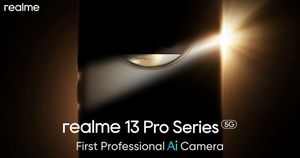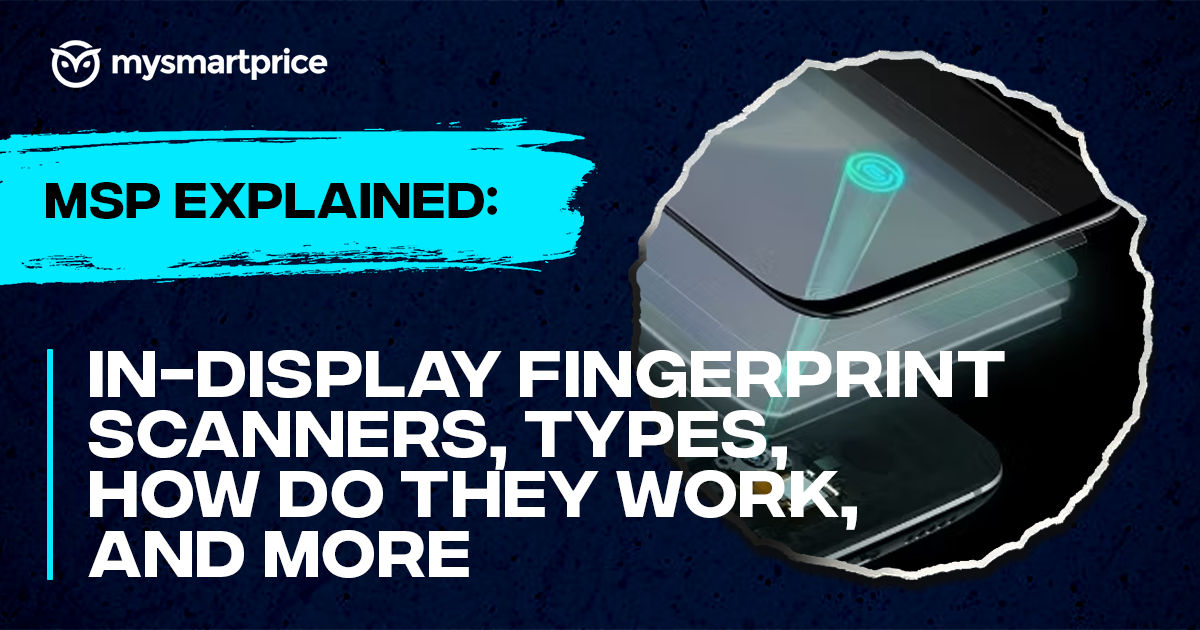
In 2018, when Vivo introduced the X20 Plus with an in-display fingerprint scanner for the first time, it seemed like a feature landing on your phone straight from the Sci-Fi thriller. It’s been over six years, and the in-display fingerprint scanner on phones has become almost a standard. However, have you ever wondered how it works and what are its benefits? If the answer is yes, you are at the right place. This week’s MSP Explained iteration will explain everything about In-Display fingerprint scanners.
Types of In-Display Fingerprint Scanner on Phones
Before diving into the nitty-gritty of how the In-Display fingerprint scanner works and what’s the tech behind it. It’s important to understand the types of scanners. So basically, there are two types of Display scanners: (a) Optical and (b) Ultrasonic. Here’s everything you need to know about it,

Optical Fingerprint Scanner and How it Works
An optical fingerprint scanner uses light to capture an image of the fingerprint. When you place your finger on the screen, the scanner illuminates the fingerprint with a tiny light. The light is then reflected through the screen to a sensor, which captures a detailed image of the fingerprint. This image is compared to the stored fingerprint data to authenticate the user.
Ultrasonic Fingerprint Scanner, and How it Works
Ultrasonic in-display fingerprint scanners, on the other hand, use sound waves to map the ridges and valleys of your fingerprint. When you touch the designated area of the screen, the sensor emits high-frequency sound waves that bounce off your finger. The sensor then measures the time it takes for the sound waves to return, creating a 3D map of your fingerprint.
While the optical in-display fingerprint scanner is more commonly used in phones, the ultrasonic scanner is considered more secure and accurate than the optical one. It can detect the depth of your fingerprint and is less affected by dirt, oil, or moisture on your finger.
Benefits of In-Display Fingerprint Scanner
The in-display fingerprint scanner packs several advantages over traditional scanners; we have listed some of them here,
- Aesthetics and Design: By integrating the scanner into the display, manufacturers can achieve a sleek, seamless design without the need for a physical button.
- Ease of Use: Users can unlock their devices quickly and effortlessly by placing their finger on the screen, which is a natural and intuitive motion.
- Potential for Faster Speeds: Newer ultrasonic scanners can be faster than traditional rear-mounted sensors.

Cons of In-Display Fingerprint Scanner
While in-display fingerprint scanners offer many benefits, they also have some drawbacks. We have listed down some of them here,
- Performance Issues: Optical scanners can be less reliable with wet or dirty fingers, potentially leading to failed authentication attempts. The ultrasonic scanners generally offer better accuracy but the optical ones need more precise placement, making the whole process more cumbersome.
- Cost: The technology can increase the production cost of phones, potentially making them more expensive for consumers. As a result, many phone manufacturers like to stick with the traditional fingerprint scanners with their budget or even mid-range devices sometimes.
Popular Phones with In-Display Fingerprint Scanner
Today, most phones (at least on the Android side), use the in-display fingerprint scanner. So, we have jotted down some popular devices from the bunch.
| Phone | Price |
| Xiaomi 14 Civi | Rs 42,999 |
| Samsung Galaxy S24 Ultra | Rs 1,29,999 |
| Realme GT 6 | Rs 40,999 |
| Motorola Edge 50 Ultra | Rs 54,999 |
| iQOO Neo 9 Pro | Rs 34,999 |
| POCO F6 | Rs 29,999 |
| OPPO F27 Pro+ | Rs 27,999 |
| Vivo V30 Pro | Rs 41,999 |
| Redmi Note 13 5G | Rs 16,999 |
| Realme P1 5G | Rs 15,999 |
| Vivo Y200 5G | Rs 24,999 |
Conclusion
That’s the lowdown on in-display fingerprint scanners! With everything covered, from types and tech to benefits and drawbacks, you’re now well-equipped for your next phone purchase. But do you need an in-display scanner? Here’s the deal,
- In-display scanners offer a sleek, futuristic feel and can be incredibly convenient. So, if you prioritise a seamless unlocking experience and a phone with a clean aesthetic, an in-display scanner might be a perfect match.
- However, if unlocking speed is your main concern, it’s worth researching specific models to see how different in-display scanners perform. Newer ultrasonic options can be speedy, while some optical scanners might require a slightly more precise placement.
Ultimately, the choice depends on your priorities and preferences.