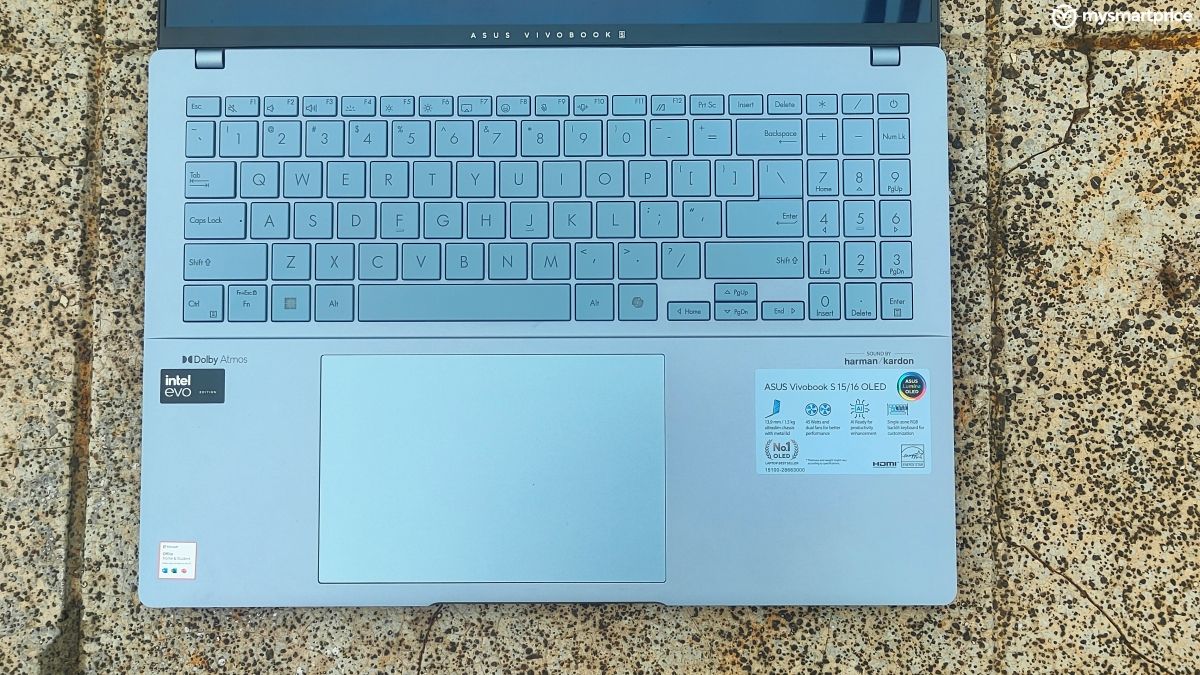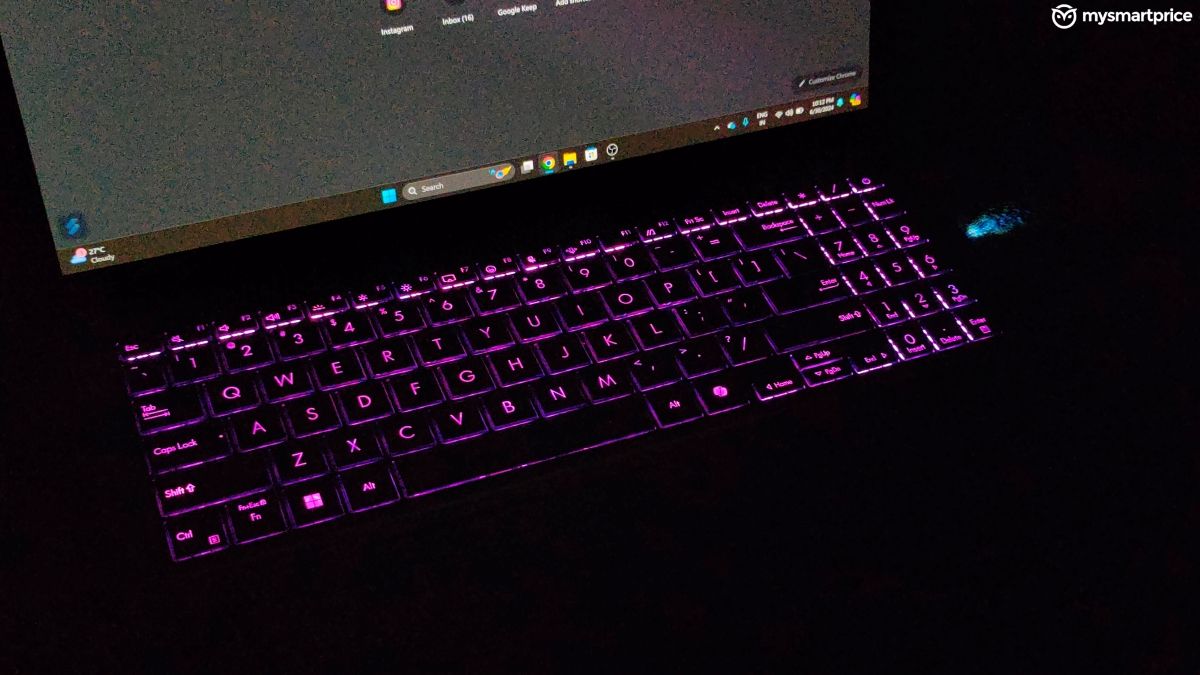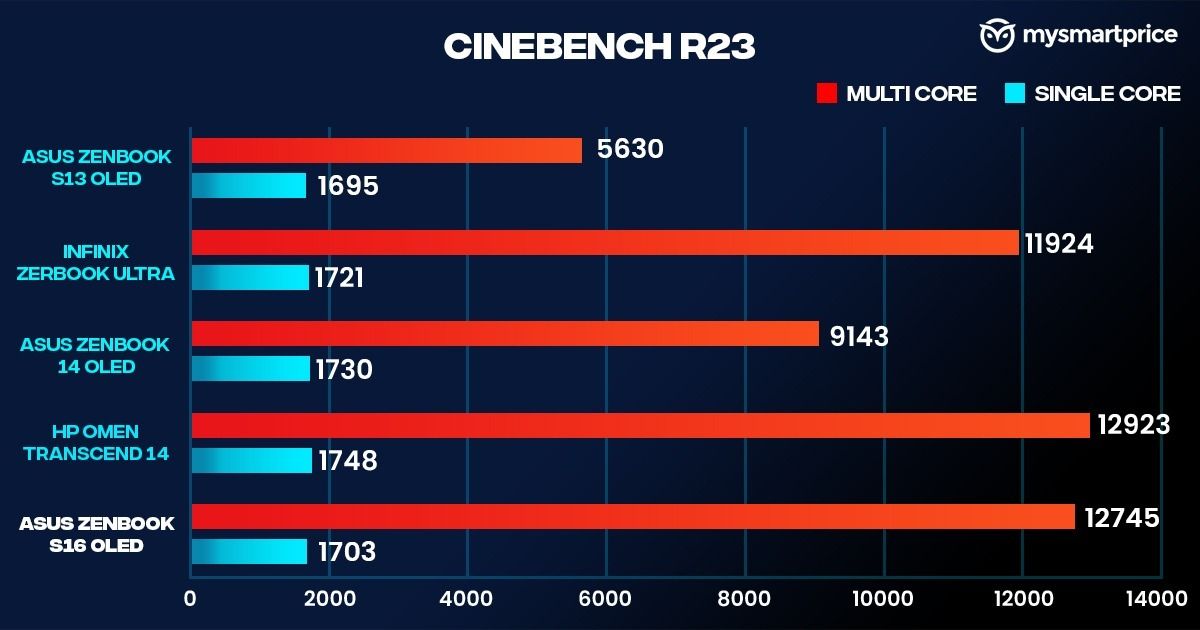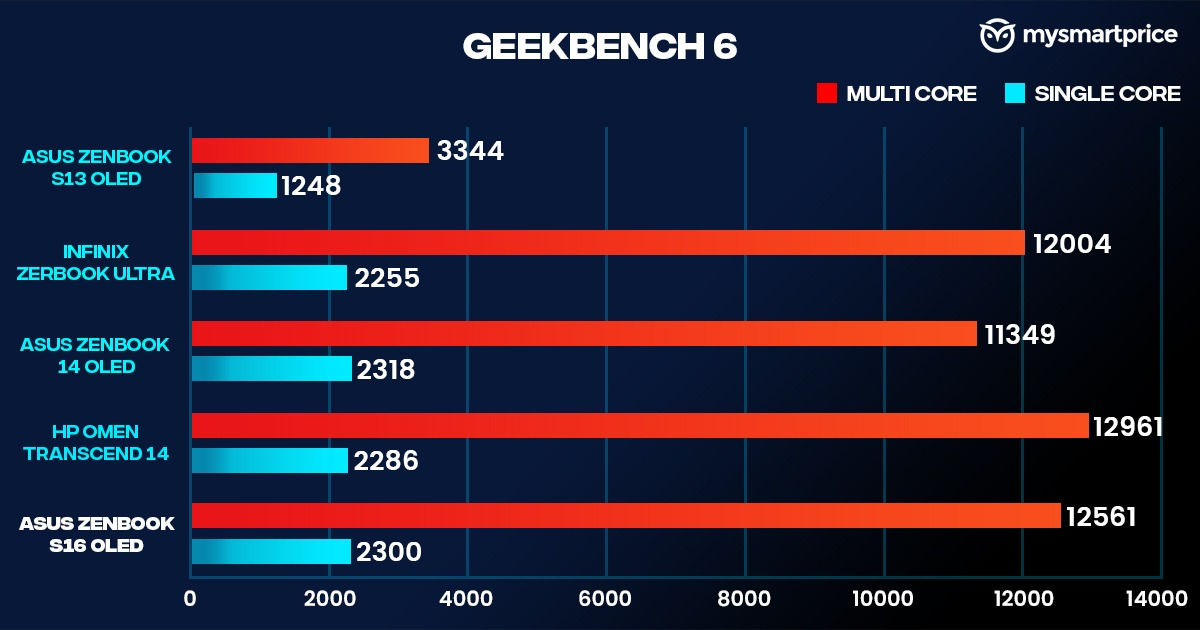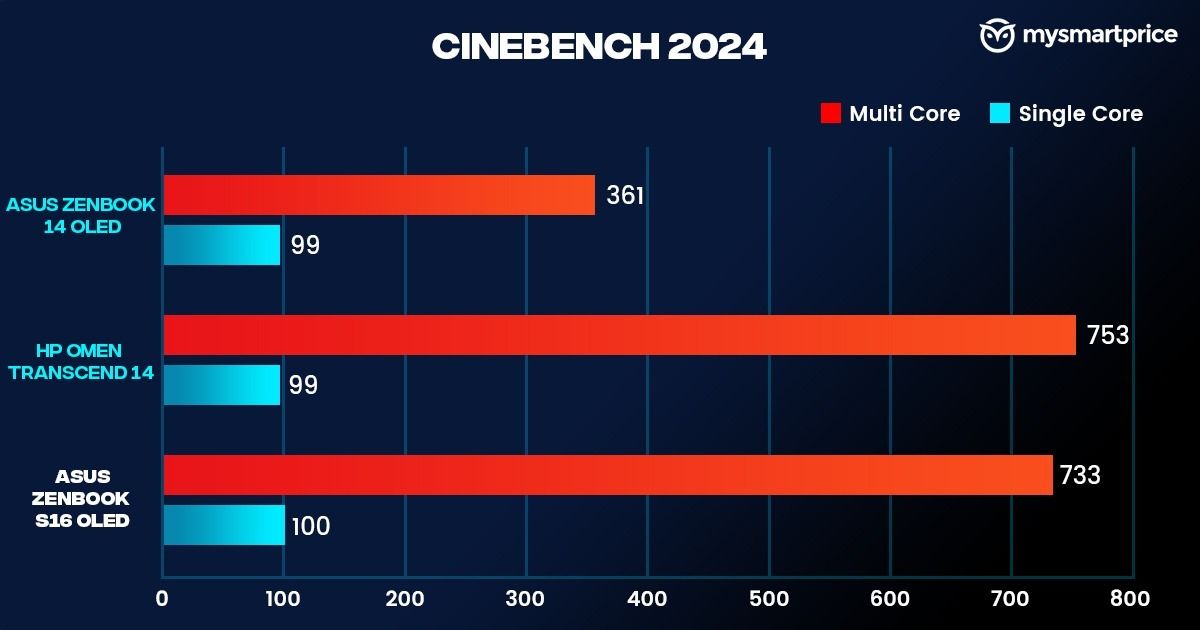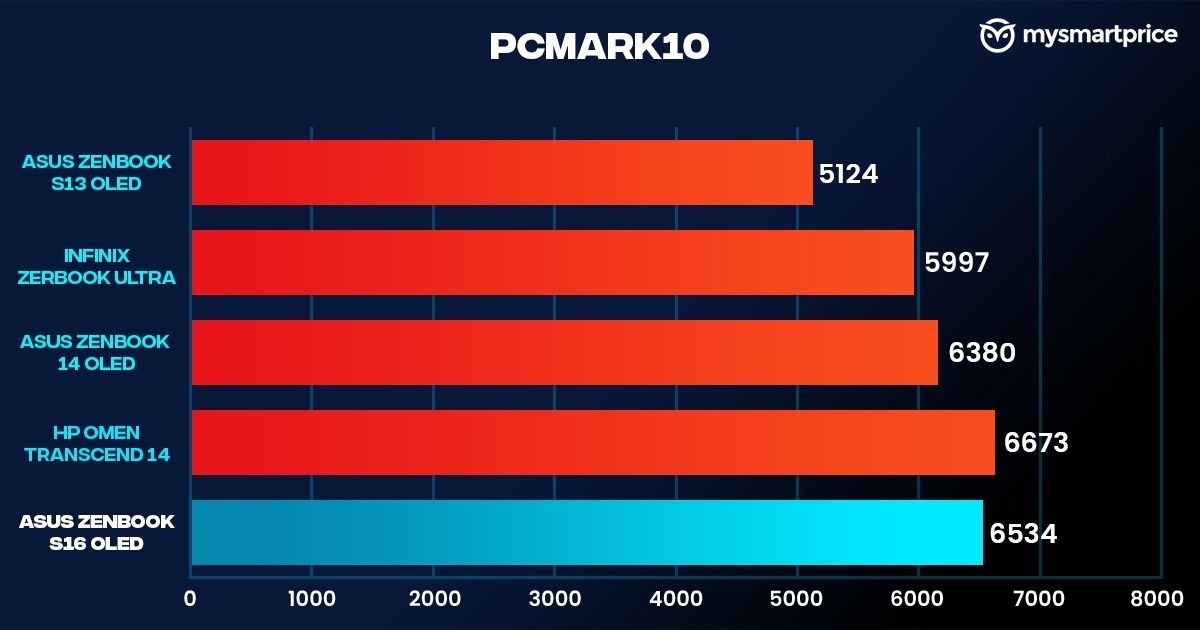The Asus Vivobook S 16 OLED proves that sometimes, the biggest upgrade is right in front of your eyes. With its stunning 16-inch OLED display, this laptop is an absolute feast for the eyes. It’s powered by an Intel Core Ultra 7 155H processor, featuring a dedicated NPU to address the need of the hour – AI, a healthy amount of RAM and storage, and a reliable battery life. But does the latest Vivobook S 16 OLED build over the ‘premium yet affordable’ legacy of the Vivobook Series, at Rs 1.16 lakhs? Let’s dive in and find out.
Asus Vivobook S 16 OLED
Rs 1,16,990What Is Good?
- Crisp and colourful display
- Excellent battery life
- Stable performance over extended work sessions
- No major heating or thermal throttling
- Plenty of I/O ports
- Lightweight and easy to carry
What Is Bad?
- Downwards firing speakers can get blocked sometimes
- Screen is too reflective and glossy
- Noisy keyboard
Asus Vivobook S 16 OLED Review: Build and Design
If someone asks me the definition of sleek, I would show them the Vivobook S 16 OLED. That’s the best way to describe this laptop because it’s elegant yet so simple. At a glance, the Vivobook screams professionalism without even making a sound.

It is completely metallic and extremely sturdy. The chassis and the lid do not exhibit any flexing. Yet, the laptop weighs just 1.5kg, and the weight distribution is such that it feels lighter than other laptops of the same weight.
The 180-degree hinge feels solid and allows you to lay the display flat. I did not experience any screen wobbles or shakes while typing. You can easily open the lid with a single finger, and the screen stays tight at any angle, giving you complete flexibility. Given its lightweight design, the Vivobook S 16 OLED is a well-built machine you can carry confidently and conveniently.
| Ports | Specification |
| Ports (Left) | 2x Thunderbolt 4 ports, microSD card reader,
3.5mm combined headphone jack and HDMI 2.1 port |
| Ports (Right) | 2x USB-A ports (USB 3.2 Gen 1) |
| Connectivity | Intel WiFi 6E AX 211, Bluetooth 5.3 |
The laptop has plenty of I/O ports. Two USB-A ports and two Thunderbolt ports ensure you always have plenty of options to connect multiple accessories. You also get an infrared camera compatible with Windows Hello. Face unlock worked perfectly during our testing period.
The FHD webcam’s video quality is good for online meetings and conferences. You can also natively use Windows Studio effects to add background blur and centre framing. The webcam has a physical shutter for added privacy.
Asus Vivobook S 16 OLED Review: Display and Audio
The Vivobook S 16 OLED carries Asus’s OLED legacy. This panel reproduces excellent colours and deep blacks. If you turn off the room lights, the narrow bezels give the display a depth effect, which results in an immersive viewing experience while watching movies. The 120Hz refresh rate serves as a cherry on top, as the scrolling experience feels buttery smooth. We never experienced any lags or stutters while switching between tabs.

The screen is undoubtedly the highlight of the laptop. I always found myself returning to the Vivobook instead of the 24-inch IPS monitor on my primary workstation, even for basic tasks like writing documents and emails.
| Display | Specifications |
| Type | OLED |
| Size | 16-inch |
| Resolution | 3200 x 2000, 3.2K, 16:10 aspect ratio |
| Refresh rate | 120Hz |
| Peak brightness | 600 nits |
| Certifications and other features | 100% DCI-P3, VESA DisplayHDR 600 True Black |
| Touchscreen | No |
Being a typical OLED panel, the glossy screen can sometimes be distracting. If you use the laptop at brightness levels less than 50%, you may also get distracted by your reflection on the screen. However, that’s the case with most OLED laptops, which you get used to within 2-3 days. It’s not a major concern unless you have a bright light source behind your back, like a tube light or a window.

The OLED panel is paired with dual stereo speakers from Harmon Kardon. They also support Dolby Atmos. The speakers get adequately loud, and I never felt the need to set the volume above 60%. The sound clarity is also good at higher volumes, without any distortion.
Keep in mind that the speakers are downward-firing. If you place the laptop over a desk mat, you may experience muffled sounds or lower volumes. The rubber grip pads raise the laptop enough to create a perfect sound channel on a flat surface like a wooden or glass table.
Asus Vivobook S 16 OLED Review: Keyboard and Trackpad
The Vivobook S 16 OLED comes with an RGB keyboard. The keys offer excellent feedback and feel tactile while typing. However, they are not the quietest and can create a little more-than-usual noise while typing quickly. The analogy is similar to using a mechanical keyboard. You will enjoy your typing experience, but your colleagues may get annoyed with the constant tap sounds.
The keys are sized adequately large and have even spacing. Even during longer typing sessions, the keyboard of the Vivobook S 16 feels comfortable. The large trackpad gives you ample space to navigate the cursor and has excellent accuracy. The left and right clicks of the trackpad feel sturdy as well.
The Vivobook S 16 OLED is among the first laptops to feature a dedicated CoPilot key. It instantly launches the CoPilot AI Assistant on your laptop, which you can use to get answers to any query. Since CoPilot uses GPT, the responses are on par with OpenAI’s ChatGPT. However, the practicality of this key is questionable, considering that external AI is still considered cheating in most jobs and even in student assignments.
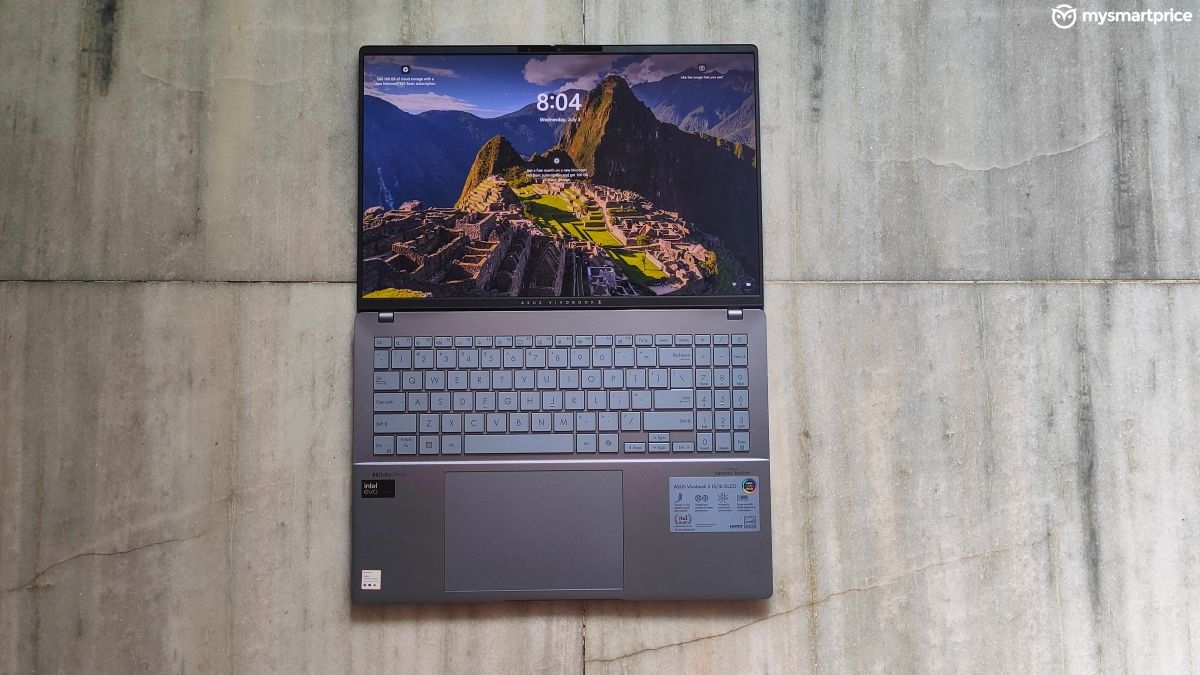
Don’t get me wrong, as the CoPilot button and the chatbot work flawlessly. So, if your daily routine permits the use of AI, it’s a nifty addition to having a dedicated CoPilot key for easier and quicker access. But if you have a muscle memory where you used the right Windows key for some shortcut, getting used to the CoPilot key can take a while, or even weeks, since we haven’t seen any changes in the keyboard layout for over a decade.
Asus Vivobook S 16 OLED Review: Performance
The Vivobook S 16 OLED mid-model variant I got for review is powered by the Intel Core Ultra 7 155H processor. It is also available with the Intel Core Ultra 5 125H and the Ultra 9 185H. The processor is AI-ready, as it comes with the Intel AI Boost NPU, which accelerates AI-related tasks locally on the laptop.
| Hardware | Specification |
| CPU | Intel Core Ultra 7 155H, 4.8GHz, 16 cores, 22 threads |
| GPU | Intel Arc Graphics |
| NPU | Intel AI Boost, 1.4GHz |
| RAM | 16GB LPDDR5X, 7467 MHz |
| Storage | 1TB, PCIe 4.0 NVMe M.2 SSD |
The Vivobook S 16 OLED can handle regular tasks without sweat. From writing emails, shuffling between ten tabs across two different browsers, editing thumbnails, and updating large Excel sheets to other productivity tasks, the laptop easily handles these tasks. With the 16 GB RAM variant, I could comfortably keep up to 20 tabs active in Google Chrome.
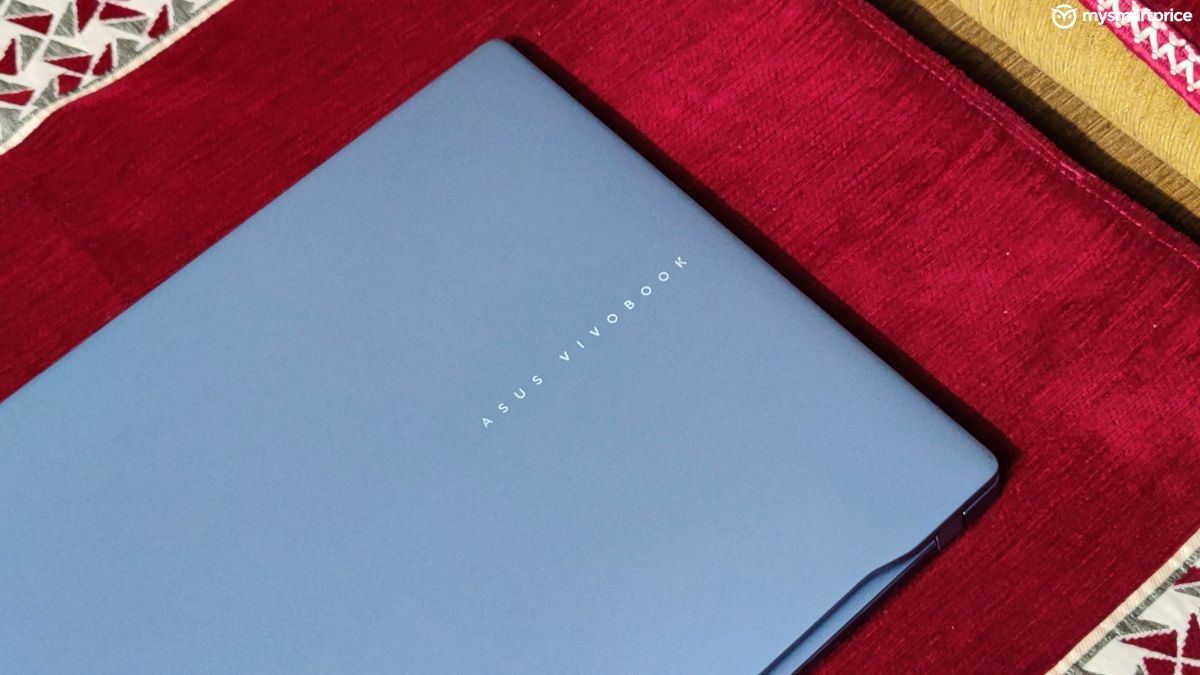
The laptop has a dual fan design with rear-facing vents. Interestingly, the Vivobook S 16 OLED ran cooler than the Zenbook 14 OLED (Review) I reviewed a few weeks back, which featured the same chipset. However, the difference in running temperatures can also be attributed to the fact that the Zenbook 14 OLED was tested during the hot and humid summers of April, while June has been comparatively less hot in Mumbai due to the start of the monsoons.
Nevertheless, I did not experience excessive heating with the Vivobook S 16 OLED. The palm rest area below the keyboard maintained a normal temperature even with extended usage. During my three-week testing period, I heard the fans ramping up only on a handful of occasions. Otherwise, the laptop ran cooler and silent on most parts.
The Vivobook S 16 OLED also proved its excellence in benchmark testing. It consistently scored higher than the Zenbook 14 OLED and was much closer to the HP Omen Transcend 14 (Review) in Cinebench R23, Cinebench 2024, and Geekbench 6. All three laptops feature the same processor. Even in PC Mark 10, a similar pattern is observed. These results are surprisingly good considering that the Vivobook S 16 OLED is the most affordable.
However, the storage speeds of the Vivobook S 16 OLED are similar to those of the Zenbook 14 OLED, with a considerable lag behind the HP Omen Transcend 14 and even the Infinix Zerobook Ultra (Review). The speeds are still great for daily use and even power usage for moving large chunks of files, but the comparison proves that Asus could have provided faster storage, as they did with the Vivobook S 13 OLED from 2023.
The Vivobook S 16 OLED is not meant for gaming, but you can still play normal games like Counter-Strike 2 and Valorant at roughly 60 fps. However, the laptop quickly gets warm while gaming, and you can notice regular stutters in the game. If you lower the settings and use a good laptop stand to keep the fans well-ventilated, you can enjoy decent 60fps gameplay in such titles with reasonable expectations.
Asus Vivobook S 16 OLED Review: Battery Life and Charging
The Vivobook S 16 OLED is powered by a 75Wh battery. During my testing, I consistently got an average screen-on time of around 7-8 hours with the laptop. In the PC Mark battery life test (Video), the Vivobook S 16 OLED lasted 9 hours 36 minutes, which is pretty impressive.
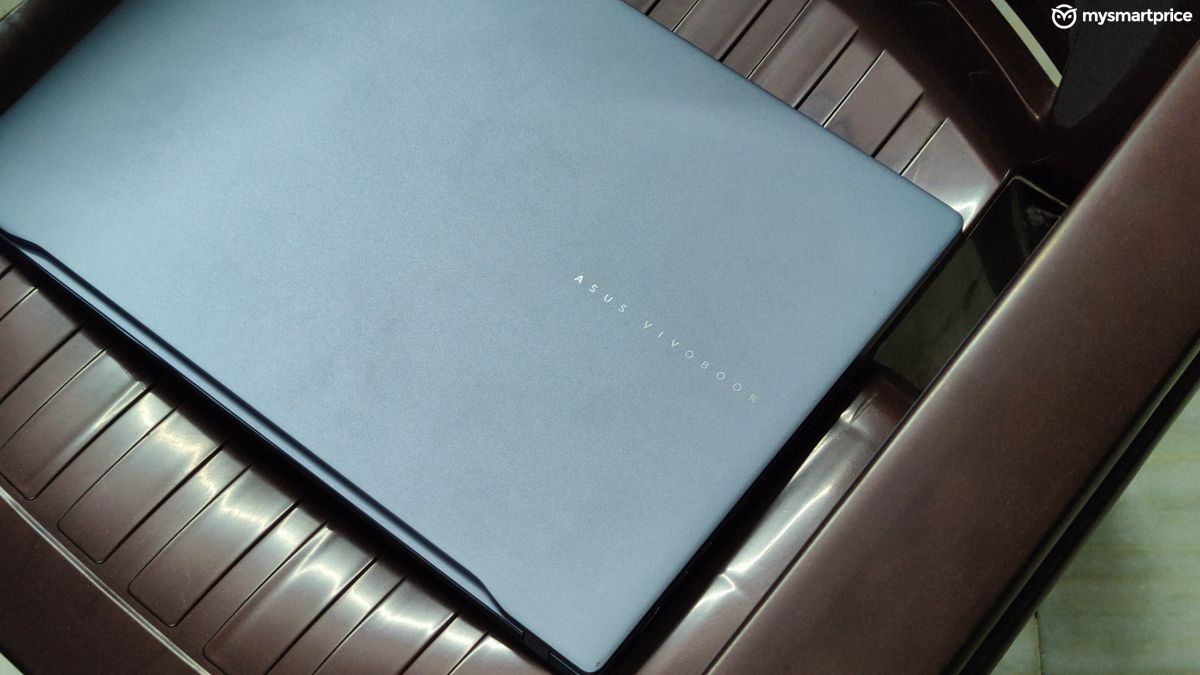
The laptop comes with a 90W PD charger. It can charge the device from 0 to 100% in about 1 hour and 40 minutes.
Asus Vivobook S 16 OLED: Verdict
The Asus Vivobook S 16 OLED is a no-nonsense, practical, and professional laptop that ticks the right boxes. It has an amazing OLED screen, a powerful processor, and a tactile keyboard. All of this is packaged in a sturdy yet lightweight metal chassis. The laptop is easy to carry and has numerous I/O ports to connect your accessories.
For these specifications, the Vivobook S 16 OLED justifies its price tag of Rs 1,16,990. The Core Ultra 5 variant is more value for money at Rs 1,02,990. The laptop is an excellent fit for creative professionals and even students with a higher budget. It’s a machine that cuts no corners and won’t disappoint you in any aspect.