
Apple Intelligence is the term the Cupertino-based tech giant is using as it introduces new features powered by artificial intelligence across its key platforms. Announced at its annual Worldwide Developer Conference (WWDC) keynote, Apple Intelligence will offer several new features, from helping users rewrite emails to creating new images based on word prompts.
More importantly, Apple Intelligence promises a smarter Siri capable of understanding natural language and personal context to deliver exactly what a user wants. Of course, Apple says most of these AI capabilities will run on the device without compromising user privacy. If some tasks require a cloud connection, Apple will do these on its own secure cloud servers.
Apple will also integrate OpenAI's ChatGPT into Siri later in the year and added that it plans to bring other well-known AI models, though no specifics were mentioned. So what exactly is Apple Intelligence, and when can you start using it? Let's answer all your questions.

What is Apple Intelligence?
‘Apple Intelligence' is an umbrella term the company uses to define the new "personal intelligence system" for the iPhone, iPad, and Mac. Apple will rely on the power of generative AI models to deliver AI-driven features for users. These features rely on understanding natural language and personal context to respond to user queries.
According to the official release, Apple Intelligence will harness the power of the company's in-house silicon "to understand and create language and images, take action across apps, and draw from personal context to simplify and accelerate everyday tasks." The company is using its own 3 billion parameter Small Language Model (SLM) locally on devices to carry out these AI-based tasks.
Further, Apple is bringing what it calls "Private Cloud Compute" to ensure that AI tasks that require larger, server-based models run on dedicated Apple silicon servers and do not compromise user privacy or collect user data. According to the company, it uses its own Apple models for all these AI tasks.
Which devices Will Run These Features? When Will I Get These Features?
| Device type supporting Apple Intelligence | Device names |
| iPhone | iPhone 15 Pro, iPhone 15 Pro Max |
| Mac | MacBook Air (M1, M2, or M3) |
| MacBook Pro (13-inch, 14-inch, and 16-inch, M1, M2, or M3) | |
| iMac (24-inch and 27-inch, M1 and later)
|
|
| Mac mini (M1, M2, or M3) | |
| Mac Studio (M1 Max, M1 Ultra, or M2 Ultra) | |
| Mac Pro (M2 Ultra) | |
| iPad | iPad Air (M1 and M2), iPad Pro (M1, M2 and M4) |
Well, here's the part which will leave many users disappointed. According to the fine print on Apple's website, ‘Apple Intelligence' will come to platforms only in beta in the fall. So, when iOS 18 rolls out to the public in September, Apple Intelligence will not be a part of it. The beta version of iOS 18 will only get these features in the fall, which is September, when new iPhones are announced.
Further, Apple Intelligence will only run on devices with the A17 Pro and M1 chipset or later. This means the only iPhones running this will be the iPhone 15 Pro and 15 Pro Max. For all iPads, MacBooks, Mac Minis, and iMacs, only those with an M1 chipset or later will get Apple Intelligence.
For the Mac Studio, this is limited to those M1 Max and later; the Mac Pro will be versions with M2 Ultra and later. So, if you have an older iPad Pro or iPad Air not on the M-series, it won't run Apple Intelligence. The same goes for older MacBooks.
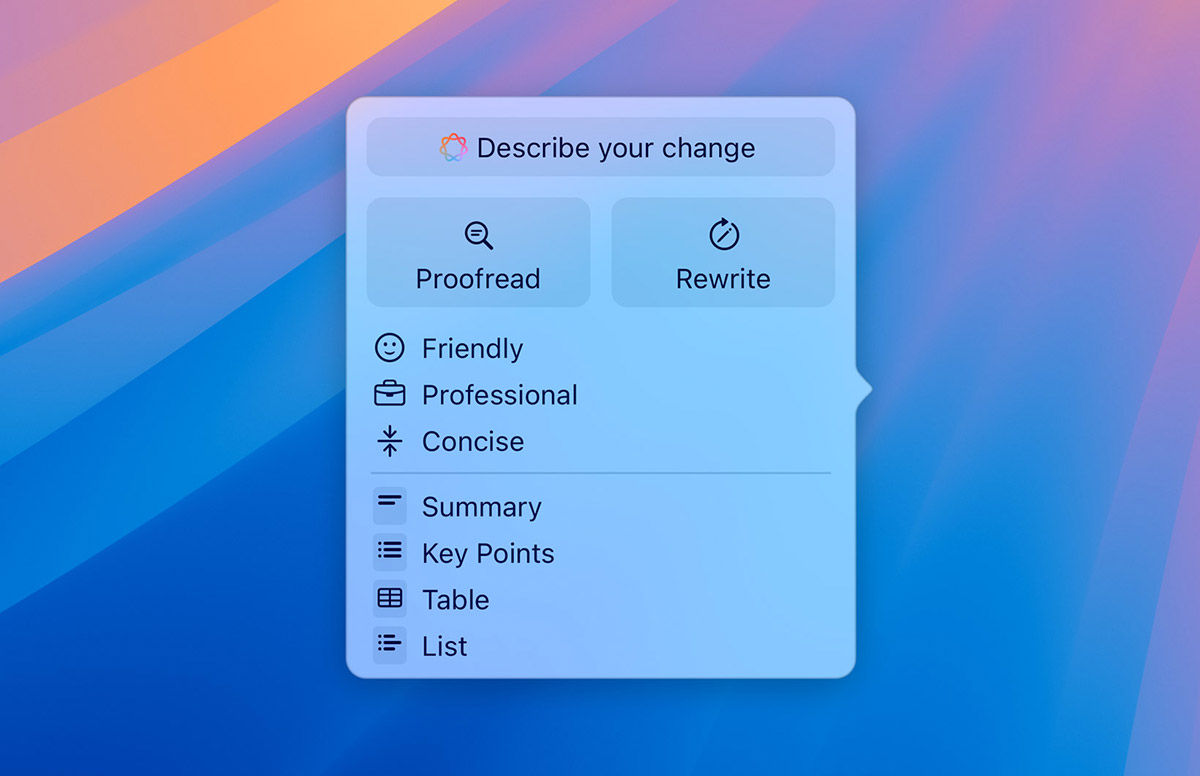
What Are The Key Features of Apple Intelligence?
Apple Intelligence will natively bring many AI-driven features to the company’s products. A glance shows that many of these features are similar to what companies like Samsung and Google offer on their devices. Of course, Apple has its unique take on implementing AI across its ecosystem of devices.
Recording Calls on iPhone Natively
Apple has added the ability to "record, transcribe, and summarise audio" in Notes and Phone apps. Yes, you can now record an iPhone call natively. Apple will, however, warn the other party when call recording is initiated. Apple Intelligence will also generate a summary to help recall key points of a call.
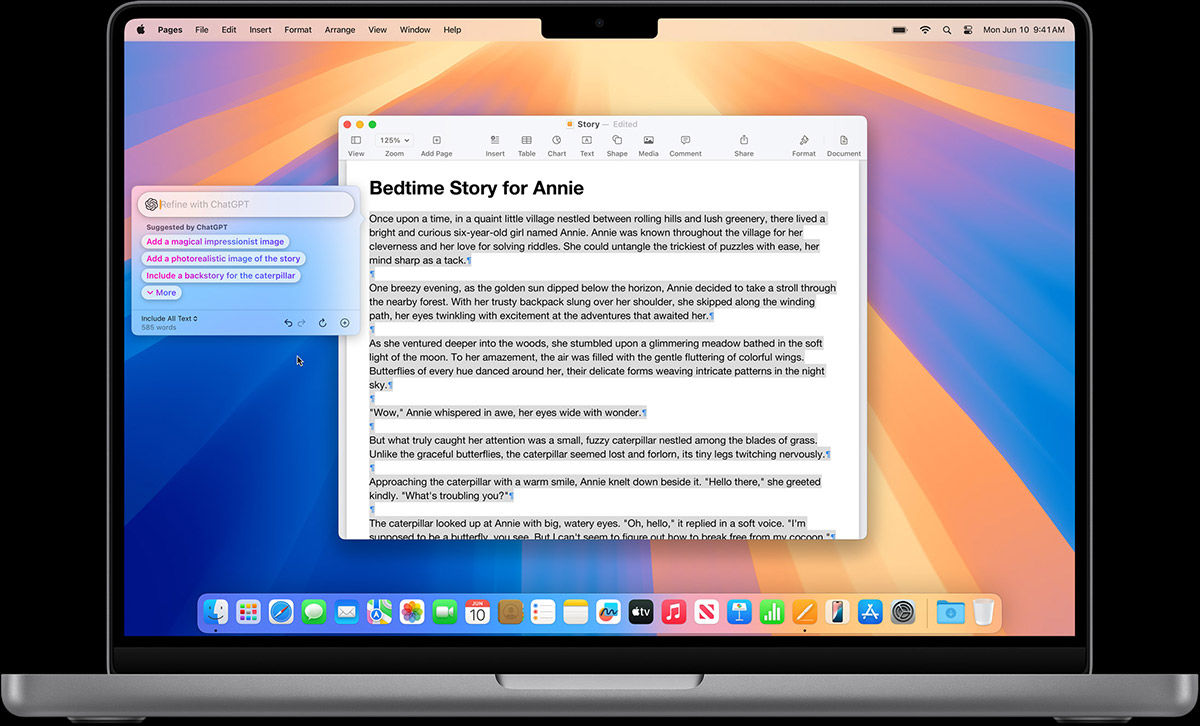
Writing Tools
For one, Apple is bringing a host of ‘Writing Tools', which allows users to "rewrite, proofread, and summarize text nearly everywhere they write, including Mail, Notes, Pages, and third-party apps." This will apply to iOS 18, macOS Sequoia and iPadOS 18.
The Rewrite part will help users rewrite emails, cover letters, etc, and even change the tone of a work email to make it sound more polite. Proofread will check notes, emails, and text messages for grammatical accuracy. Summarise will let users click and choose a particular text part and get a summary in any form they prefer, including a table, a list or even a small paragraph.
Priority Notifications
Further, Apple is bringing what it calls a "deep understanding of language" to notifications. Priority Notifications will appear at the top of the stack thanks to AI. Summaries will also apply to notifications, and the system will scan a long group chat to give the user important information.
Reduce Interruptions
There is also a new "Reduce Interruptions" feature in Focus, which will use AI to showcase only important notifications that require instant attention. More importantly, Apple claims these features will extend to third-party apps, and developers can integrate them into their apps.
Genmoji
Apple Intelligence will also let users create their custom emoji, or Genmoji, as the company calls it, based on simple word prompts. A new Image Playground feature also creates images based on a user's word prompt. This feature can be accessed system-wise across apps like Messages, Notes, etc., with a dedicated API for third-party app developers.
Image Wand
The Notes App will get a new feature called Image Wand. With this feature, a user can convert a rough sketch into an image by just circling it. They can also circle around an empty space on a note, and Apple Intelligence will use contextual information from the note to create a relevant image.
Search Photos With Natural Language Phrase
Further, Apple Intelligence will improve the Photos app, making it easier for users to find a photo or a video using a natural language phrase. One could type, "Find X's picture in a red dress", and the Photos app will deliver the correct results. Users can also locate a particular moment in a video with these tools.
Apple’s Magic Eraser – Clean Up
Apple will finally roll out its answer to Google’s Magic Eraser with the Clean Up feature. It can be accessed within the Photos app. To use it, open an image, circle, or highlight an unwanted person or object.
Add Music to Memory Movies with Word Prompts
Users can also rely on word prompts to create a memory movie, and the AI will do the job, from picking the right photos and videos to the background music to creating the whole storyline.
What About Siri? Will Apple Integrate ChatGPT Into Siri?
Yes, Siri is getting a much-needed upgrade. Apple states that the voice assistant is now more "natural, more contextually relevant, and more personal." More importantly, users can now type queries to Siri and switch between text or voice, depending on preference. Siri is also being redesigned with a new logo, and when you activate the voice assistant, there is a "glowing light that wraps around the edge of the screen".
Siri will also be more aware of what is happening on your screen and help you carry out tasks on the iPhone. So if a friend texts you their new address in Messages, the user can ask Siri to add it to the particular friend’s contact card, and the assistant will know exactly what to do.

Apple says Siri will also perform hundreds of new actions, from finding a particular message or email to playing a podcast that a user recommended. This sounds familiar to the Recall feature we've seen Microsoft announce on its new Copilot+ PCs, though it looks like Siri is doing all of the recalling here. Apple says Siri will answer queries based on-device information.
Apple will also integrate ChatGPT into Siri, though this will only occur later in the year. Users will be shown an option where Siri will ask if it can use ChatGPT to answer a particular query. Apple says users can access all ChatGPT features without an account, and those with an account can also connect their account and access the paid features. Apple will also add other AI models, though no specifics were mentioned.
What Exactly Does This Change?
Apple Intelligence offers much to look forward to for users with the latest iPhone 15 Pro or those with an M1 or higher MacBook or iPad. However, GenAI is not available for users with older devices, and those with an iPhone 14 Pro or Pro Max will be highly disappointed.
The new features will automate some tasks and simplify many users’ lives. Siri has long been due for an upgrade. It is also interesting that Apple will bring the power of ChatGPT straight to Siri. Could we see Gemini in the future as well? Who knows?




















