
YouTube has launched a new experimental feature called Shorts Smart Downloads. This feature automatically downloads Shorts on your device for offline playback. It is a limited-time test available to YouTube Premium subscribers on Android.
Shorts Smart Downloads will download Shorts based on your watch history. This feature is similar to the one available for traditional long-form videos. The feature aims to help users when they do not have an internet connection or the connectivity is unreliable.
How to Use YouTube Shorts Smart Downloads?
The first thing you need to ensure is that you have an active YouTube Premium account. The next step is to use an Android device. This is because the team has restricted this new test to Android. It is unknown if and when it will expand to iOS.
- Launch YouTube on Android. Tap the You option in the bottom right corner to access profile options.
- Tap Your Premium benefits option to proceed.
- On the next page, tap the Try experimental new features option to access features under testing.
- You will see the Shorts Smart Downloads feature and the Try it out button.
- Tap this button, and the feature will be enabled for your account.
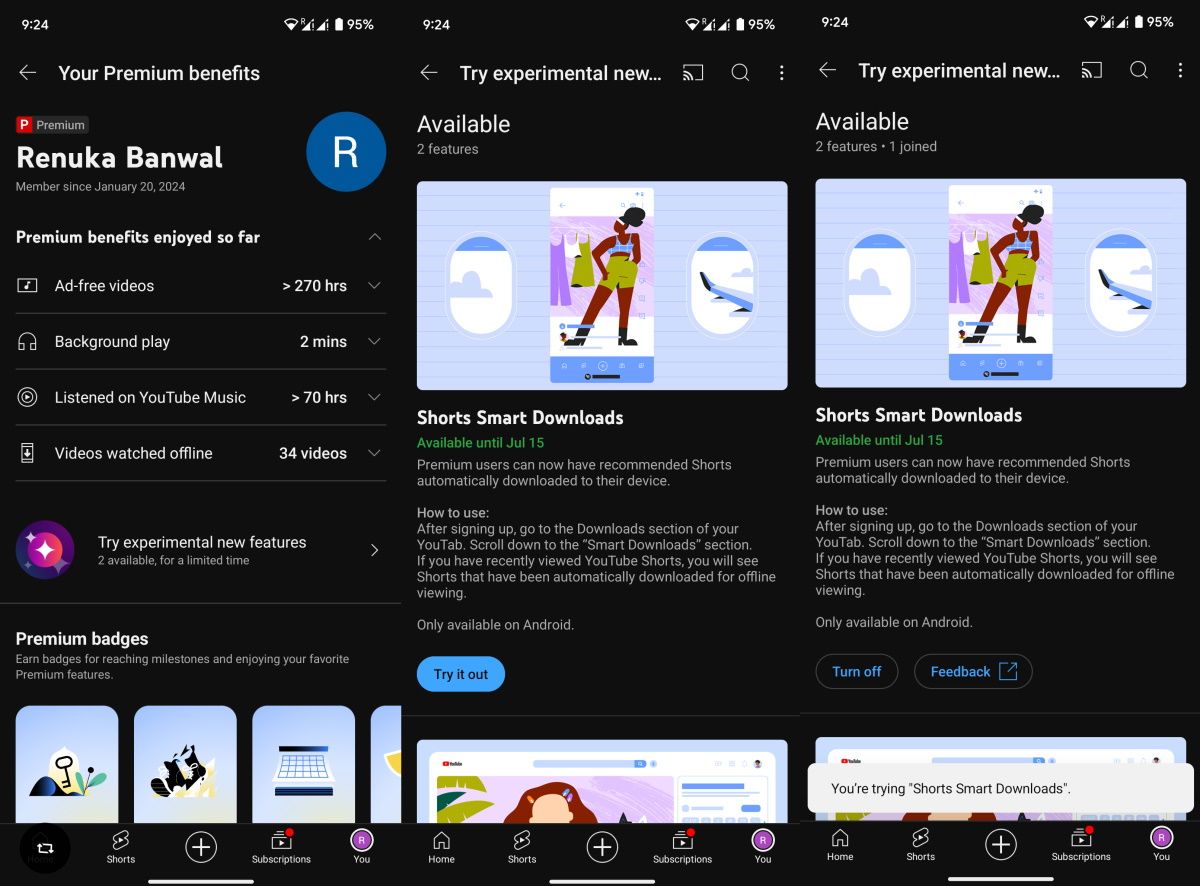
Users can now check downloaded Shorts by visiting the Downloads option. YouTube says you will see automatically downloaded Shorts if you have watched some recently. This is why you may not see them immediately, which may take a while.
Shorts Smart Downloads is listed to be available until July 15. YouTube may or may not make it available for everyone afterwards. We have seen experimental features getting scrapped in the past. Nevertheless, we will keep you in the loop if the feature becomes available widely.













