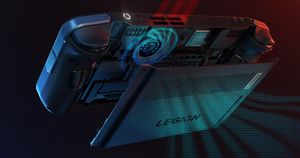Is your phone’s internet speed slower than a dial-up connection in the early 2000s? Whether you’re streaming your favourite video on YouTube, participating in a video call, or simply browsing the web, that small circle stuck in an endless loop is one of the most frustrating things that can happen to anyone. Fortunately, there are ways to enhance your mobile internet speed. In this guide, we’ll explore 10 tips and tricks to boost internet speed on your mobile.
How to Increase Internet Speed on Your Smartphone
While the World Wide Web is filled with ways to increase your internet speed, we have listed the 10 most popular and effective ways in this story. So, without further ado, let’s get straight into i.
All the Tips and Tricks
- Check Network Settings: Before applying any tricks, it’s always better to ensure your phone is set to the fastest available network, typically 5G for 4G. Smartphones often, by default, pick up the slower networks to save battery.
- Restart Your Device: This is the most beloved trick for us (Indians) to solve any issue with almost any machine. However, restarting your device can be helpful in this particular scenario. It can clear up any background processes that might be hogging your internet bandwidth and give your device a fresh start.
- Update Your Apps and Operating System: Always ensure your apps and operating system are up-to-date. Updates often include performance improvements and bug fixes that can enhance your internet speed.
- Clear Cache: You must have read this trick for PCs and laptops but it also applies to smartphones. Because apps accumulate cached data over time, slowing down your internet speed. That’s why it’s always a good habit to clear the cache to maintain optimal performance.
- Use a Lighter Browser: This is the most neglected aspect of increasing internet speed. Most people think all browsers are the same and are just tools to search for web pages. But that’s not the case. Some browsers are pretty heavy due to the maximum number of features they offer. As a result, they slow down our browsing experience. That’s why consider switching to a lightweight web browser designed for speed and efficiency. These browsers often use fewer resources and can provide a faster browsing experience.
- Disabling Auto-Update for Apps: Most smartphones these days have an auto-update option already enabled, which can eat into your data allowance and slow down your internet speed. That’s why it’s always a good idea to disable auto-update for apps and update them manually over Wi-Fi.
- Check Network Signal Strength: A weak signal is the primary culprit behind slow internet. Move to an area with a stronger signal for a significant speed boost. It doesn’t necessarily mean you must go to a different location altogether. Sometimes, even a particular room corner might have a weak signal strength, and changing just a sitting place can result in better coverage.
- Switch to a Faster DNS: There’s also the possibility that your default DNS may not be the fastest. That’s why switching to a faster and more reliable DNS service such as Google DNS or Cloudflare is a good option.
- Limit Bandwidth Usage by Apps: All the apps on your smartphone don’t use the same amount of data. Some apps on your device might be using more data than others. That’s why you should check your settings to limit how much data each app can use; prioritising the ones that need it most is always a good idea.
- Use Lite Versions of Apps: Social media apps like WhatsApp, Instagram, and Facebook are some of the most common yet resource-hungry apps. They take a big chunk of your data and storage. However, the good thing about these apps is that most of them have ‘lite’ versions that consume less data and work faster on slower connections.
Note: If none of these tips works, there may be an issue with your network provider’s service. Contact them to diagnose the problem and see if there are any solutions available.
How to Check the Internet Speed on your Smartphone
There are several free internet speed test apps available on the Google Play Store and Apple App Store. However, if you don’t want to download any apps on your device, you can use websites like Fast.com or write a speed test in Google and tap on “Run Speed Test.”
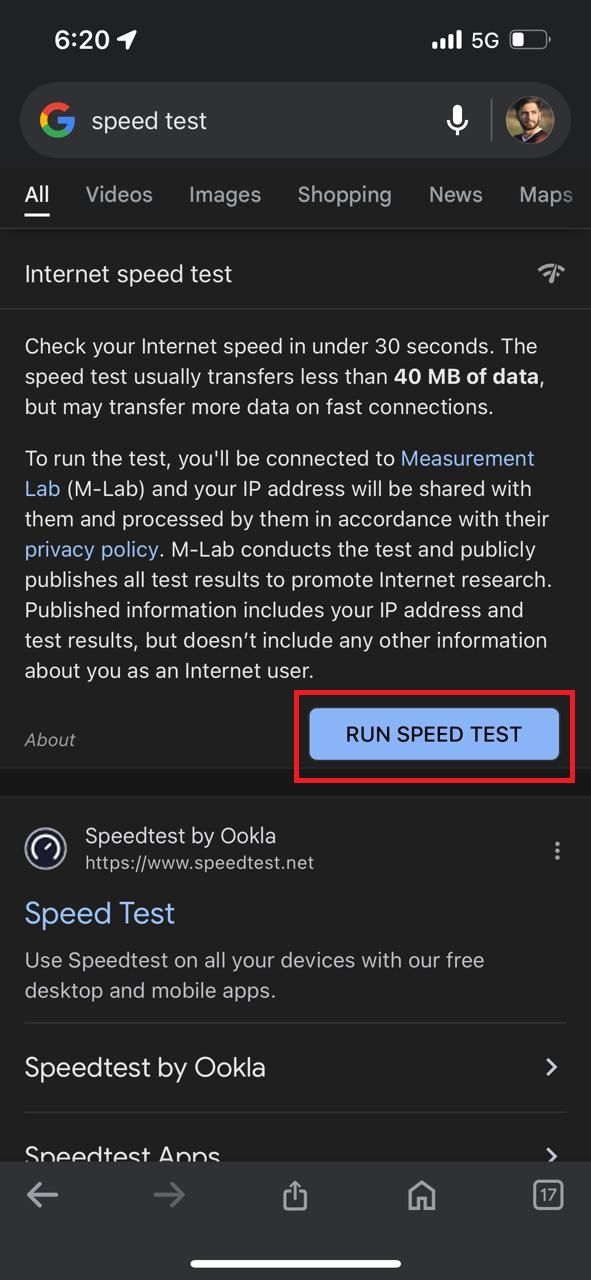
FAQs
Why is my mobile internet slow?
Slow mobile internet can be caused by several factors, including network congestion, outdated software, excessive background apps, or being in an area with poor signal strength.
How often should I restart my smartphone?
Restarting your smartphone at least once a week is good practice to clear any lingering issues that might slow down your internet speed.
Will using a VPN slow down my internet speed?
Yes, a VPN can sometimes slow down your internet speed because your data is routed through additional servers.