
Disney+ Hotstar is making watching cricket easier with the MaxView mode, which allows you to stream the ICC Men’s T20 World Cup in a vertical format. The MaxView mode brings you closer to the action with a zoomed-in view, split view which shows two video streams at the same time and more. Let’s talk about the MaxView feature in Disney+ Hotstar and how to use it to watch the T20 World Cup 2024 in this article.
What is MaxView in Disney+ Hotstar?
MaxView is a new feature in Disney+ Hotstar that unlocks a new kind of watching experience on live cricket matches. MaxView brings a portrait viewing experience to cricket matches, which brings you closer to action, view replay and live at the same time, and more.
The matches are live streaming in a 9:14 ratio and it can be accessed from the match page by toggling the MaxView button.
MaxView Features
- Closer-to-action view – The taller aspect ratio zooms into the match, giving you a view similar to what you experience on Instagram Reels and YouTube Shorts.

- Split views – The vertical form factor allows Disney+ Hotstar to show 2 streams of the match (camera angles) at the same time. After a hit, you can see where the ball went along with the reaction of the players to it. Two camera angles will also be shown in DRS reviews, replays, audience reactions and more.
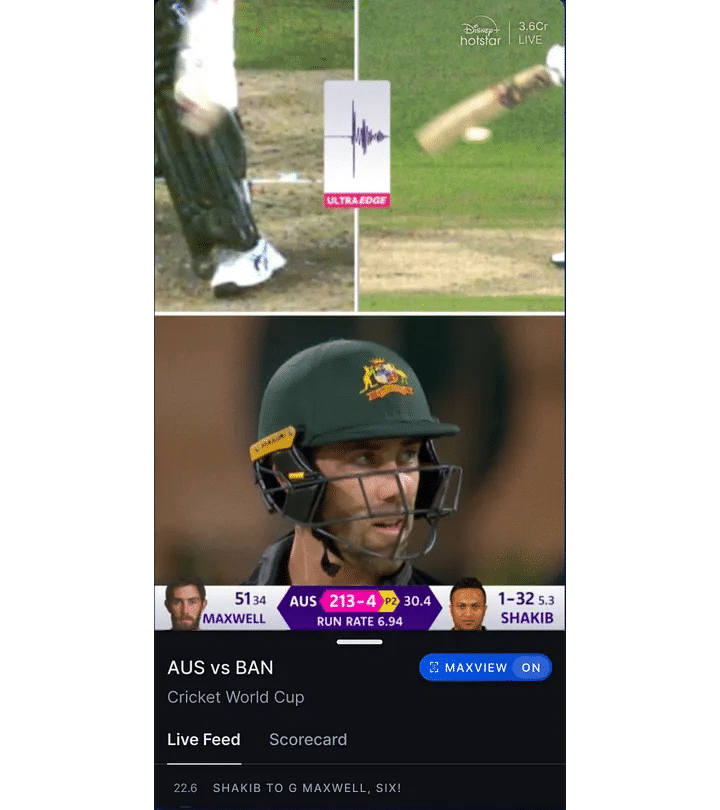
- Live feed and scorecard – MaxView also brings ball-by-ball commentary and a detailed scorecard, which can be accessed by swiping up.
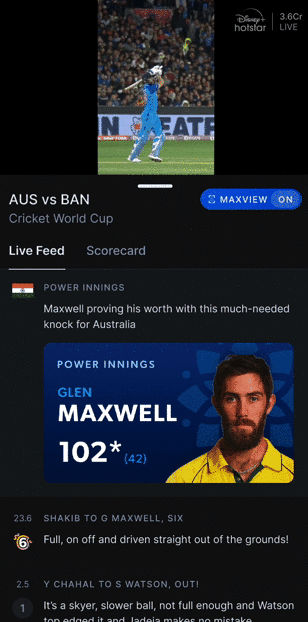
Also Read: How to Watch Live Streaming of ICC Men’s T20 World Cup 2024 for Free, Schedule, More
How to use MaxView in Disney+ Hotstar?
The MaxView option will be available only on ICC Men’s T20 World Cup matches currently. Here’s how to enable it:
- Open Disney+ Hotstar and click Watch Live to start watching the ICC Men’s T20 World Cup Match of your choice.
- The match will be played in the traditional view (landscape view). Tap the MAXVIEW button.

- The match will now be played in the MaxView option.

The live stream can be toggled back to normal mode by clicking the MaxView button again.











