
Google has become synonymous with internet search, to the extent that we rarely use the terms “search engine” and “internet search” anymore. While no one has ever said, “Let me Bing it”, Microsoft’s creation continues to be a good search engine alternative to Google.
But did you know that Microsoft has a rewards program that rewards searching on Microsoft Bing instead of Google? Let’s discuss Microsoft Rewards and how it pays you to search on Bing, among other things.
Microsoft Rewards
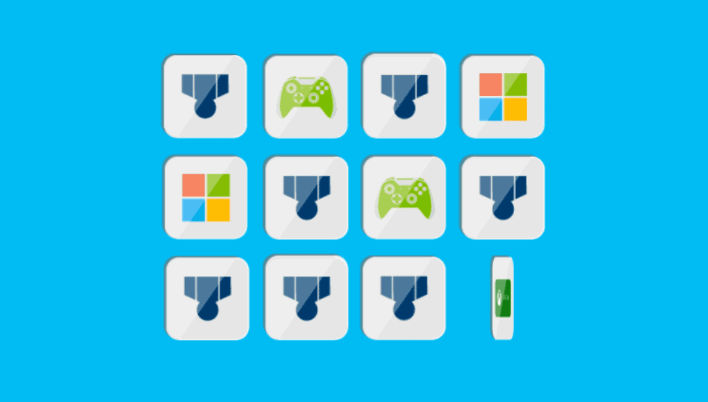
Microsoft Rewards is a loyalty program designed for users of Microsoft’s key products, including Bing Search. You earn reward points for using these products, which can be redeemed for gift cards and vouchers.
If you use the Microsoft Bing search engine on PC and mobile, you get rewards for doing so. You get three points per regular search, and the number of daily searches which get points is limited. These limits are decided according to the level of the rewards program.
How to use Bing to get Rewards on PC and Mobile?
You only need a Microsoft or Outlook account to get Reward Points on Bing. Here’s how to sign up for Microsoft Rewards:
- Visit Microsoft Rewards.
- Click on Sign up for Free if you don’t have a Microsoft account, and proceed to make a Microsoft account if you don’t have one.

- If you have a Microsoft account, click on Sign in to sign in to your account.
- You’ll see the Rewards panel, signing you up for the Rewards program.
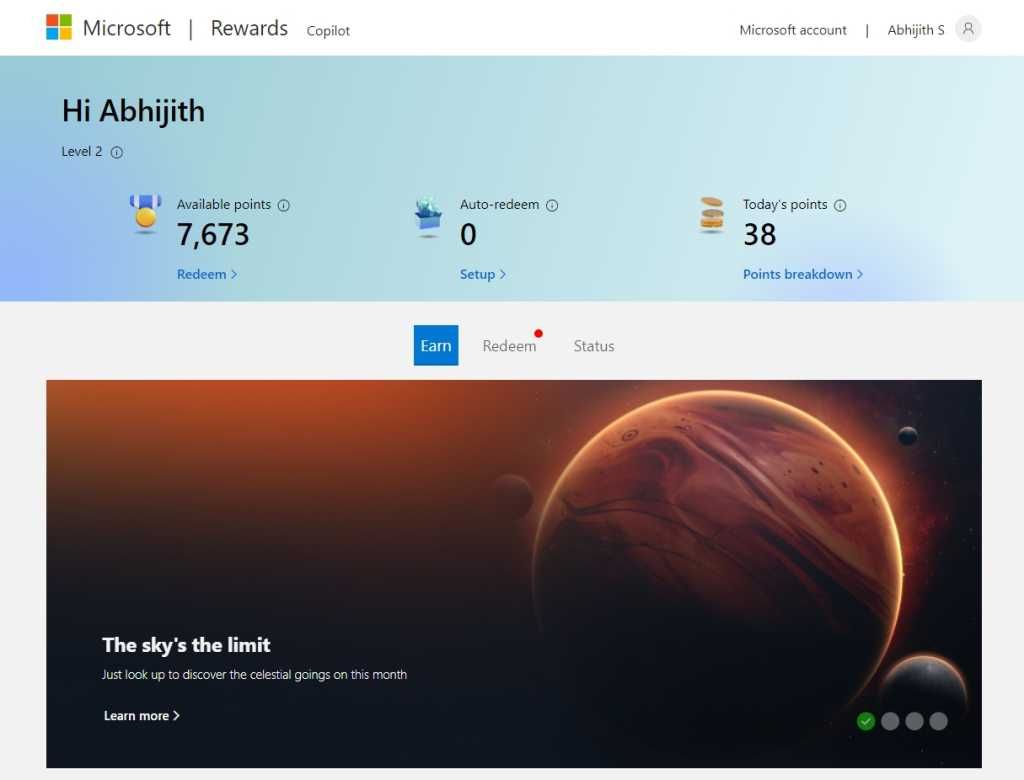
How do you get points by searching on Bing?
It’s a pretty straightforward process:
- Open Microsoft Bing.
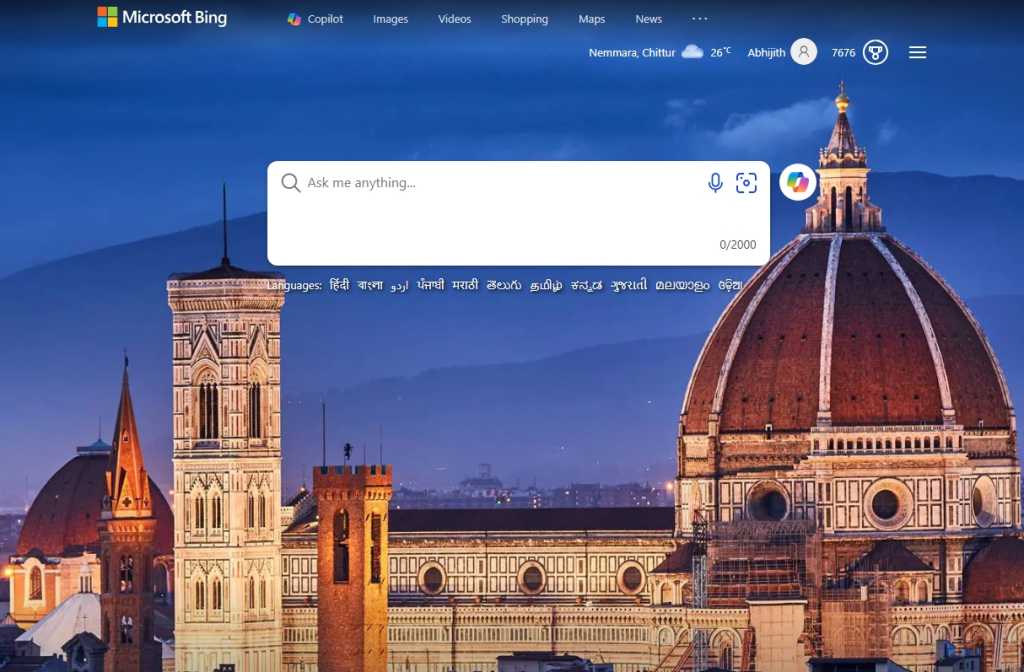
- Search for anything you want to search.
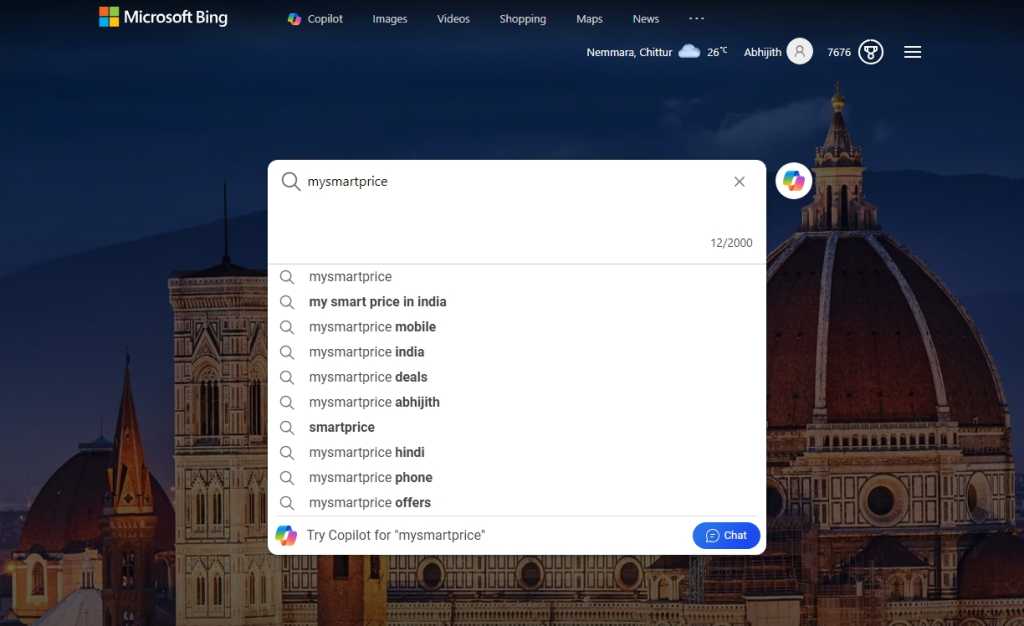
- You’ll see 3 points added to the reward points section.
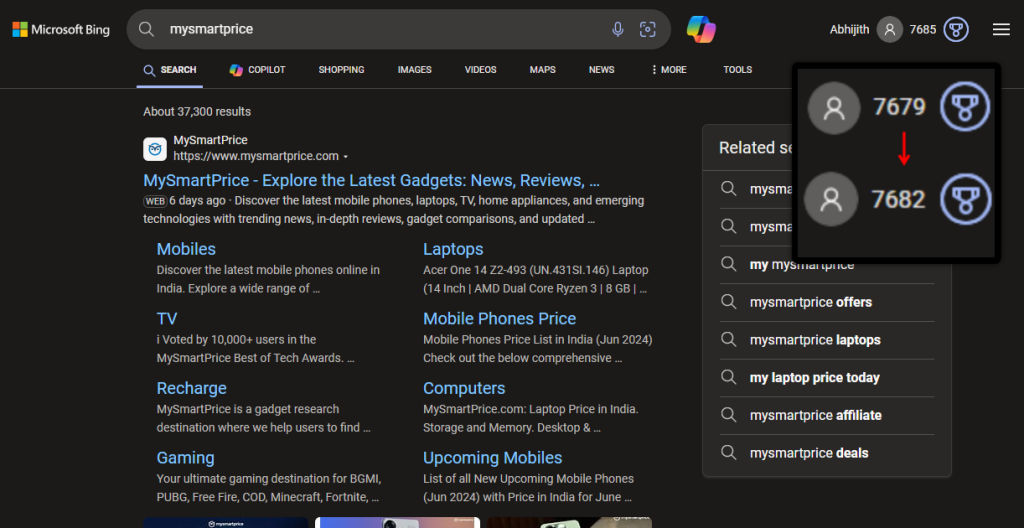
The process is the same in mobile browsers and the Bing app:
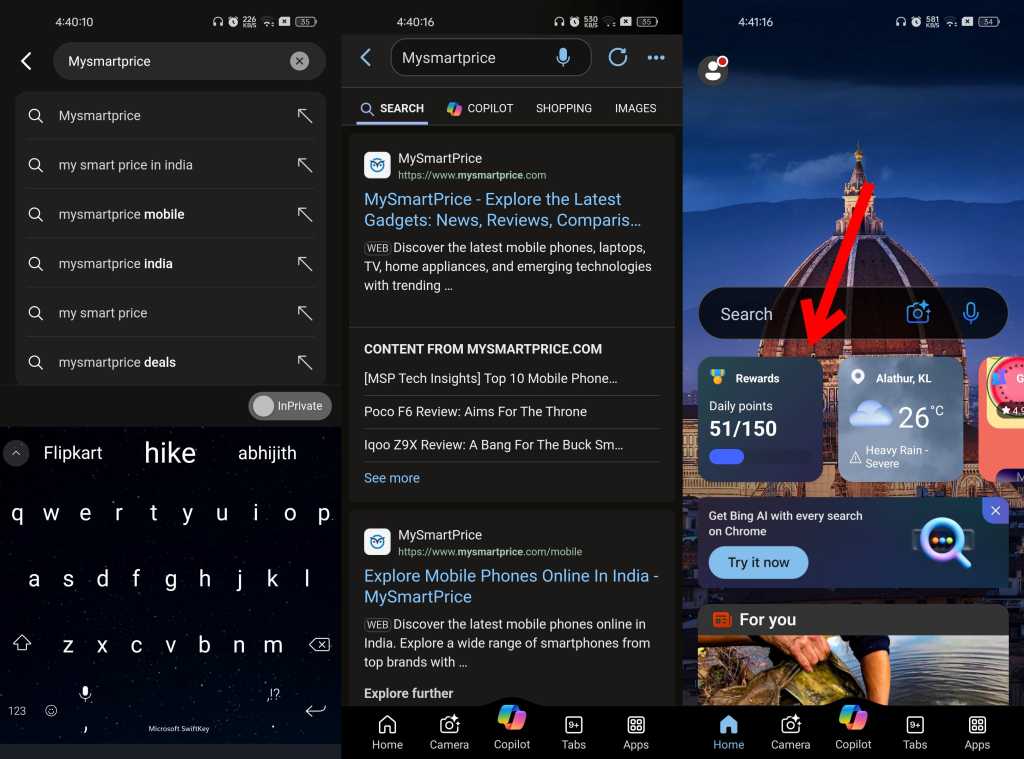
Reward Points Levels
There are different levels in the Rewards program – Level 1 and Level 2.

You’ll start at Level 1, getting three points per search for up to 30 points. You can redeem points on Microsoft Bing on PC at this level. You need to get 500 points to move to the next level.
You are moved to Level 2 in the program, where the upper limit of daily reward points is higher. On Level 2, you can get up to 90 reward points for searching on PC and 60 for searching on mobile. The maximum number of points that can be claimed daily is 150 reward points.
NOTE: You can now get reward points using any browser, whether Microsoft Edge or Google Chrome. Previously, you could get more reward points for searching on Microsoft Edge on PC and only get rewards using the Microsoft Bing app or Microsoft Bing on the Microsoft Edge mobile browser. However, Microsoft has since expanded the Rewards program to all browsers.
How do you get more Reward Points?
In addition to reward points for all searches, Microsoft also gives you activities to get points in Bing. Take a look at this:
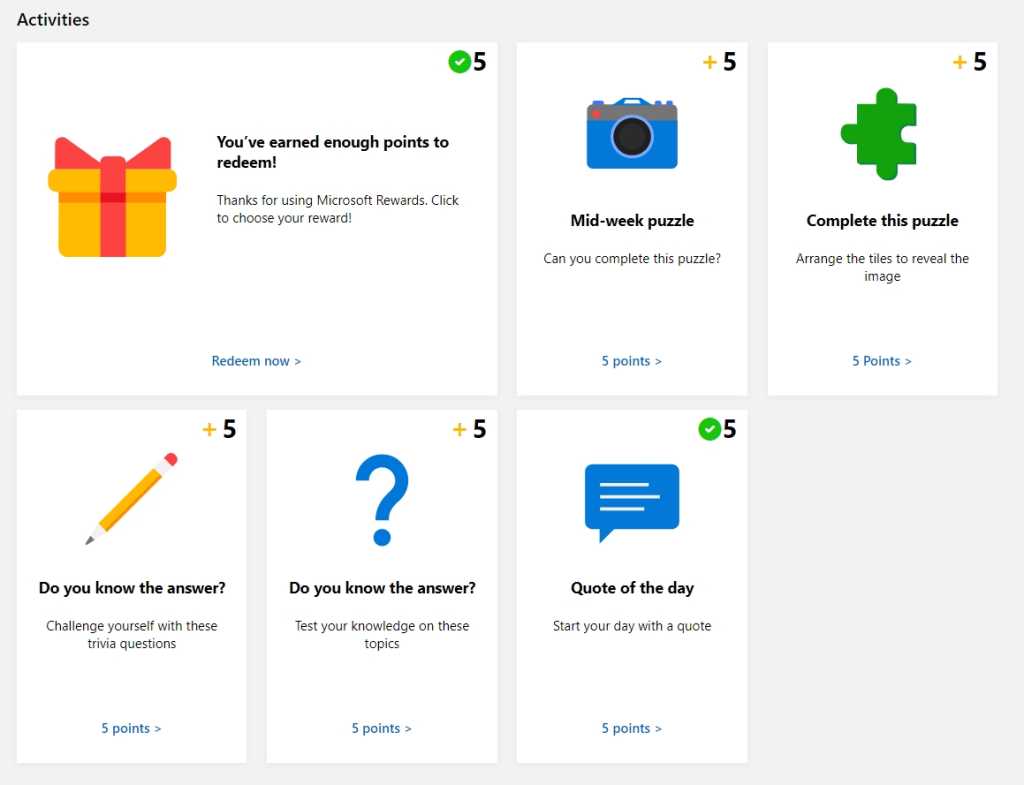 Some of these activities are the mid-week puzzle, Complete this puzzle, Did you know the answer?, and Quote of the day. These are refreshed daily and will give you five points each for completing them.
Some of these activities are the mid-week puzzle, Complete this puzzle, Did you know the answer?, and Quote of the day. These are refreshed daily and will give you five points each for completing them.
I’ve been using Microsoft Edge since it was launched, and my search engine is set to Bing by default. So, I usually get plenty of these points without even trying. You can also try keeping Bing as your default search engine on your PC and mobile to maximise the rewards.
If you are a new user of the Microsoft ecosystem, you will be prompted to try out new features in products like Microsoft Edge, Microsoft Copilot, and more. I already have the rewards for trying out the Copilot feature on Bing; I had previously redeemed bonus points for trying out Bing search on Edge on mobile and the Bing mobile app.
Gaming and Shopping isn’t yet available in India
If you check the Microsoft Rewards About page, you’ll see the Gaming and Shopping sections, which are not available in India.
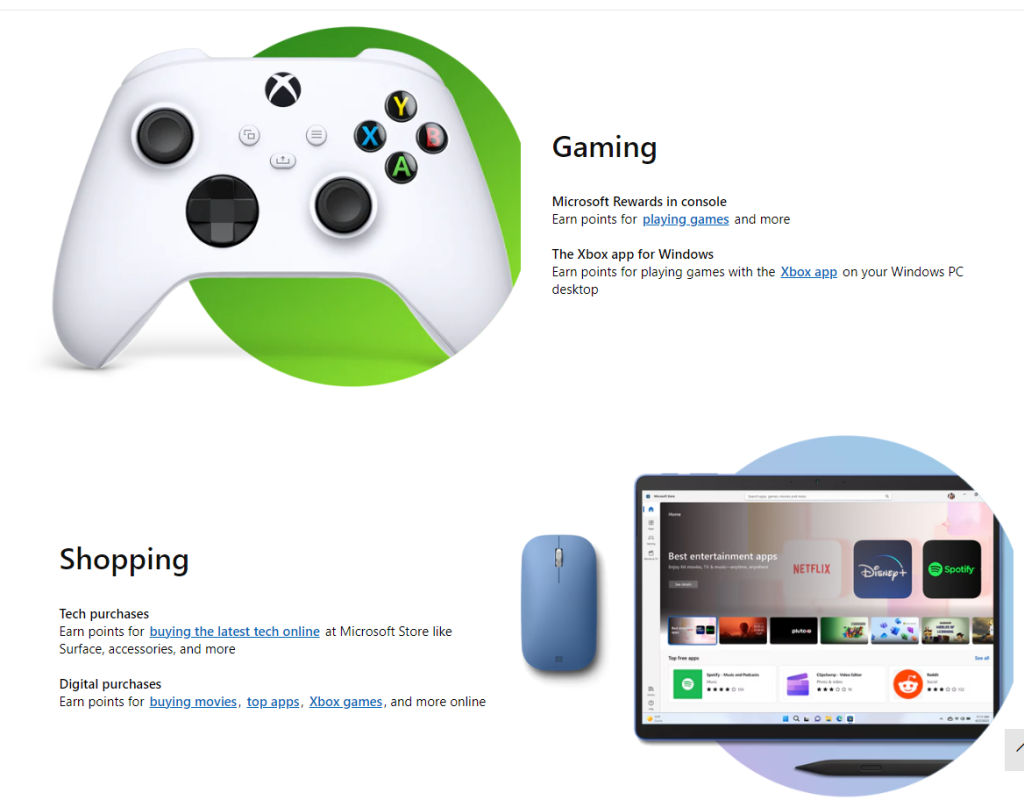
Microsoft pays users for gaming on Xbox and the Xbox app on Windows PC, using the shopping section on Microsoft Edge, and buying digital movies, TV shows, and games on the Microsoft store. It’s a much more expansive rewards program in markets like the US, UK, and Europe. I hope Microsoft brings all these Rewards to India in the future. For now, we’re stuck with only search rewards.
What are the Rewards on offer?
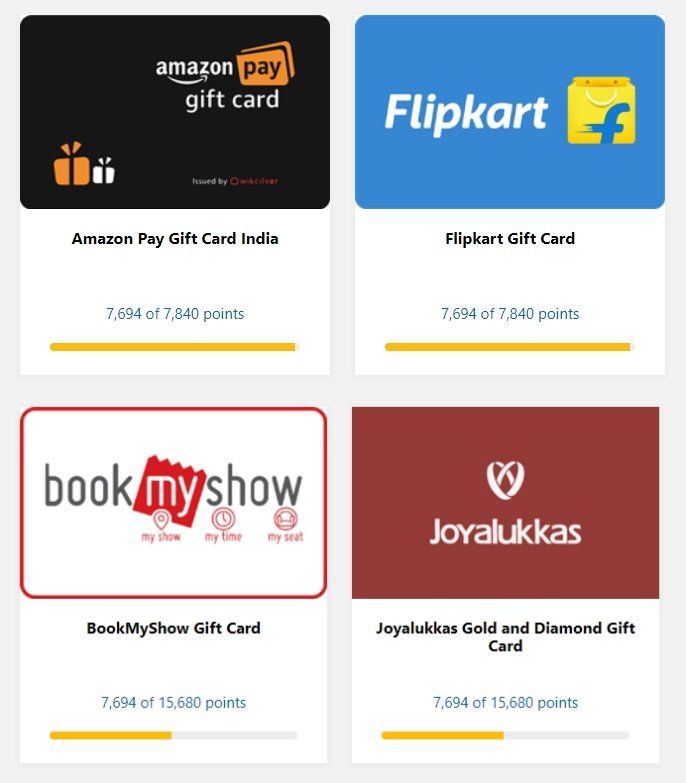
The rewards are currently limited in India, but Microsoft does give gift cards to major e-commerce retailers. Here’s the complete list of Rewards that can be redeemed right now:
| Reward Option | Points Required |
| Rs 500 Amazon Pay Gift Card India | 7,840 |
| Rs 750 Amazon Pay Gift Card India | 11,760 |
| Rs 1500 Amazon Pay Gift Card India | 23,515 |
| Rs 2000 Amazon Pay Gift Card India | 31,355 |
| Rs 2500 Amazon Pay Gift Card India | 39,195 |
| Rs 5000 Amazon Pay Gift Card India | 78,390 |
| Rs 500 Flipkart Gift Card | 7,840 |
| Rs 1000 Flipkart Gift Card | 15,680 |
| BookMyShow Gift Card | 15,680 |
| Joyalukkas Gold and Diamond Gift Card | 15,680 |
| Free Spotify Premium Subscription – 3 months (for new Spotify users) | 0 |
| League of Legends Gift Card | 6,500 |
| Sea of Thieves: Ancient Coin Pack 500 Coins | 5,100 |
| Sea of Thieves: Ancient Coin Pack 500 Coins | 8,500 |
| Roblox Digital Card 800 Robux | 12,000 |
| Roblox Digital Card 1000 Robux | 15,000 |
| Overwatch Coins Digital Code | 10,000 |
| Diablo IV Premium Battle Pass | 9,000 |
| Diablo IV Accelerated Battle Pass | 22,500 |
NOTE: Flipkart and Amazon Pay gift cards also come in lower denominations of Rs 50 and Rs 100 drops as a limited-time reward. They’re unavailable currently, but they were available last month when I checked.
How to redeem gift cards from Microsoft Rewards?
Here’s how to redeem gift cards from Microsoft Rewards:
- Visit Microsoft Rewards.
- Click on the Redeem button.
- Select the reward you want to redeem.
- Select the amount you want to redeem.
- Click Redeem.
- Your reward will be sent to your email address.










