
Cricket fans are rooting for their favourite teams in the ICC Men’s T20 World Cup 2024. The League stage of the tournament is over, and the remaining eight teams will begin competing in the Super 8 round starting today. If you are considering playing the T20 World Cup and taking your team to the ultimate glory, you can do that in the Cricket 24 video game.
Cricket 24 offers a default T20 World Cup 2024 competition that you can play. It also lets you create a custom tournament to tweak a few things. This tutorial explains how to play T20 World Cup 2024 in Cricket 24.
Play Default T20 World Cup 2024 Competition in Cricket 24
- Launch the Cricket 24 video game on your console or PC.
- On the home page, scroll down until you find the Competition option.
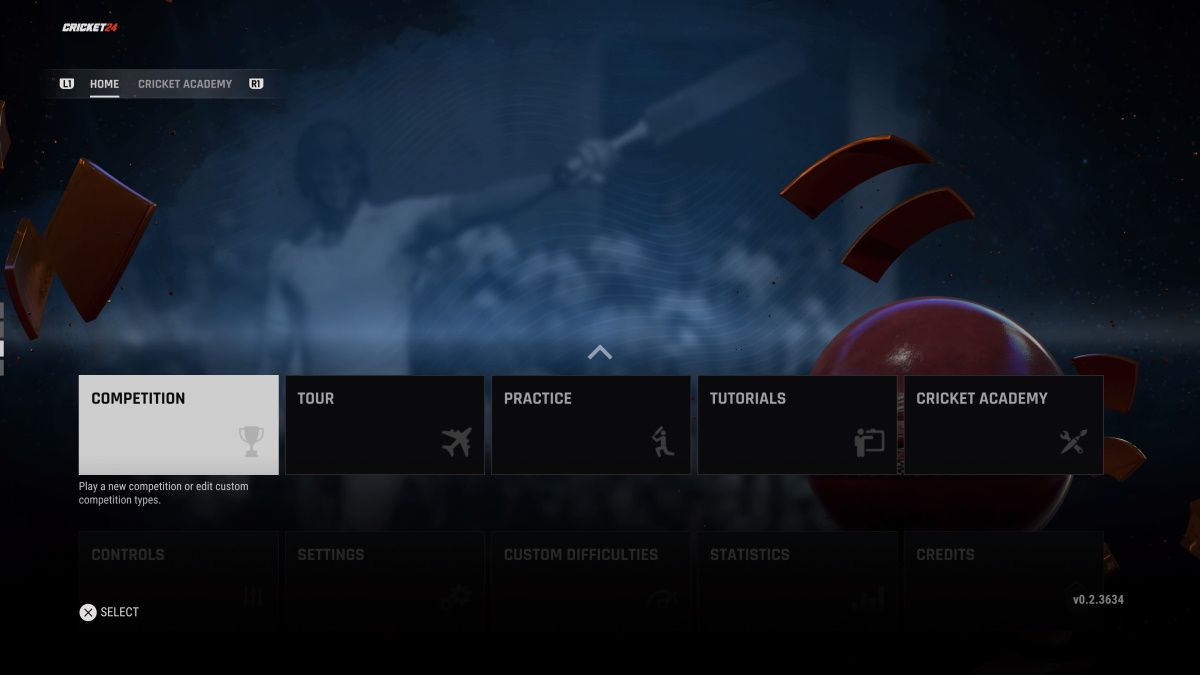
- Click the option and choose Create New to proceed.

- Select the T20 World Championship from the list of available competitions.
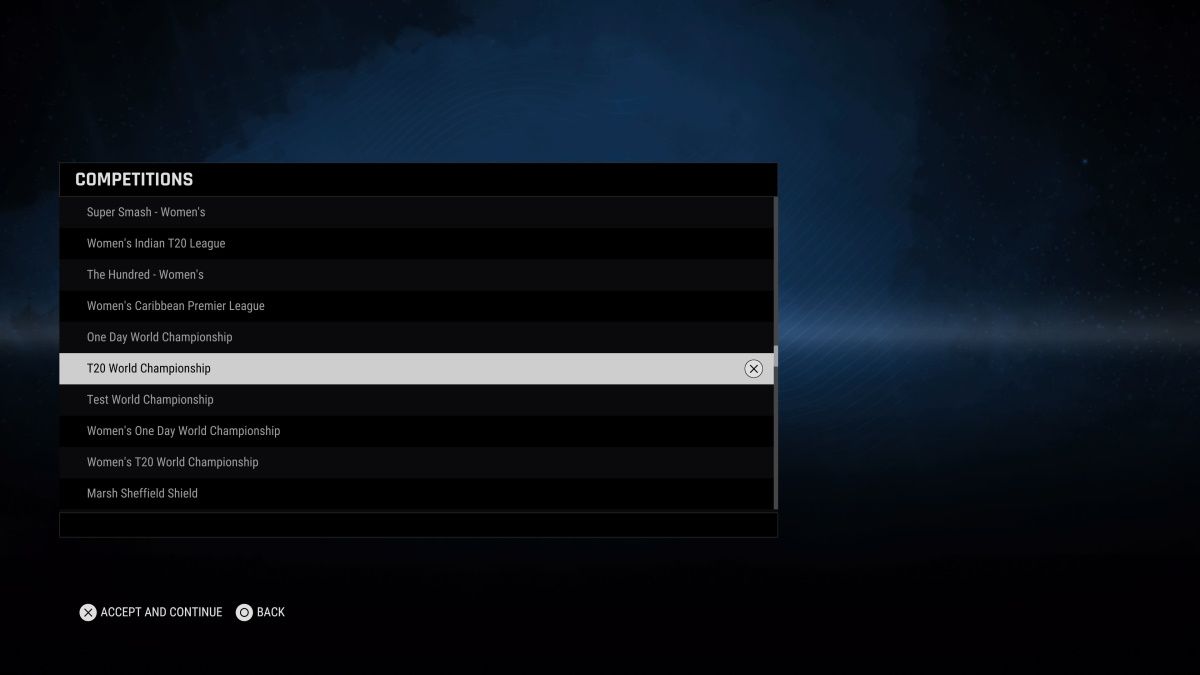
- Choose the teams you want to play T20 World Cup with and a host team. Click Proceed once you are done.

- Choose whether you want to play the full competition, play as a single team, or play as a star player. The first option lets you control all teams, the second option allows you to control only one team, and the last option allows you to control just a player.
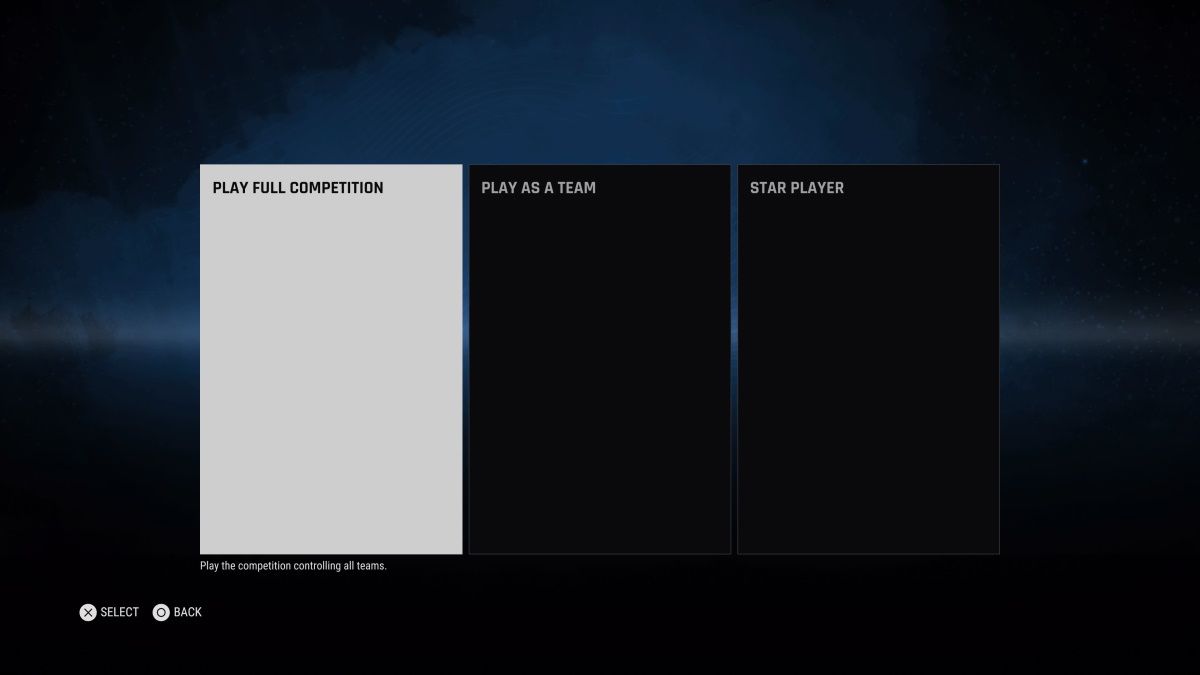
- The next page will show you a list of fixtures and other tournament options, such as standings, overview, batting stats, and bowling stats.
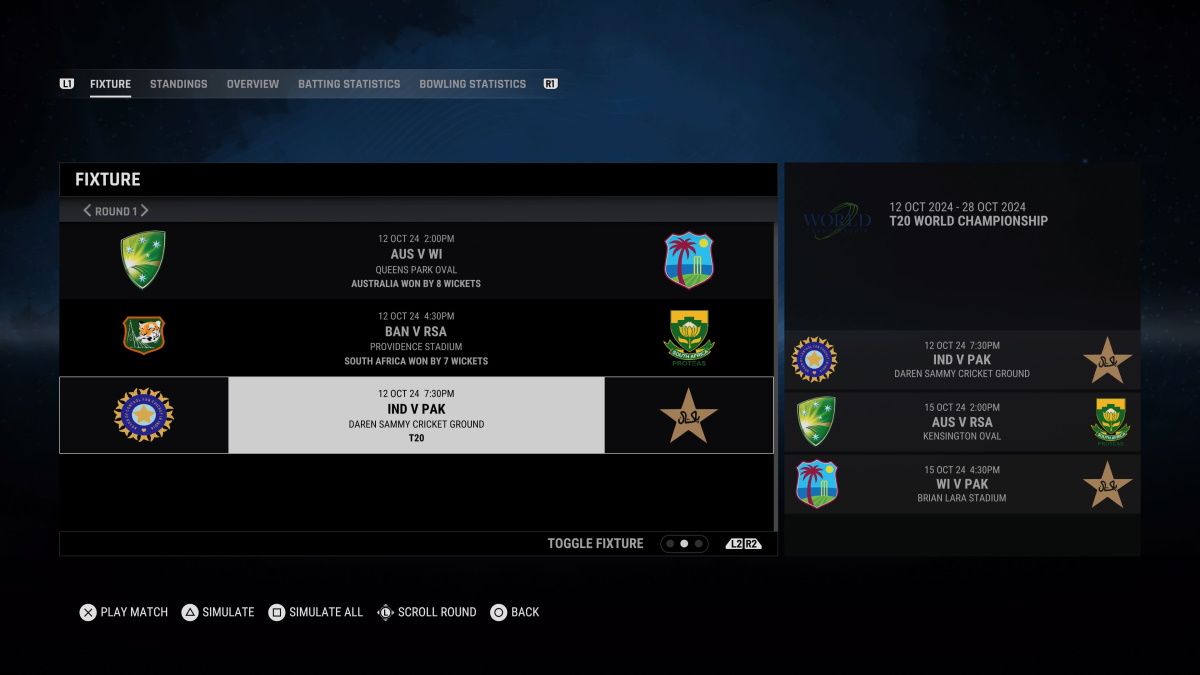
Create and Play Custom T20 World Cup 2024 Competition in Cricket 24
If you do not want to play T20 World Cup using the default T20 World Championship, the video game lets you create and play a custom tournament. Here is how you can do that.
- On the Cricket 24 home page, choose Competition > Competition Designer.

- Choose New to proceed.
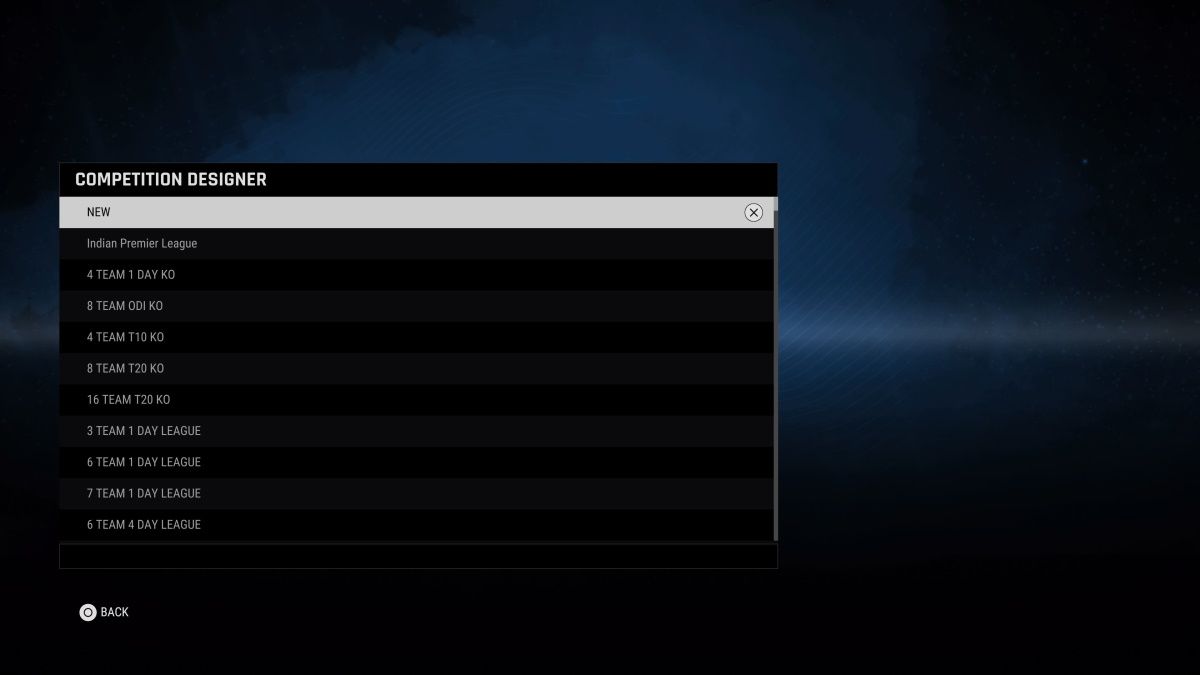
- Enter tournament details as shown in the image below. We have chosen “Shards” as the trophy, but you can choose something else from the available options if you want to. You can also change the number of teams (up to 16) as per your preference. Once you are satisfied, click the Save button to save tournament settings.
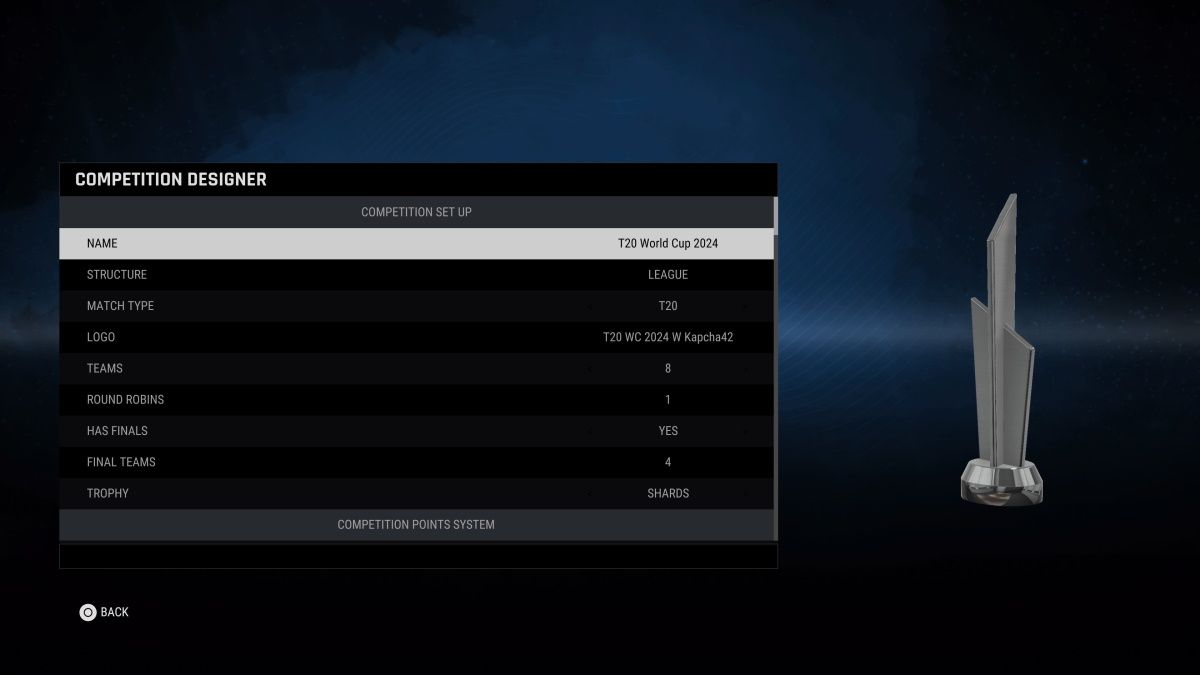
- Visit Competitions > Create New > New Custom Men’s Competition.
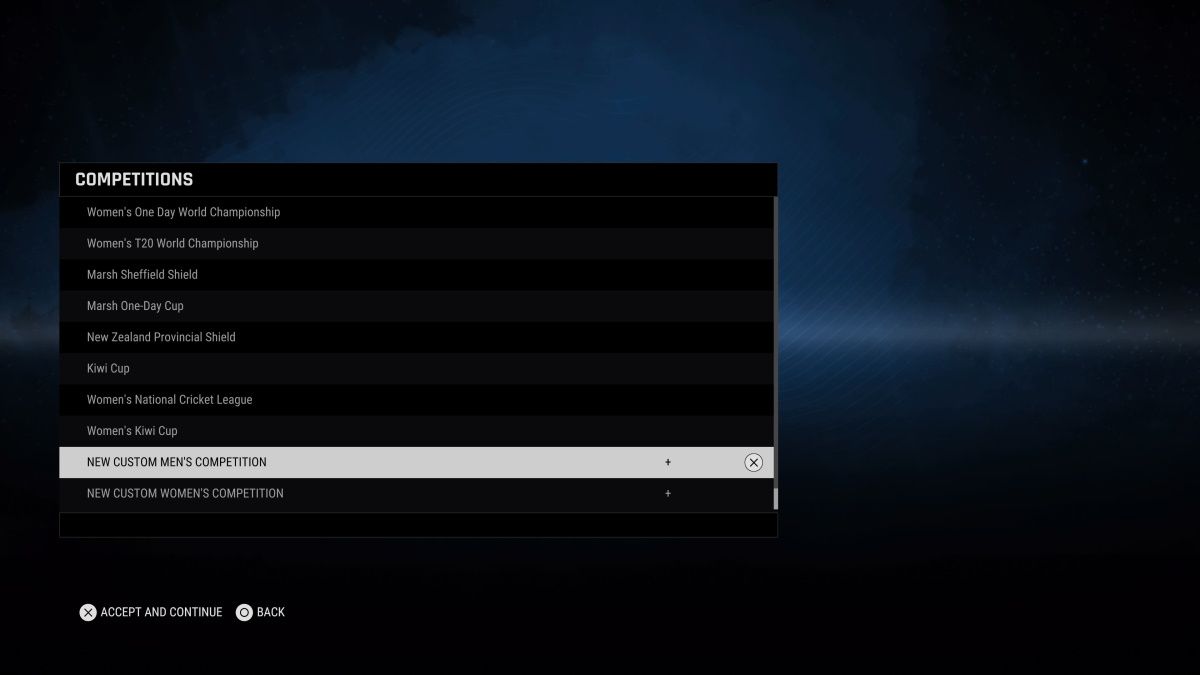
- Select T20 World Cup 2024 from the list of available competitions.

- Choose the teams you want to play the tournament with and click Continue to move ahead.
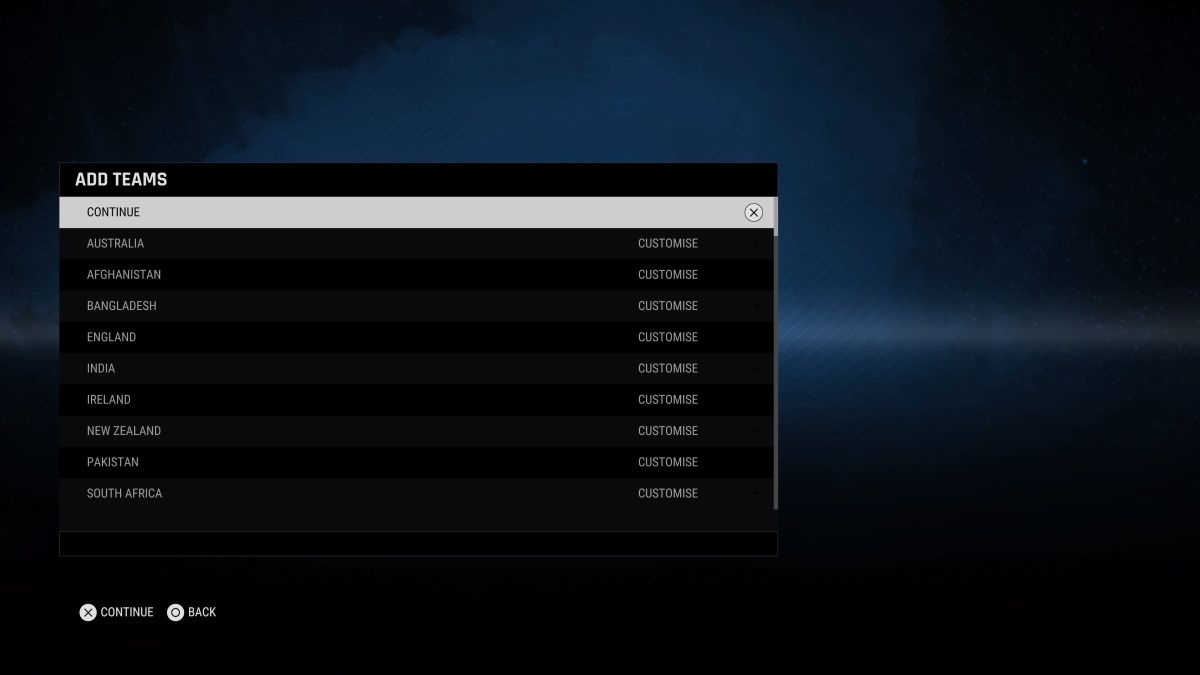
- Select Play Full Competition, Play as a Team, or Star Player as per your preference.
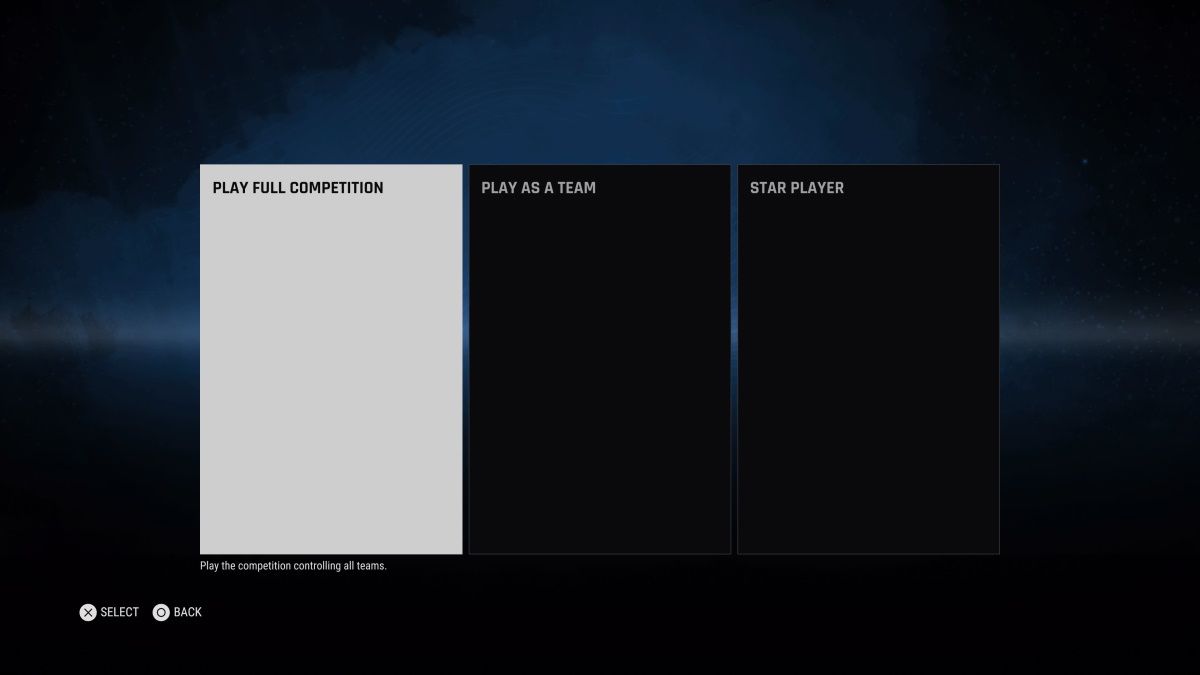
- The next page will show fixtures, points table, tournament stats, and other details.
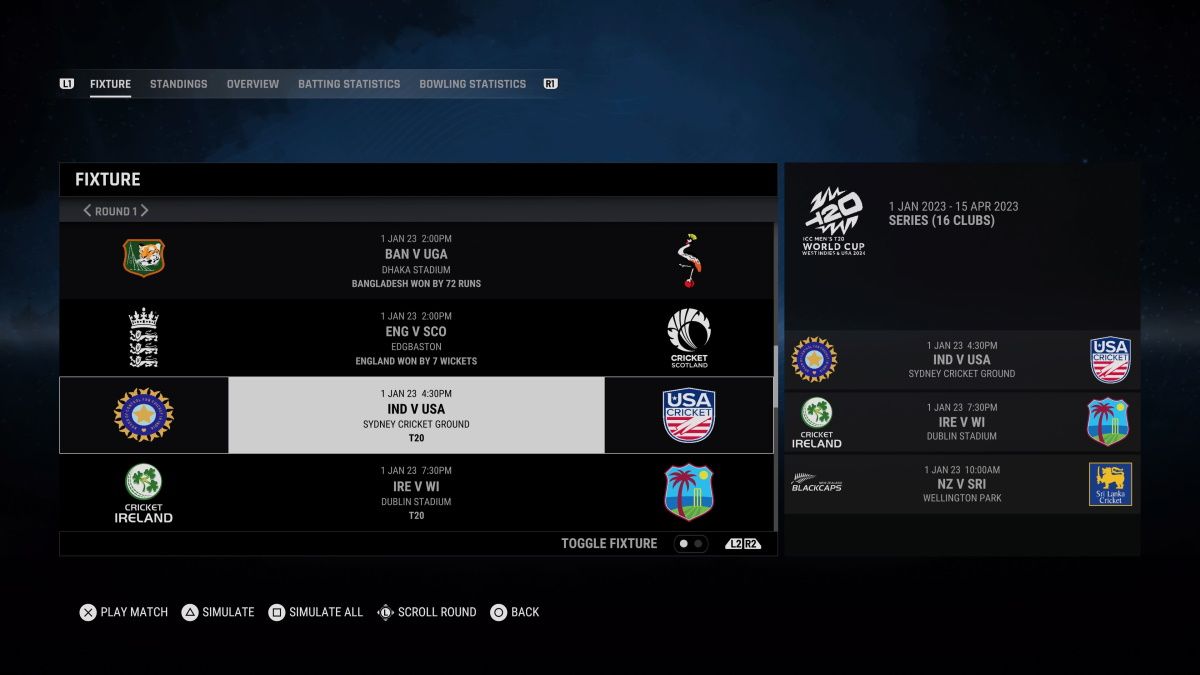
This is how you enjoy and play T20 World Cup 2024 in Cricket 24. One thing to remember is that the game does not offer real-world T20 World Cup groups and fixtures. It generates its own set of groups and fixtures, which could be disappointing for some. We hope the team released a Cricket 24 update featuring actual fixtures and groups.















