
The ICC Men’s T20 World Cup is currently underway in the United States and West Indies. The elite T20 international cricket tournament is set to enter its Group 8 stage this Wednesday. As the competition’s best eight teams fight to qualify for the semi-finals and eventually the grand finale, you might be wondering how you can get the official T20 World Cup 2024 teams and jerseys in Cricket 24.
Cricket 24 is the newest cricket game from Big Ant Studios. It was released late last year and features tons of licensed content including teams, players, stadiums, and tournaments. However, unfortunately, the game still has a lot of unofficial teams and no T20 World Cup 2024 jerseys.
The studio may change this with future updates but for the time being, we are here to help you experience T20 World Cup 2024 in Cricket 24 as authentically as possible.
Download Official T20 World Cup 2024 Teams in Cricket 24
- Launch the Cricket 24 video game on your console or PC.
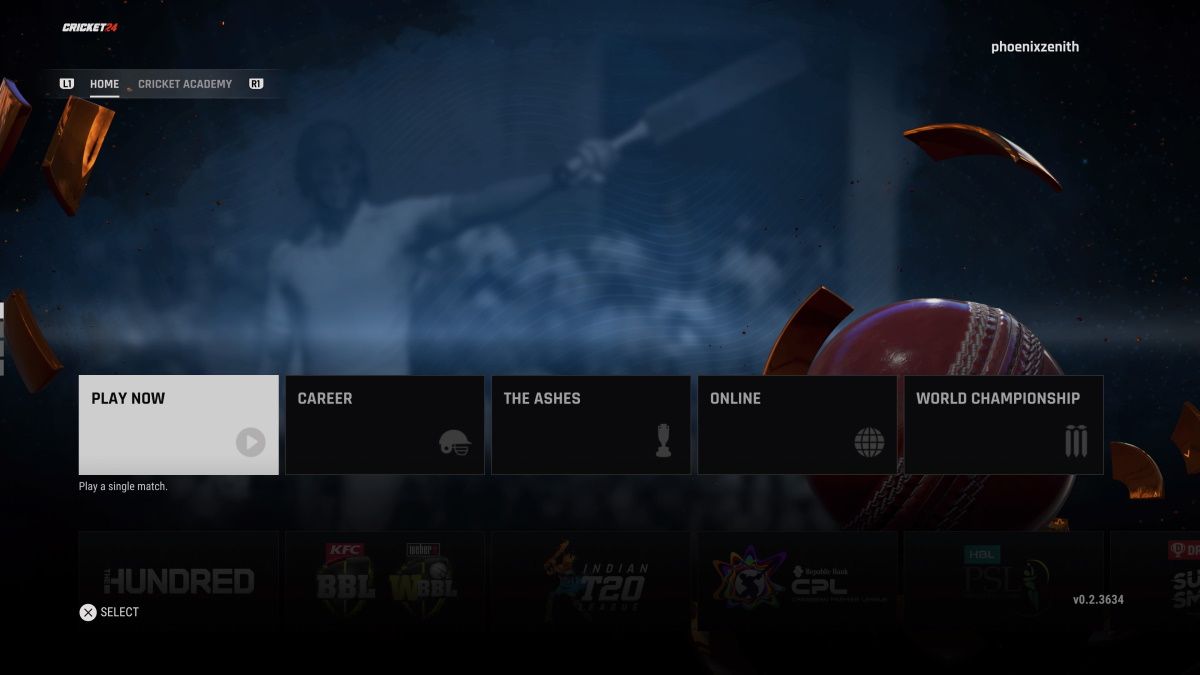
- Switch to the Cricket Academy tab to download content created by the community.

- Scroll down to the bottom and select Search Community.

- Set Search Type to Teams, Gender to Male, Team Name Starts With to the team you want to download, and Sort By to Time. Select Begin Search to start searching.
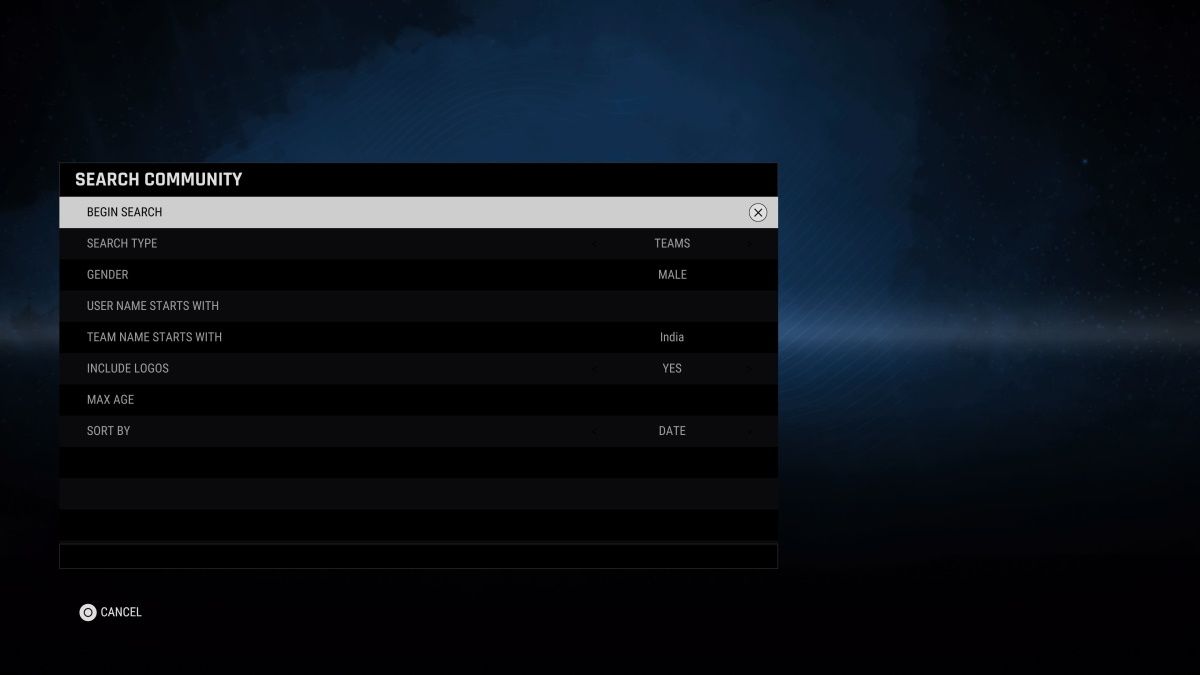
- You will see a list of community-created teams matching your search criteria.
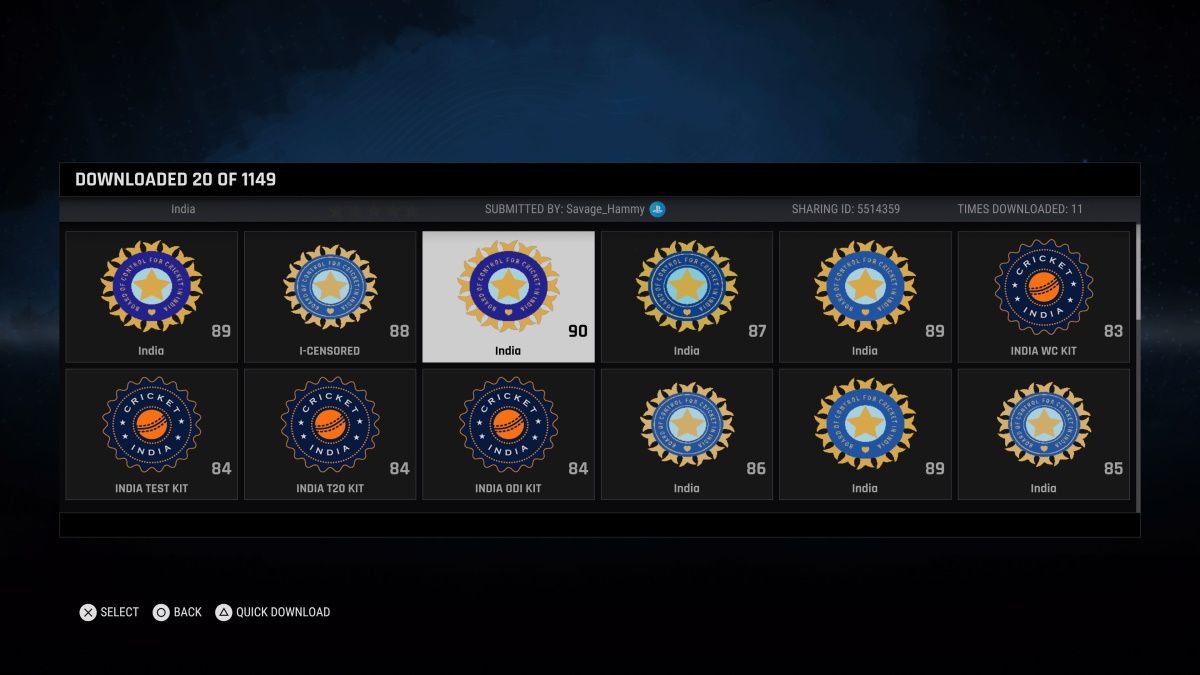
- Select a team you are interested in downloading and click the Roster option.
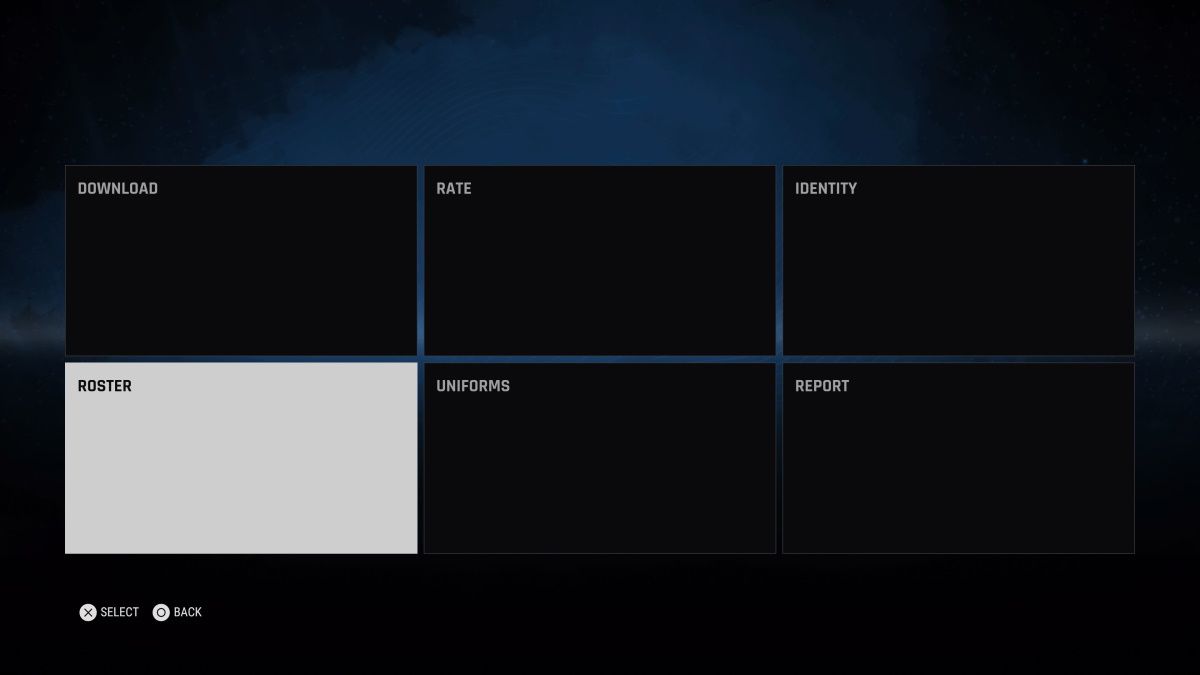
- This will show you all the players added to the team. You can check if the selected team has all the players you want in the squad.

- If yes, go back and select Download to start downloading. If not, check other teams until you find a team you would like to download.
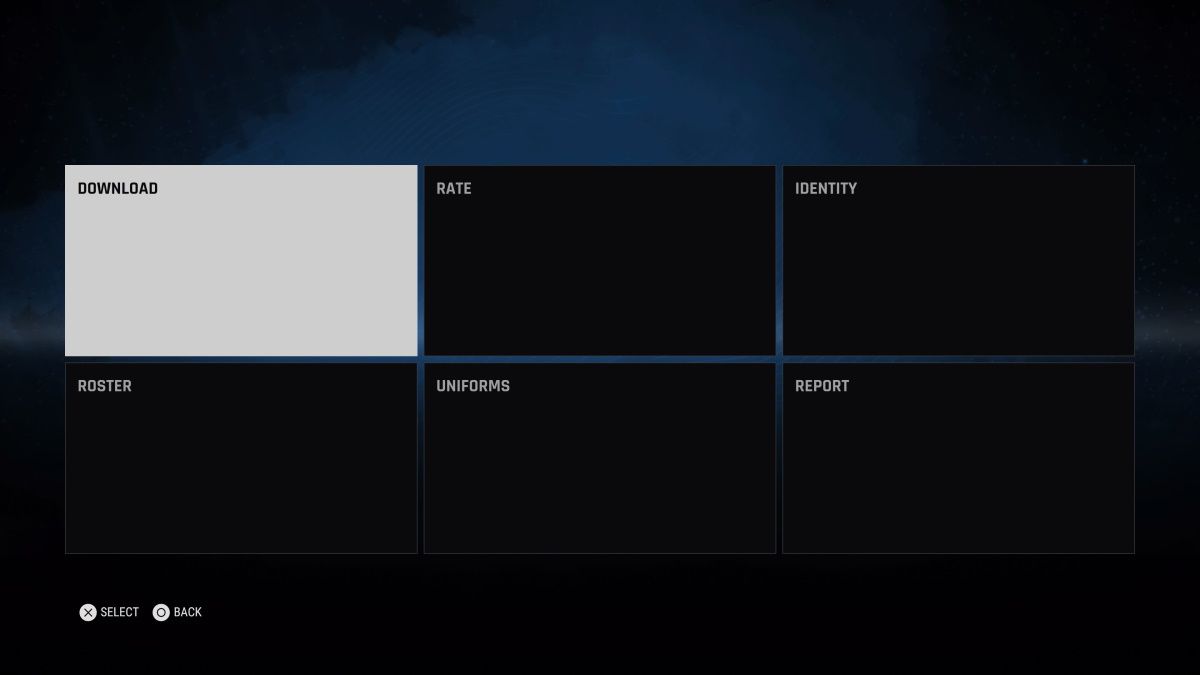
- Select Download with Logos when prompted. If you get a prompt to replace an older item with a new one, do that. Wait for some time and your chosen team will get downloaded.
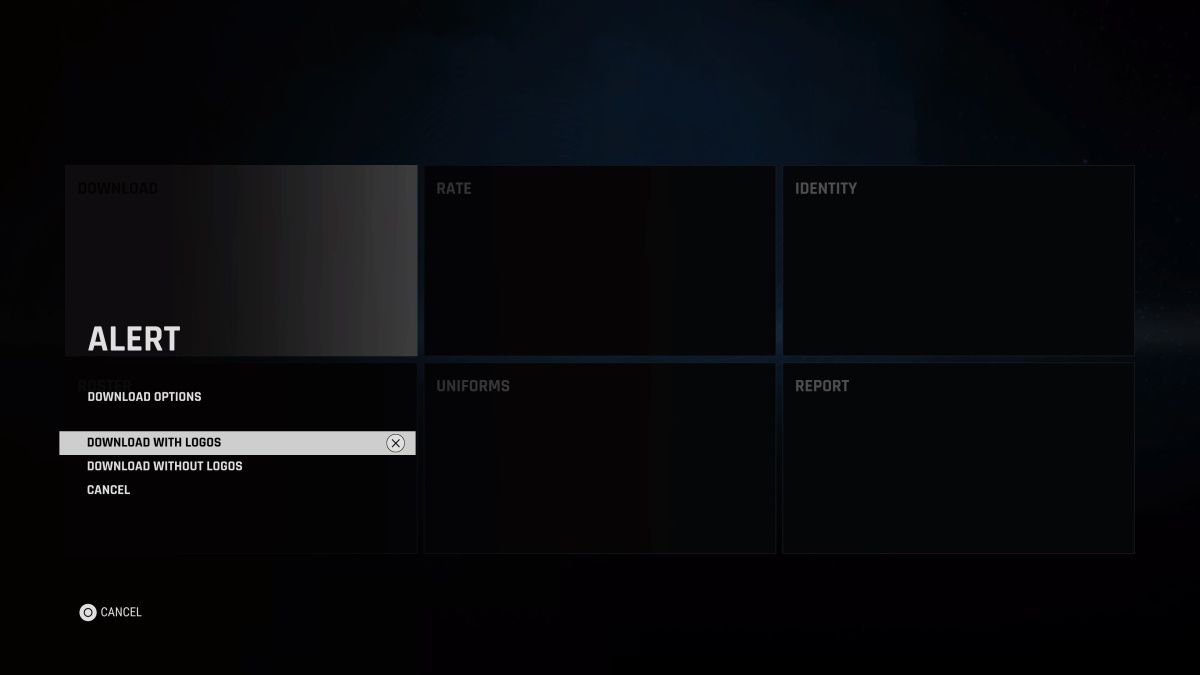
Repeat this process for all the teams you want to download to Cricket 24. Once downloaded, the next step is to replace the default cricket teams with the ones you have downloaded. You can do that easily by following these steps.
- Go to Cricket Academy > Team Editor > Manage Men’s Teams.
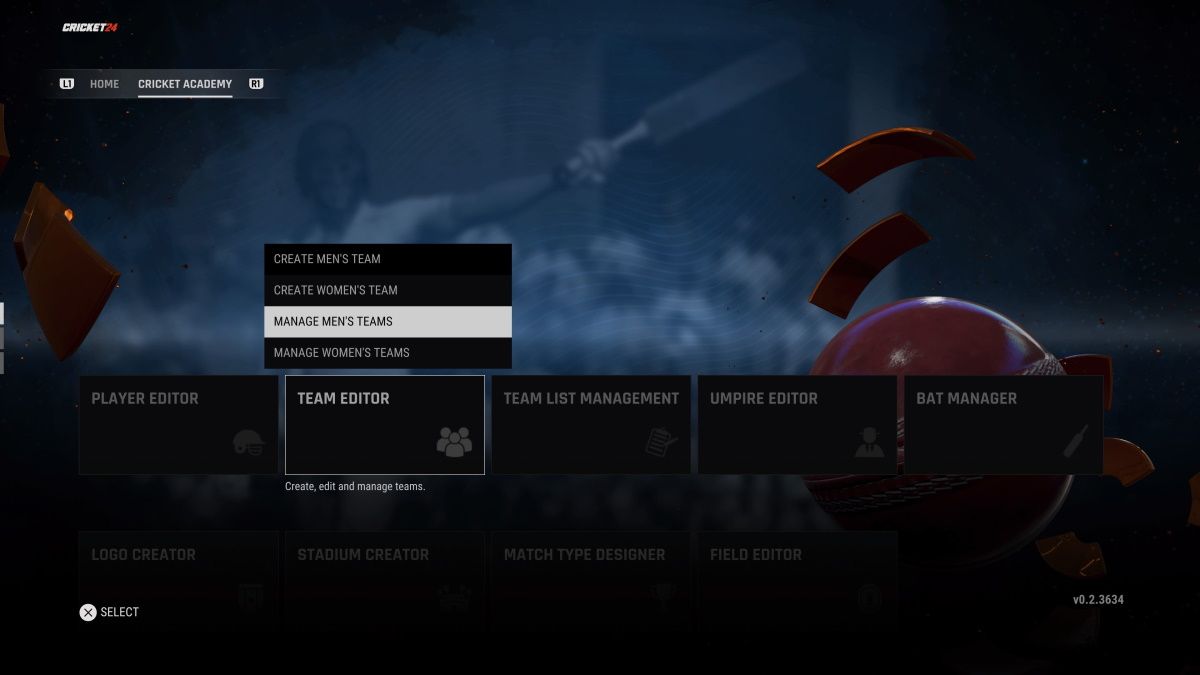
- Within the Men’s International section, scroll down to the team you want to replace.
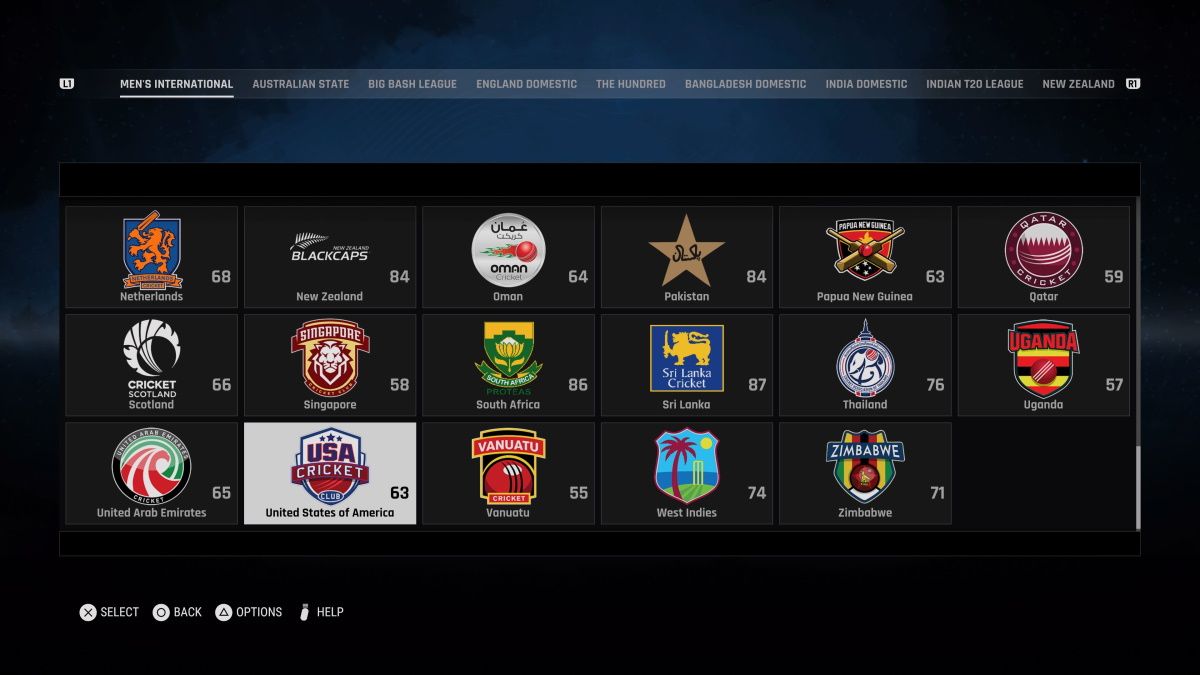
- Select Options > Link and then the Custom tab. It is the tab where you will find all the downloaded teams.
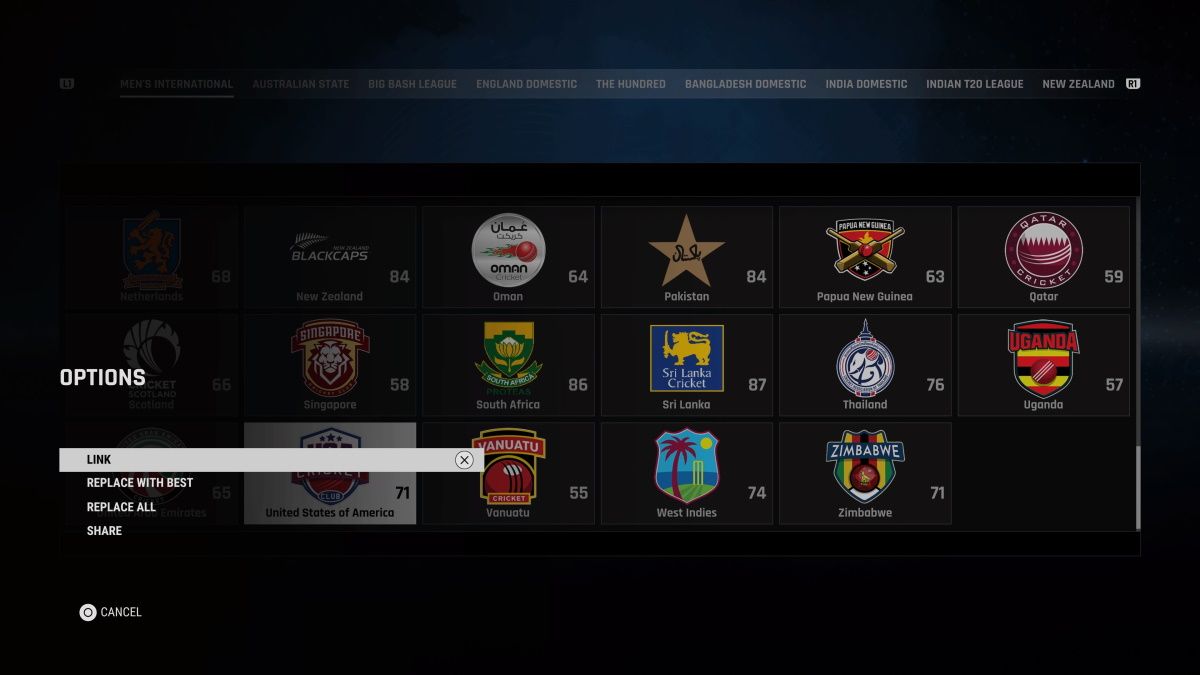
- Choose the relevant team followed by Replace to replace the default team.
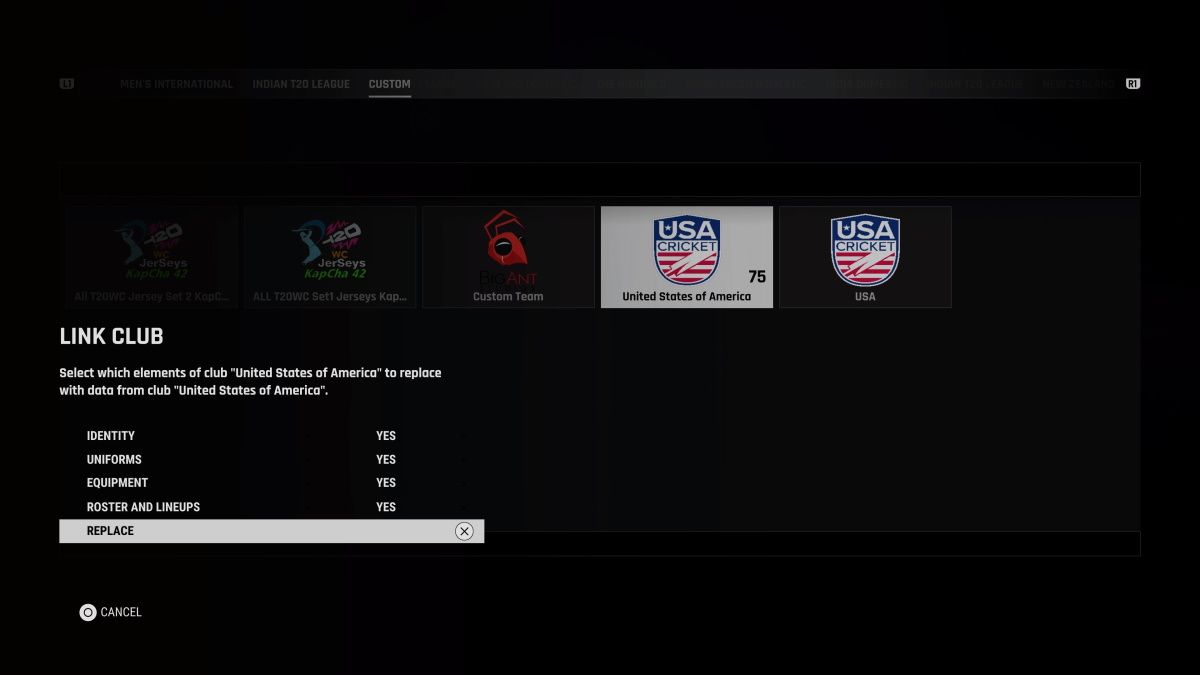
You can now start playing matches with freshly downloaded teams featuring the latest squads.
Download Official T20 World Cup 2024 Jerseys in Cricket 24
It is possible that your downloaded teams already have official T20 World Cup 2024 jerseys. It can be checked from the jersey selection menu you get before starting a new match. If your downloaded team does not have the official jersey, you do not have to worry. Here is how you can add official T20 World Cup 2024 jerseys to Cricket 24.
- Go to Cricket Academy > Search Academy as explained in the beginning.
- Set Search Type to Teams, Gender to Male, User Name Starts With to Kapcha, and Sort By to Date. Select Begin Search to start searching.
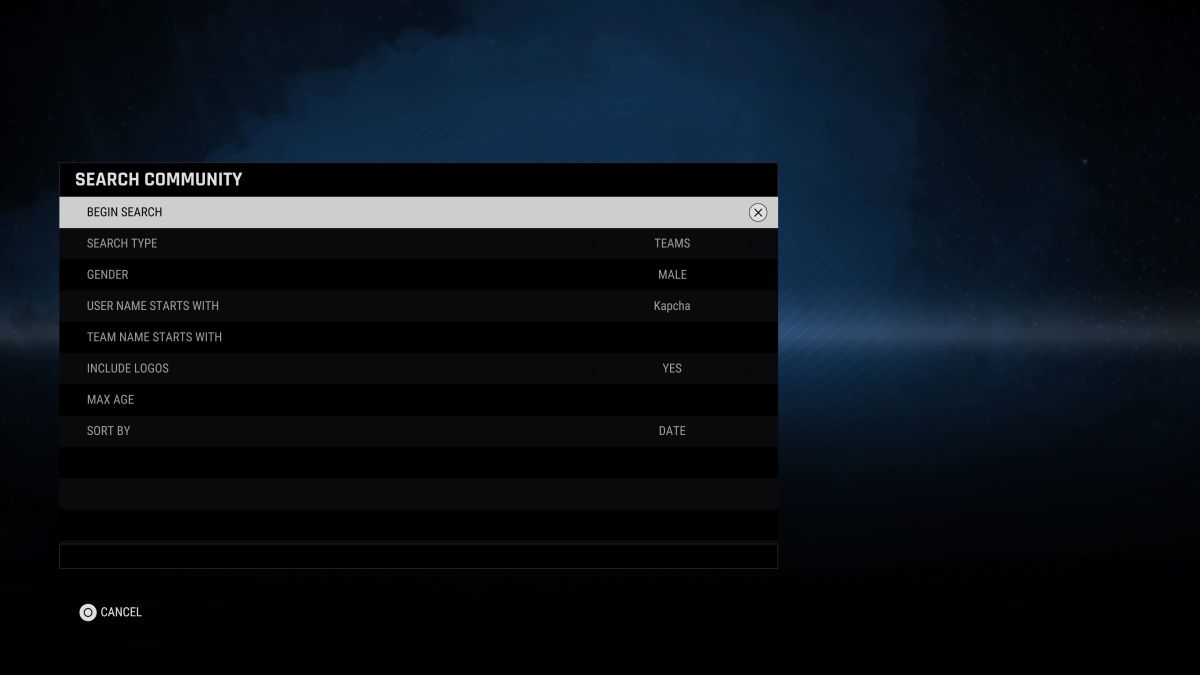
- You will see the first two teams with the “T20 WC Jerseys KapCha 42” logo. KapCha 42 is the user who has created all these T20 World Cup 2024 jerseys and divided them into two sets.

- To check jerseys beforehand, select a set and go to Uniforms to proceed.
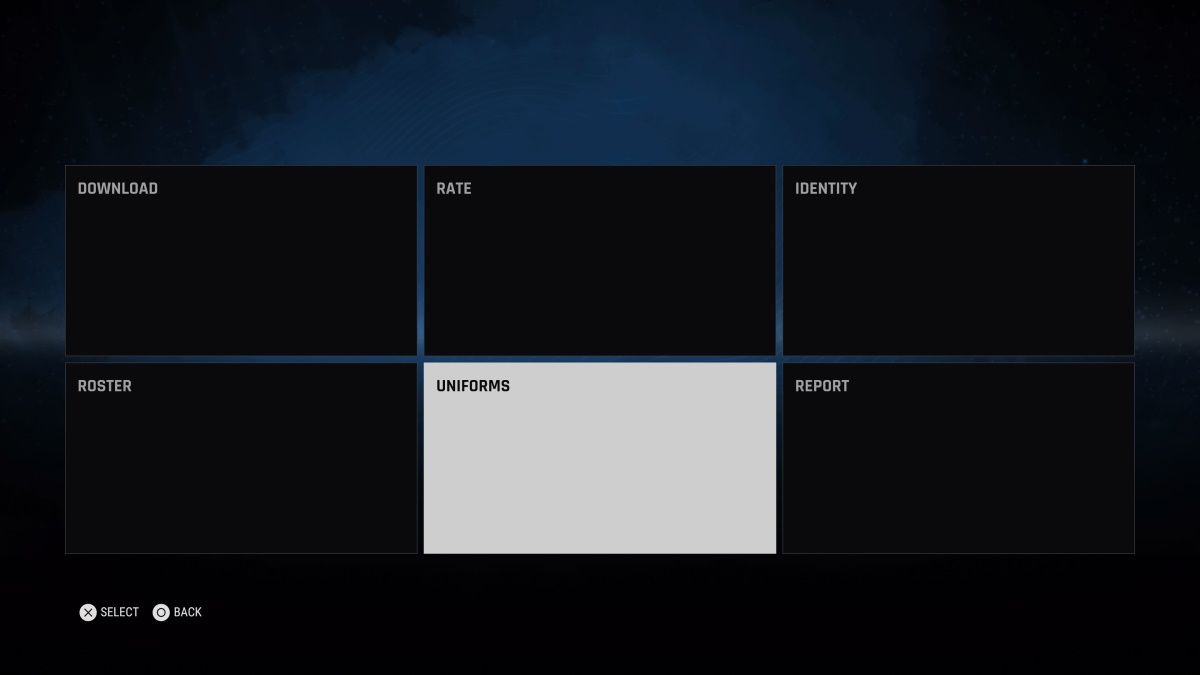
- You will see a list of all the official jerseys that you can browse.

- When satisfied, go back and click Download to start downloading.
Download both sets and then, you can apply these jerseys to your downloaded teams using the following steps.
- Go to Cricket Academy > Team Editor > Manage Men’s Teams.
- Select a team you want to apply the official T20 World Cup jersey to.
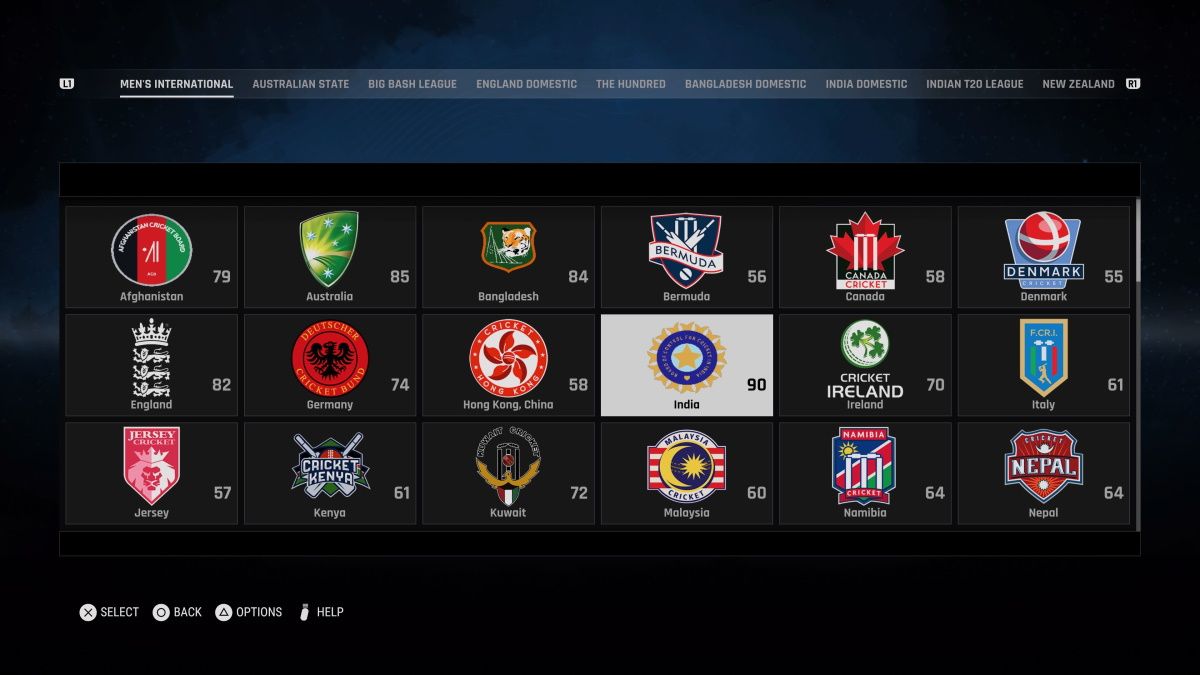
- Select the Uniforms option to proceed.
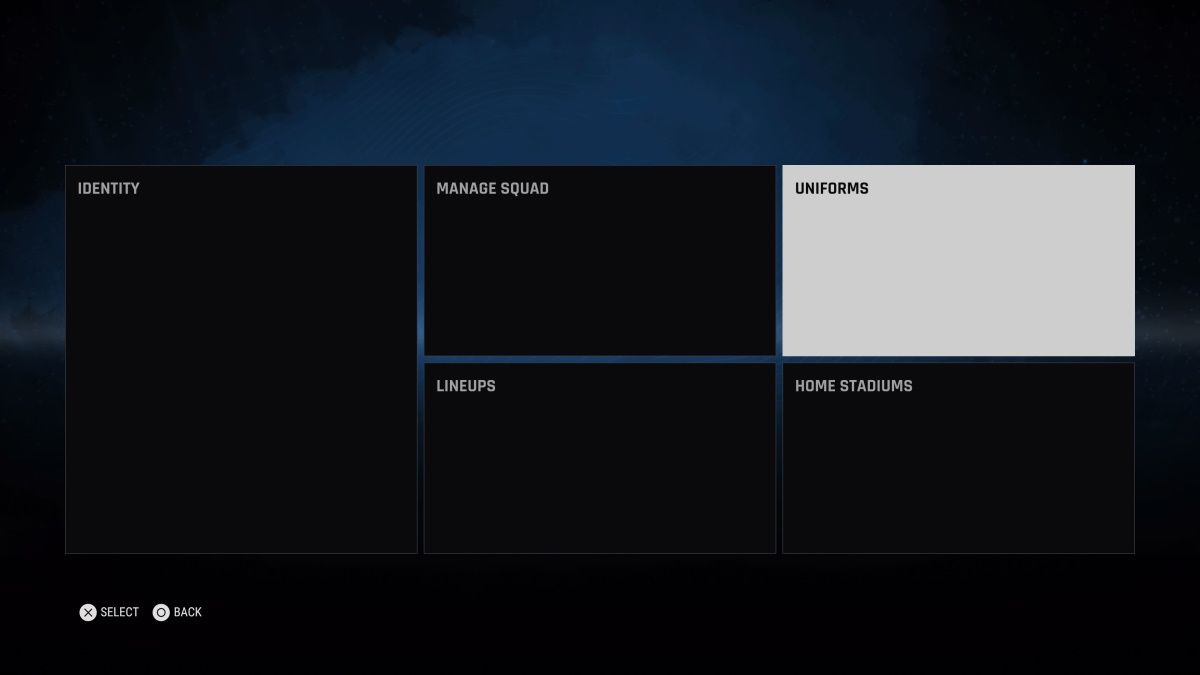
- Choose the Copy Uniform From Other to move to the next step.
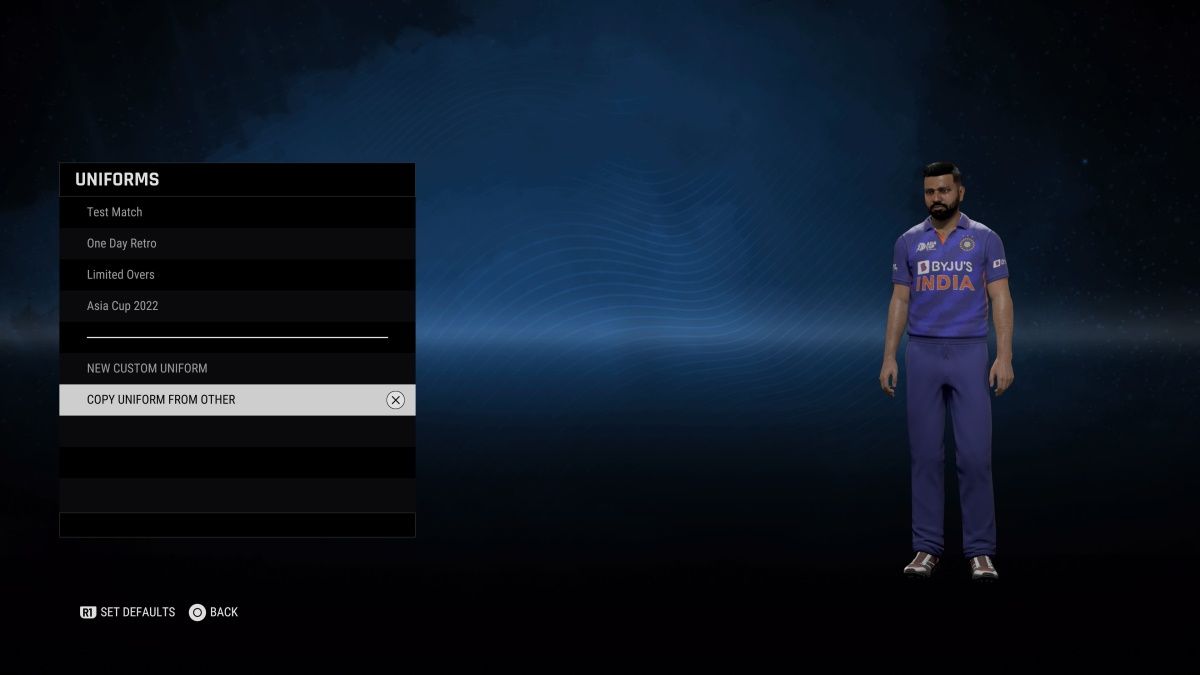
- Go to the Custom tab and select the set that has the jersey.
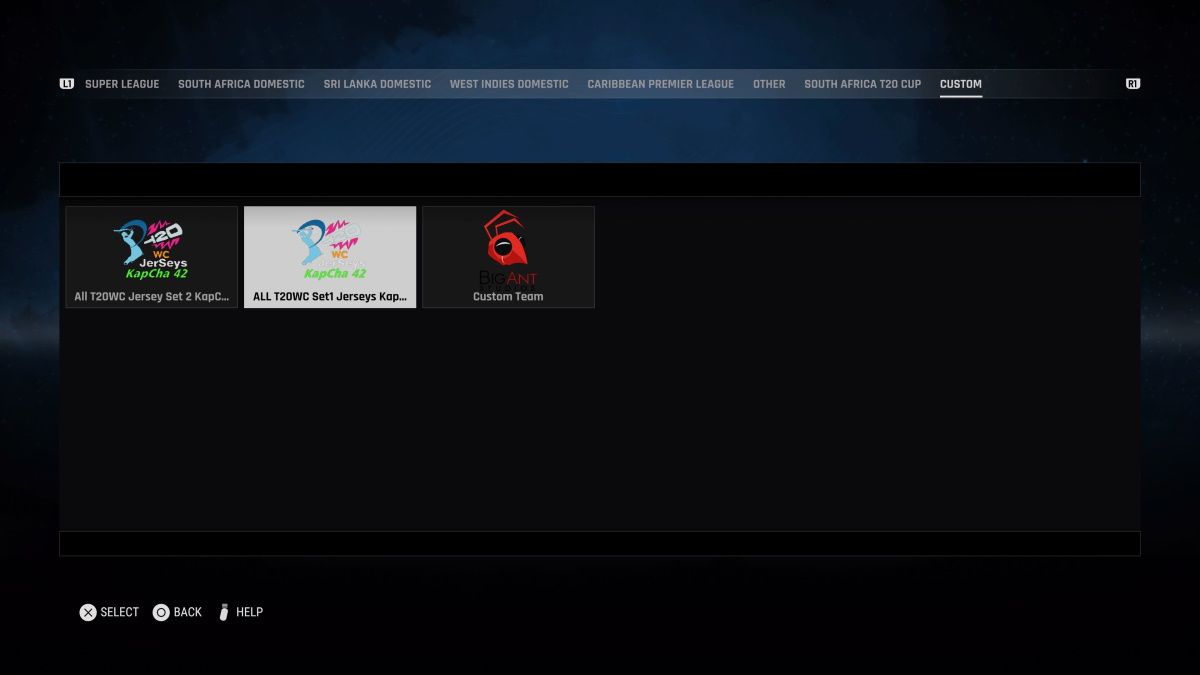
- Select the official jersey you want to apply.

- The selected jersey will be applied to your selected team.

One important thing to note is that Cricket 24 does not let you add custom jerseys to officially licensed teams. However, you can create a new custom men’s team and manually add all players to the squad. This can be done through the Team Editor setting in the Cricket Academy.
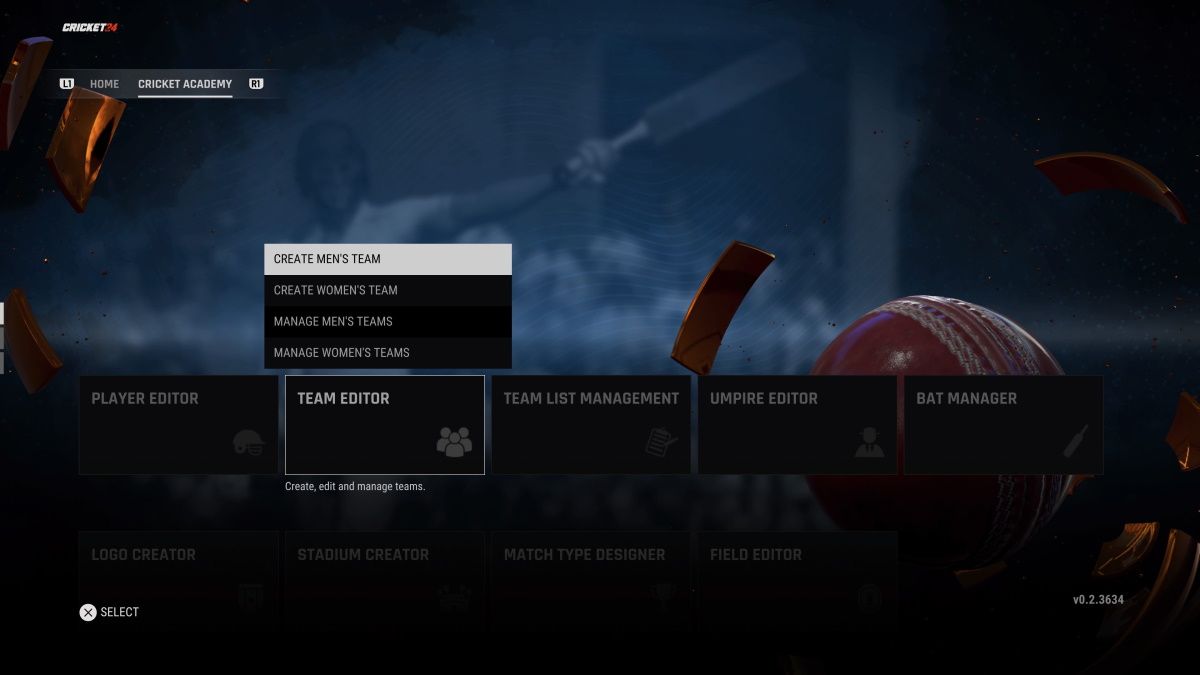
It is undoubtedly a long process, especially when you have to do that for multiple teams. Another workaround is downloading community-created versions of licensed teams and then applying official T20 World Cup jerseys.













