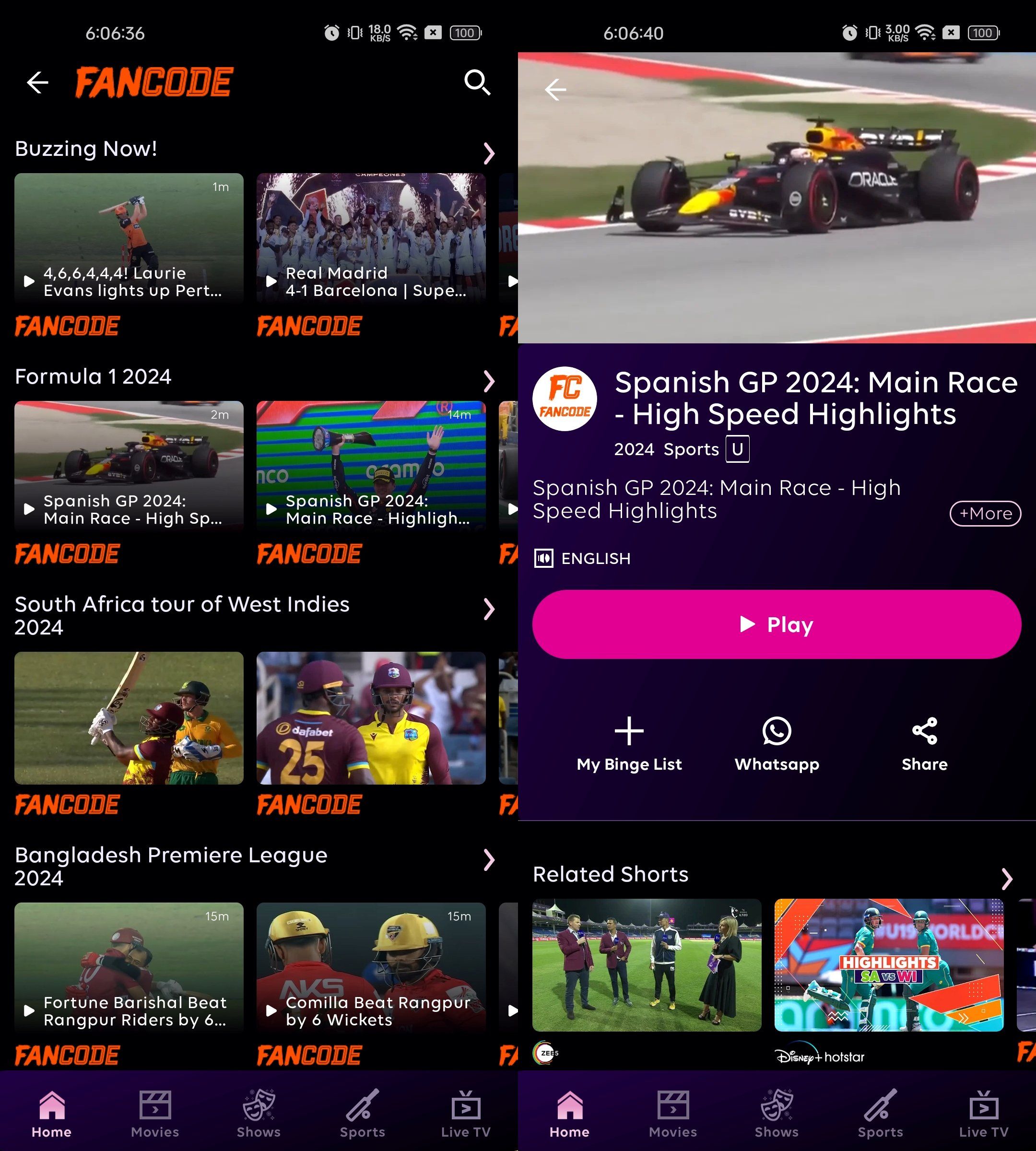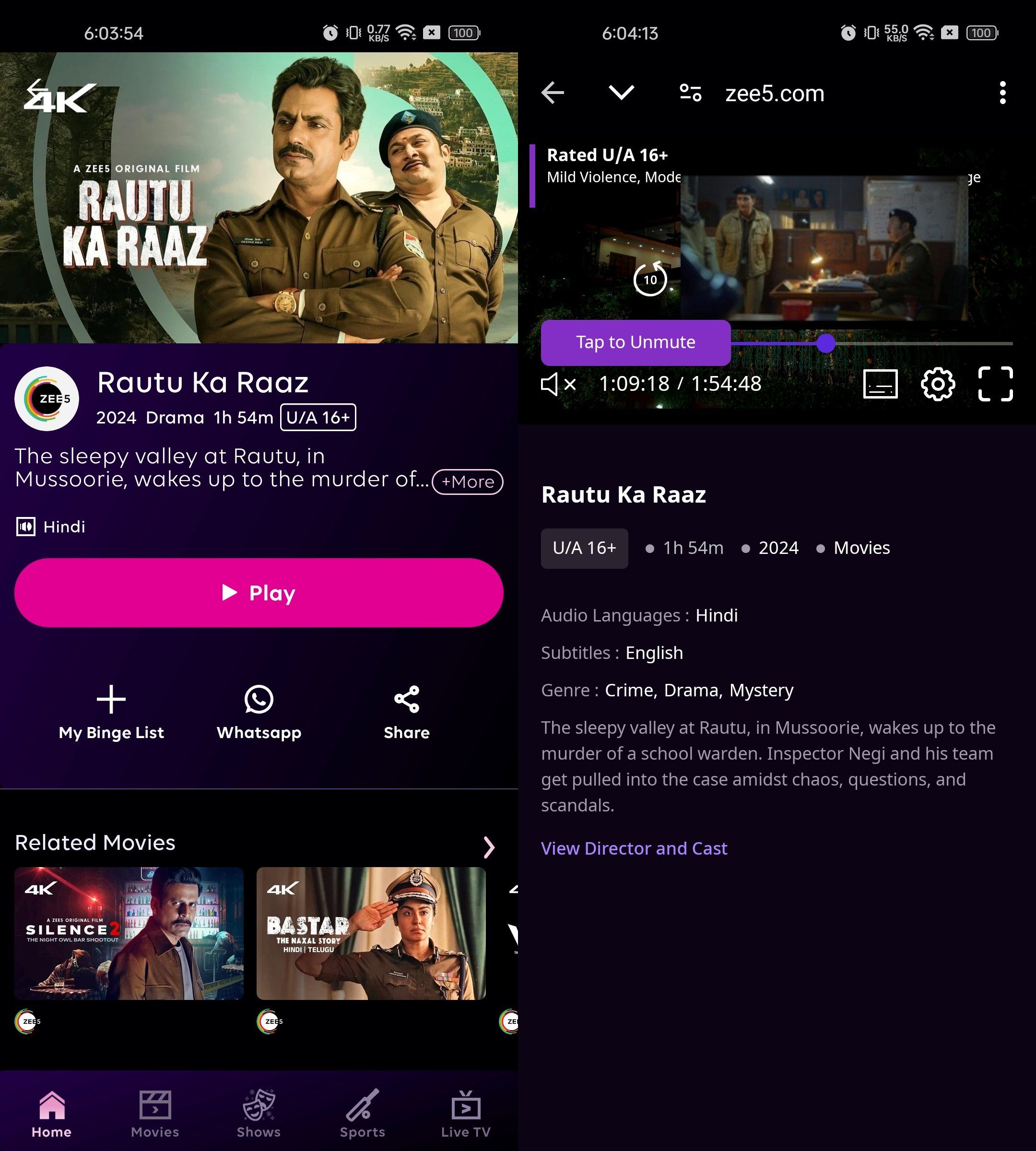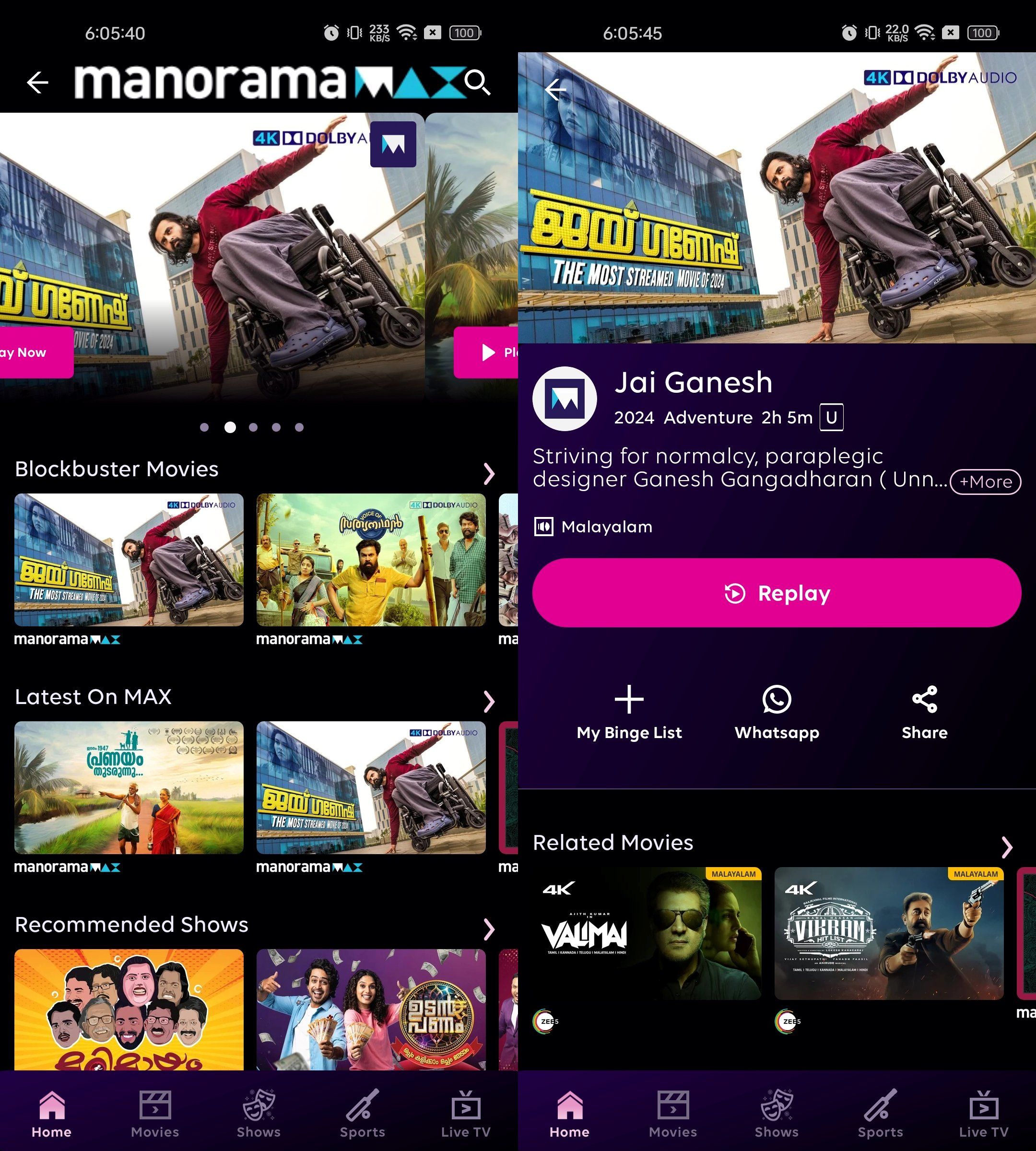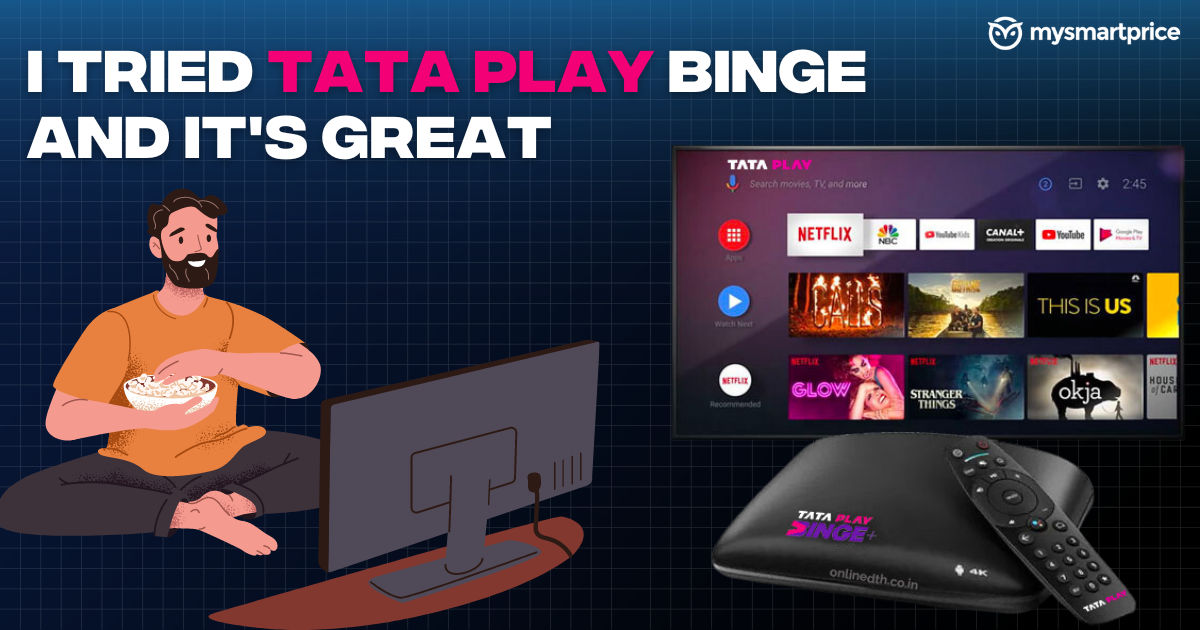
Years back, I cancelled my cable TV subscription to watch the content I wanted on OTT streaming services. I had Netflix and Prime Video subscriptions for a long time, and over time, I had to subscribe to Disney+ Hotstar, SonyLiv, Zee5, and more to watch different shows and movies my family and I wanted to watch. But this subscription business has become too much all of a sudden. I mean, how can someone spend all their money on different OTTs? Most OTT platforms now don’t have affordable monthly plans; most have moved on to pricier yearly subscriptions.
If only there were a way to pay for multiple OTTs at a nominal price… Oh, wait, Tata Play Binge is exactly that. So, I tried out Tata Play Binge, and here are my thoughts!
What is Tata Play Binge?

Tata Play Binge is a bundle subscription service for OTTs. You subscribe to one service to get access to multiple OTT apps. Tata Play Binge is an offshoot of the Tata Play DTH service, but it is available for all users and doesn’t require a Tata Play DTH subscription.
Why did I choose it?
I wanted to try an OTT bundle service like Tata Play Binge as I didn’t want to pay hefty annual subscription fees to OTT apps, and Tata Play Binge offers various bundle options in the app.
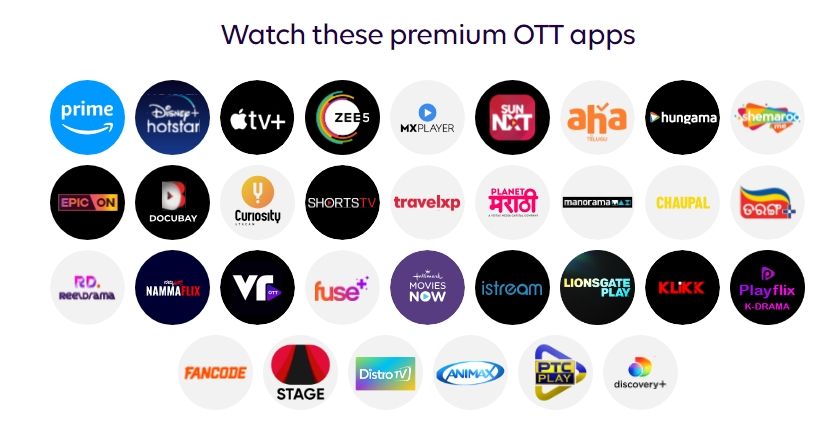
I used Tata Play Binge sometime back, and I subscribed to the Rs 249 plan for two months and the Rs 349 plan for another two months. But I unsubscribed after that, as I was mostly watching Netflix only at that time. Tata Play Binge has recently introduced two new plans, Flexi Plans, which let users pick and choose any OTT in the list. I’ll provide details about my subscription in a later section about Flexi Plans.
Tata Play Binge Plans
Here’s the complete details about Tata Play Binge plans:
| Tata Play Binge Plan | OTT apps included | OTT apps included | Price |
| Flexi Lite | Choose any 4 (Hotstar, Zee5, LionsgatePlay, FanCode, Apple TV+, DiscoveryPlus, SunNxt, Aha, Chaupal, HallmarkMoviesNow, EpicOn, Shemaroo, Hungama, Animax, PlanetMarathi, KLiKK, Stage, Travelxp, ShortsTV, TarangPlus, NammaFlix, PlayFlix, ManoramaMAX, Docubay, VROTT, CuriosityStream, Fuse, Reeldrama, istream, PTCPlay) |
|
|
| Flexi Plus | Choose any 6 (Amazon Prime Lite, Hotstar, Zee5, LionsgatePlay, Apple TV+, SunNxt, Aha, FanCode, DiscoveryPlus, EpicOn, Shemaroo, Hungama, Animax, HallmarkMoviesNow, KLiKK, Chaupal, Travelxp, PlanetMarathi, TarangPlus, Stage, PlayFlix, ShortsTV, Docubay, NammaFlix, CuriosityStream, ManoramaMAX, Reeldrama, VROTT, Fuse, PTCPlay, istream) |
|
|
| Mega | Disney+ Hotstar, Zee5, Voot Select, MXPlayer, Lionsgate Play, SonyLiv, Eros Now, Hungama Play, Shemaroo, Epic On, Docubay, CuriosityStream, Voot Kids, ShortsTV, Travelxp, Sun NXT, Hoichoi, Nammaflix, Planet Marathi, Chaupal, Reeldrama, Koode, Manorama Max, and Tarangplus. |
|
|
Flexi Plan: Pick and Choose OTTs
Flexi plans give you the power to pick and choose the OTTs you need. The Flexi Lite plan gives you access to four OTTs, while the Flexi Plus plan can get you six OTTs from the list.
I chose the Flexi Plus plan, which gives me the choice of six OTT apps from the Tata Play Binge list and these are the OTTs I picked are Amazon Prime, Apple TV+, Disney+ Hotstar, Zee5, FanCode, and Manorama Max. All of these OTTs for Rs 199 feel like a steal. Apple TV+ is only available via Tata Play Binge.
How does it work?
Tata Play Binge has Android, iOS, Android TV and Fire TV apps. Tata Play Binge app provides access to OTTs in two ways:
- Via Tata Play Binge app
- Via OTT apps themselves (activated through the Tata Play Binge app)
Here’s the Tata Play Binge mobile app
This is what the Tata Play Binge mobile app looks like:
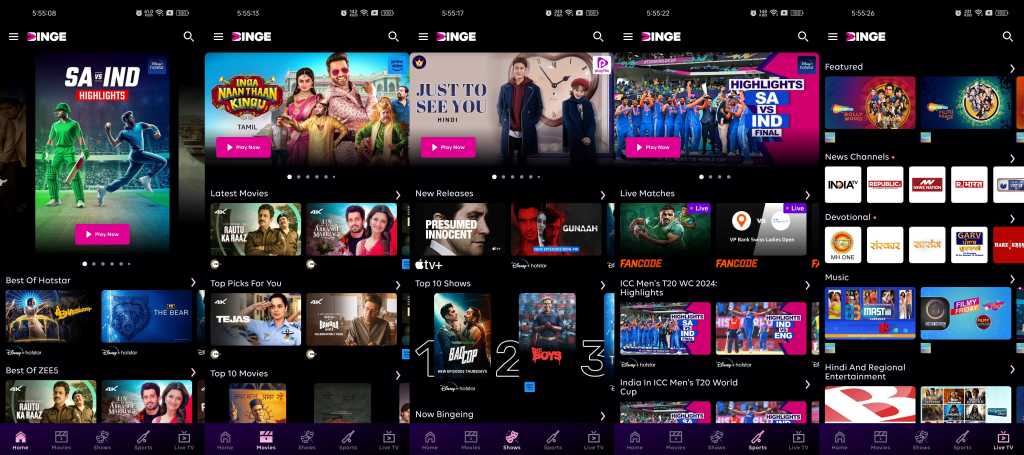
Disney+ Hotstar is activated on the Disney+ Hotstar app, and you need to be signed in to the same mobile number used for the Tata Play Binge subscription.
The Disney+ Hotstar Super subscription will be activated on the Hotstar app. Although Tata Play Binge says it can be used on 4 screens, I was disappointed that the Disney+ Hotstar Super subscription activated is limited to only 2 screens.

Amazon Prime Video is activated similarly to Disney+ Hotstar. You have to visit Amazon Prime Video through the Binge app, and Prime Lite will be activated on the account.
Zee5, AppleTV+, ManoramaMax and Fancode are accessed from the Tata Play Binge app. Here’s how those look in the Binge app:
Let’s check the Tata Play Binge TV app
Things are pretty similar to the phone app, and you can access Disney+ Hotstar and Amazon Prime via their dedicated apps. Amazon Prime and Disney+ Hotstar accounts should be logged in to those apps, and Tata Play Binge will activate the premium plan.
Apps such as Zee5, AppleTV+, ManoramaMax and Fancode are accessed using the Binge app. Zee5 and Apple TV+ run on an in-app browser, while other OTTs run in the app.
Tata Play Binge: Here’s Why it is Worth Considering?
Tata Play Binge offers great value to consumers. With the addition of Flexi plans, you can subscribe to multiple OTT apps from as low as Rs 149, which is a game changer as I can select only the services I care about.
The plan I got costs Rs 199 per month. I selected the OTT services I wanted, and I’m paying less than I would if I subscribed to them separately. I’m even contemplating whether to continue my Netflix subscription, which costs the same.
While the service is great value, there’s room for improvement. The Android and Android TV apps need more polish, and sometimes, finding content can be frustrating. Content organisation within the app could be better structured for easier navigation.
If you’re struggling to keep up with multiple OTT subscriptions, Tata Play Binge might be the solution you’re looking for. Tata Play Binge bundles all the OTTs you want into a single subscription. I plan to stay subscribed to the service, and you should also try it if you watch a lot of content on OTTs.